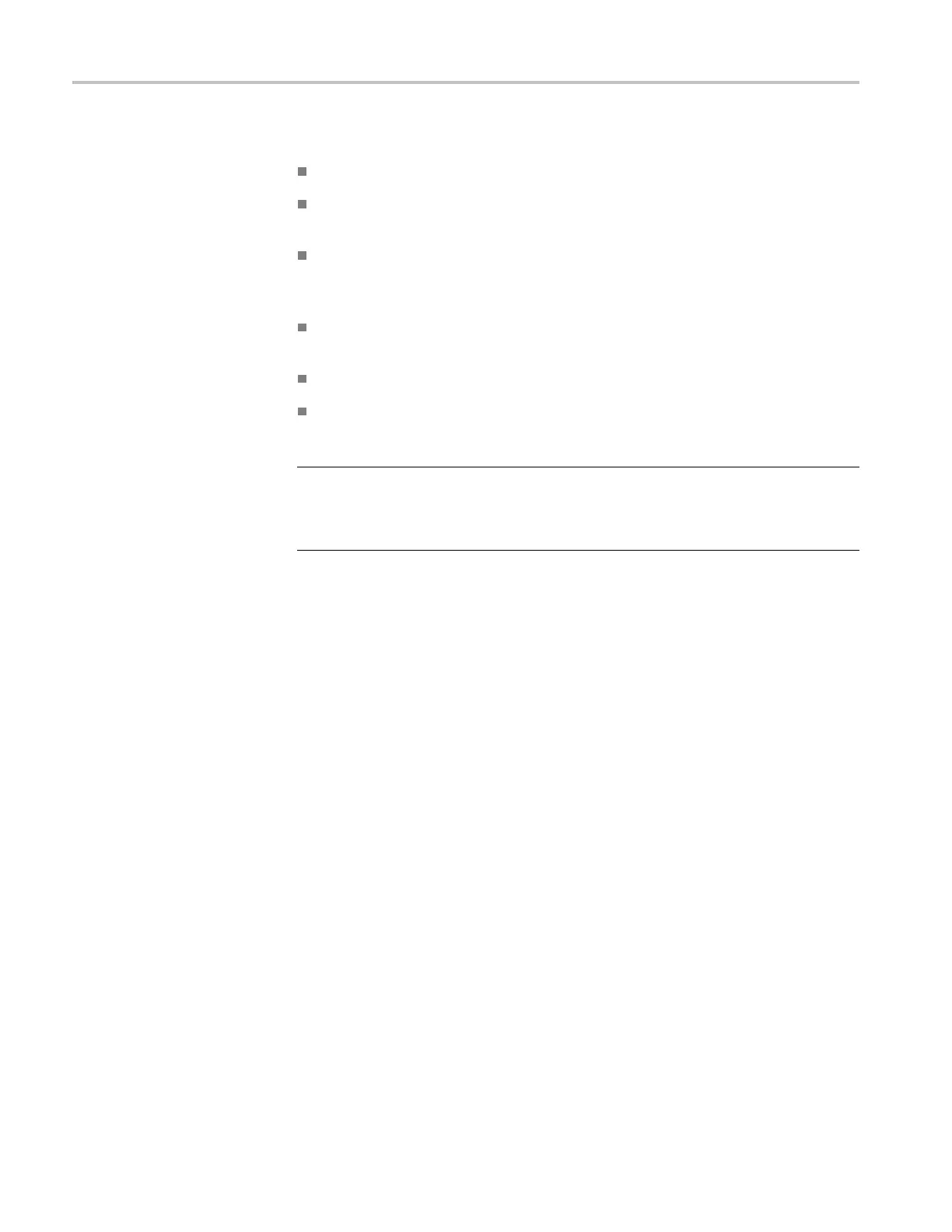Commands Listed in Alphabetical Order
ATDRdifferent
ial preset on a channel pair makes the following changes:
Turns on the acquisition and display for the selected channel pair.
Turns on the TDR step for the selected channel pair (odd channel step polarity
set to positive, even channel step polarity set to negative).
Sets the vertical scale, offset, and position for the selected channel pair such
that the vertical region corresponding to the front-panel connector is placed
approximat
ely at center screen (vertically).
Sets the horizontal scale and position such that the incident TDR step is on
screen.
Sets the horizontal timebase mode to Lock to Internal 10MHz.
Sets the trigger source to Internal Clock. The Internal Clo ck Rate is not
changed.
NOTE. I
f you are using a sampling module extender cable (or multiple extender
cables of differing lengths), it is not pos sible to view incident TDR steps on those
channels not attached to the longest cable due to the effect of extender cables
on the minimum horizontal position.
Group
TDR
Syntax
TDR:CH<x>:DIFfpreset
Related Commands
TDR:CH<x>:UNIts, TDR:CH<x>:STEP:POLarity, TDR:CH<x>:STEP:STATE,
TDR:CH<x>:PRESET
Examples
TDR:CH3:DIFFPRESET performs a TDR preset on Channels 3 and 4.
TDR:CH<x>:PRESET (No Query Form)
This command (no query form) sets the instrument to predefined TDR settings for
the channel specified by x, which can be 1 through 8.
2-296 DSA/CSA/TDS8X00/B Series Programmer Manual
