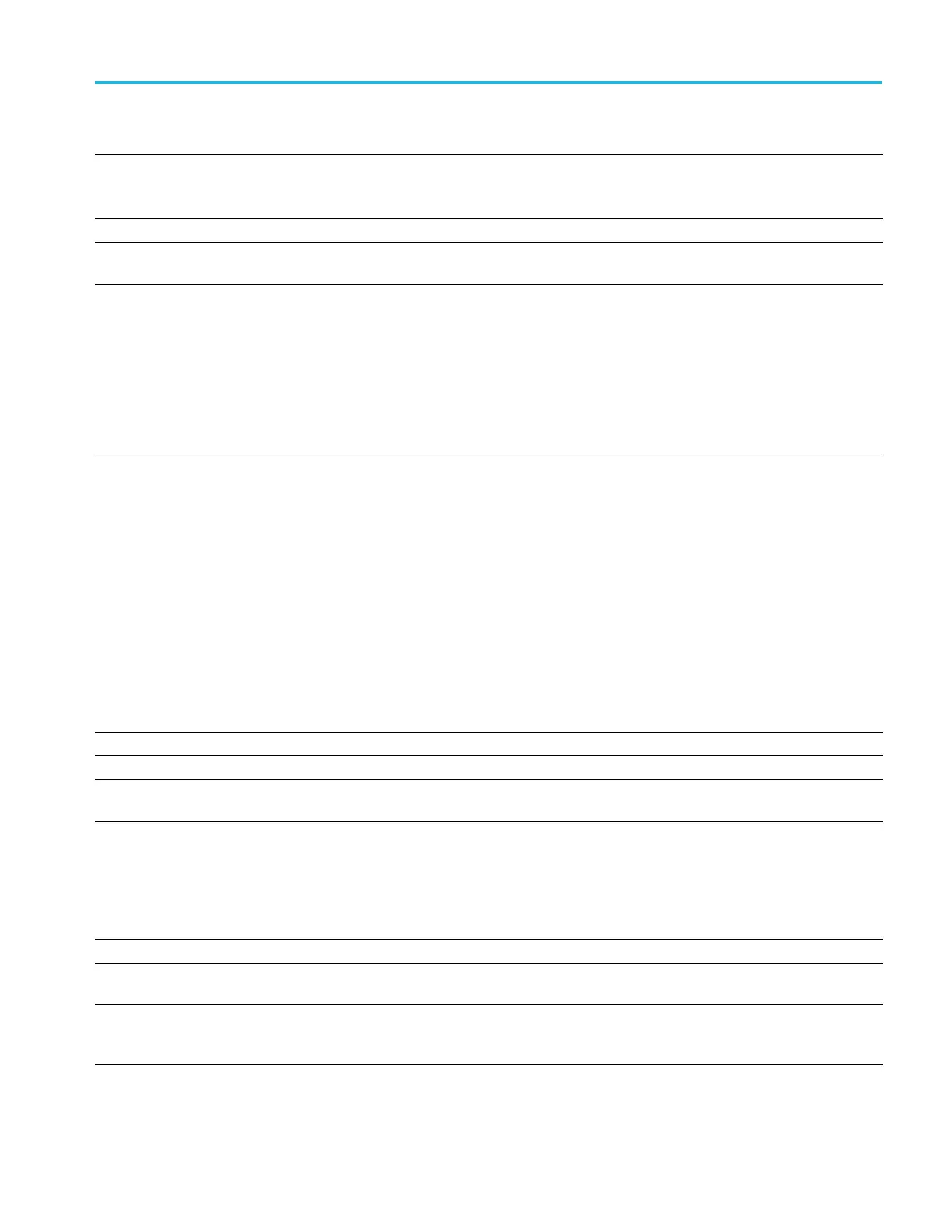Appendix E: Mask/Limit Command Sequence Examples
Command Comment
Now, you may save your custom mask. You can save either the mask definition itself, or the
mask de finition plus the rest of the scope settings. In both cases, the information is saved to
the current wo
rking directory.
:SAVE:MASK '
”FOO.MSK”
or SAVE:S ETU
P “FOO.SET'”
To recall th
e mask, use the commands RECAll:MASK “FO O.MSK” or RECAll:SETUP
“FOO.SET”
Example 3:
Creating a limit (template) mask
Goal: Create a limit (template) mask and then, upon violation, save the waveform
data and image to a USB device or a network drive.
Command Comment
First, install a USB mass storage device into one of the available slots on the instrument or
mount a network drive. The DPO/MSO4000B series has 2 USB host ports (“E:” and “F:”) on
the front of the instrument and 2 USB host ports (“G:” and “H:”) on the rear of the instrument.
The MDO3000 series has one USB host port on the front (E:) and one on the back (F:).
Additionally, they support mounting network drives as “I:” through “Z:” (See the command
FILESystem:MOUNT:DRIve for more information).
The default working directory for file system access via the programmatic interface is “E:”.
You can create a directory on that drive if desired by using the FILESystem:MKDIR command.
For example, FILESys:MKDIR “E:/MyMaskTestWaveforms”.
Next, set the current working directory (CWD) to the drive/directory that you desire to have the
waveform file saved to. For example FILESystem:CWD “E:/MyMaskTestWaveforms”.
# Next, select the type of waveform file you desire to s ave: SPREADSheet or INTERNal using
the SAVe:WAVEForm:FILEFormat {SPREADSheet | INTERNal} command. See the command
SAVe:WAVEForm:FILEFormat for more information.
*RST Resets the oscilloscope to the factory default settings.
:APPLICATION:TYPE LIMITMASK
This sets the application type to limit mask.
:MASK:TEMPLATE:SOURCE CH1 This command specifies the source waveform to be used to create a template mask. The
source can be either one of four channels, or one of four saved reference waveforms
Generate a 300KHz sine wave, 0.2 volt peak to peak, with no offset. Position the waveform
so that the signal is centered in the screen.
Now, create a template mask, which will be based on the settings of the
MASK:TEMPLate:SOUrce, MASK:TEMPLate:TOLerance:HORizontal, and
MASK:TEMPLate:TOLerance:VERTical commands. (If you do not specify the horizontal or
vertical tolerances, the default tolerance of one minor division will be used.)
:MASK:TEMPLATE:CREAT EMASK
The limit mask should appear on the screen.
:MASK:STOPONVIOLATION ON This command will stop the waveform acquisitions upon the first occurrence of a waveform
violation.
:MASK:TEST:SAVEWFM ON Once the test starts, this command will save an ISF or CSV file (depending upon the setting of
(SAVe:WAVEForm:FILEFormat) of the waveform from Channel 1 upon mask violation to a file
# in the current working directory.
MDO4000/B/C, MSO/DPO4000B and MDO3000 Series Oscilloscopes Programmer Manual E-3
