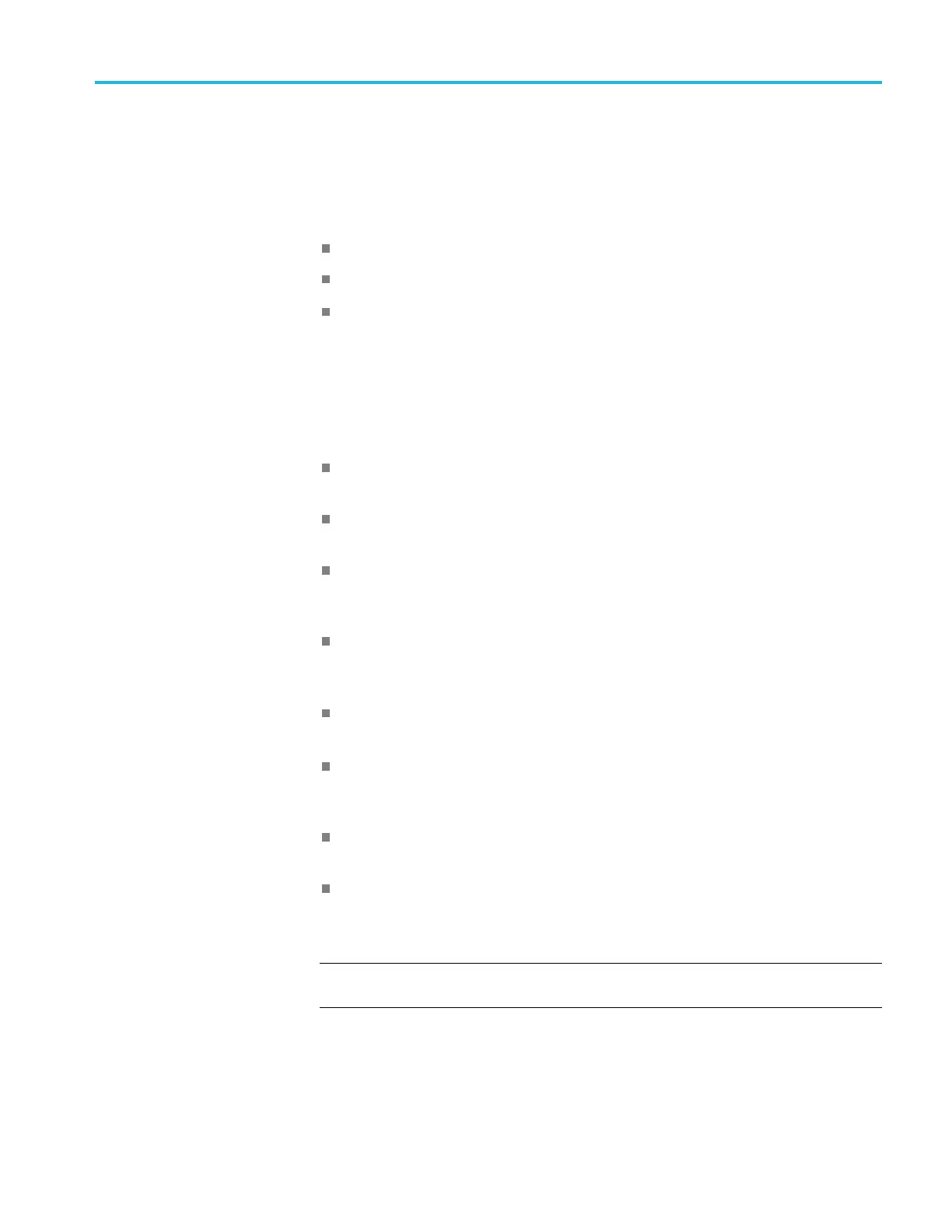Command Groups
Bus Command Gr
oup
Use the Bus commands when working with serial or parallel bus measurements.
Bus commands let you specify the bus number: (B1-B4), except for MDO3000,
which has onl
y two buses (B1-B2).
B1 – B4 for MSO/DPO/MDO4000/B models
B1 – B3 for MDO4000C models
B1 – B2 for MDO3000 models
Parallel bus trigger and analysis functionality is included standard withtheMSO
and MDO Series. All other bus triggers require installation of an application
module.
A table is available that lists all commands enabled by each application module
(See page H-1, List of Beta Commands and Features.)
For I
2
C or SPI bus signals, install the DPO4EMBD application module,
except for MDO3000 models, which require MDO3EMBD.
For RS-232, RS-422, RS-485, or UART bus signals, install the DPO4COMP
module, except for MDO3000 models, which require MDO3COMP.
For I
2
S, Left Justified (LJ), Right Justified (RJ), or TDM bus signals, install
the DPO4AUDIO module, except for MDO3000 models, which require
MDO3AUDIO.
For CAN, CAN FD, or LIN bus signals, install the DPO4AUTO or
DPO4AUTOMAX module, except for MDO3000 models, which require
MDO
3AUTO.
For FlexRay bus signals, install the DPO4AUTOMAX module, except for
MD
O3000 models, which require MDO3FLEX.
For Ethernet signals, when tested with the MDO4000/B/C and
M
SO/DPO4000B, install the DPO4ENET module. Note that ≥350 MHz
bandwidth models are recommended for 100BASE-TX.
For MIL-STD-1553 or ARINC429 bus signals, install the DPO4AERO
module, except for MDO3000 models, which require MDO3AERO.
For USB bus signals, install the DPO4USB module, except for
MDO3000 models, which require MDO3USB. Note that 1 GHz bandwidth
models are recommended for high-speed (HS) USB.
NOTE. The Search Command Group and the Trigger Command Group also
contain bus-related commands.
MDO4000/B/C, MSO/DPO4000B and MDO3000 Series Oscilloscopes Programmer Manual 2-15
