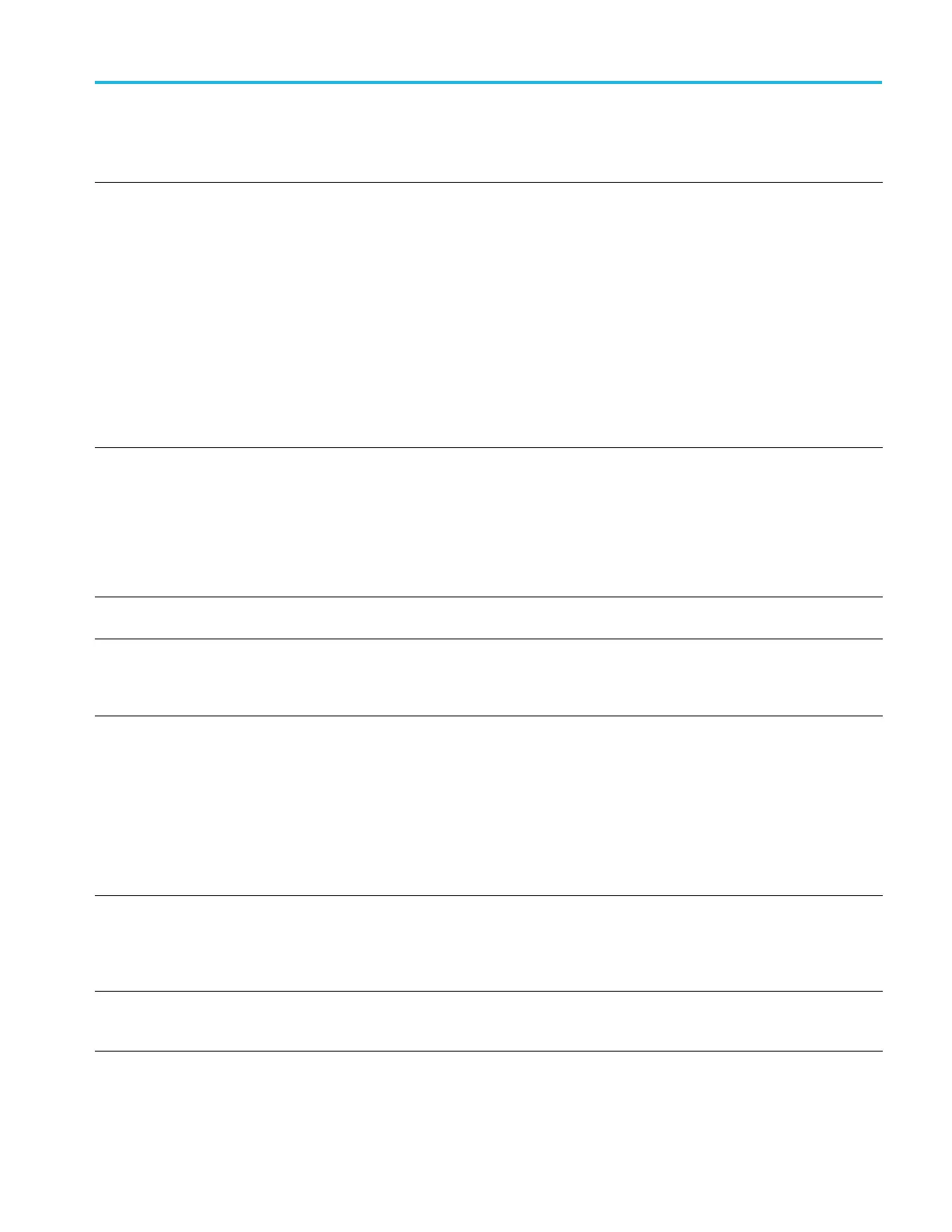Command Groups
Table 2-48: Wav
eform Transfer Commands
Command
Description
CURVe The CURVe command transfers the waveform data points TO the oscilloscope’s internal
reference memory location ( RE F1–4), which is specified by the
DATa:DESTination
command. The
CURVe? query transfers data FROM the oscilloscope; the source waveform
is specified by the
DATa:SOUrce command. The first and last data points are specified by
the
DATa:STARt and DATa:STOP commands.
Associated
with each waveform transferred using the
CURVe command or query is a
waveform preamble that provides the data format, scale and associated information needed
to interpret the waveform data points. The preamble information for waveforms sent TO the
oscillosco
pe is specified using the
WFMInpre commands. The preamble information for
waveforms transferred FROM the oscilloscope is specified or queried using the
WFMOutpre
commands. If the waveform is not displayed, the query form generates an error.
The
CURVe c
ommand and
CURVe? query transfer waveform data in ASCII or binary
format. ASCII data is sent as a comma-separated list of decimal values. Binary data is sent
with the IEEE488.2 binary block header immediately followed by the binary data.
DATa
These commands specify the format and location of waveform data that is transferred
using the
CURVe command, or return the format and location of the w aveform data that
is transferred with the CURVe? query. You can use the
INIT argument to reset all of
the
DATa parameters to default values. (Note that the *RST and FACtory commands
do not re
set the
DATa parameters.) You can use the SNap argument to automatically
set the
DATa:STARt and DATa:STOP values to the s tarting and stopping point of the
waveform cursors (if on). Note that setting
DATa:STARt and DATa:STOP automatically
sets
WFM
Outpre:NR_Pt.
DATa:D
ESTination
This co
mmand specifies the reference m emory location (REF1–4) for storing waveform data
transferred into the oscilloscope using the CURVe command.
DATa:ENCdg This command specifies the encoding format for outgoing waveform data. This command is
equivalent to setting WFMOutpre:ENCdg, WFMOutpre:BN_Fmt, and WFMOutpre:BYT_Or.
Setti
ng the
DATa:ENGdg value causes the corresponding WFMOutpre values to be
updated.
DATa:SOUrce This command specifies the s ource waveform to be transferred from the oscilloscope
using the
CURVe? query. The valid waveform sources are CH1-CH4, MATH,
REF1
-REF4, D0-D15, DIGi tal, RF_ AMPlitude, RF_FR EQuency,
RF_PHASe, RF_NORMal, RF_AVErage, RF_MAXHold, and RF_MI NHold.
Setting DATa:SOUrce automatically constrains the following to valid values for the
spe
cified source waveform:
WFMOutpre:BYT_Nr, WFMOut pre:BIT_Nr and
WFMOutpre:BN_Fmt.
NOTE. The RF time domain traces, RF_AMPlitude, RF_FREQuency and
RF_PHASe, are only available on the MDO4000/B/C series models.
DATa:STARt This command specifies the starting data point for incoming or outgoing waveform transfer
us
ing the
CURVe command or query. (Use DATa:STOP to specify the ending data point.)
You can set the
DATa:STARt and DATa:STOP values automatically to the starting
and stopping points of the waveform cursors, if on, using
DATa SNap. Note that setting
D
ATa:STARt
and DATa:STOP automatically sets WFMOut pre:NR_Pt.
D
ATa:STOP
T
his command specifies the final data point that will be transferred when using the CURVe
command or query for incoming or outgoing waveform transfer. (Use
DATa:STARt to
specify the starting data point.)
MDO4000/B/C, MSO/DPO4000B and MDO3000 Series Oscilloscopes Programmer Manual 2-105
