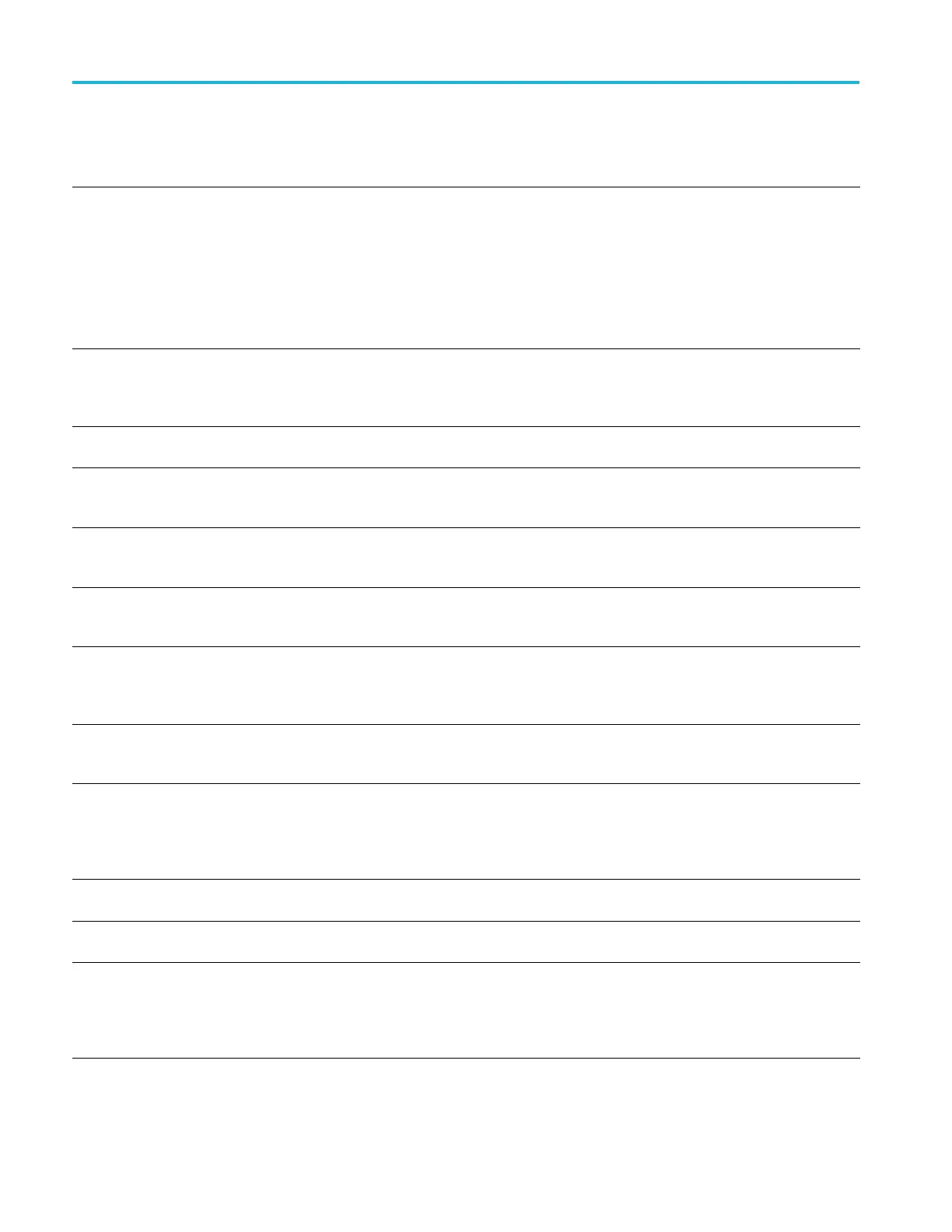Command Groups
Table 2-48: Waveform Transfer Commands (cont.)
Command
Description
DATa:WIDth
This command specifies the width, in bytes per point, for waveform data transferred from the
scope via the
CURVe? query. (This command is synonymous with WF MOutpre:BYT_Nr
.) When the source isCH1-CH4, REF1-REF4, MATH, D0-D15, RF_AMPlitude,
RF_FREQuency and RF_PHASe,
the default width is 1 byte. When the source is
RF_NORMal, RF_AVERage, RF_MAXHold, or RF_MINHold, the default width
is 4 bytes.
NOTE. The RF time domain traces, RF_AMPlitude, RF_FREQuency and
RF_PHASe, are only available on the MDO4000/B/C series models.
WA VFrm? This query returns the waveform preamble and the waveform data for the source waveform
specified by the
DATa:SOUrce command. This command is equivalent to sending both
WFMOutpre? and CURVe?, with the additional provision that the r esponse to WAVFrm?
is guaranteed to provide a synchronized preamble and curve.
WFMInpre? Returns the waveform formatting and scaling specifications to be applied to the next
incoming
CURVe command data.
WFMInpre:BIT_Nr
This command specifies the number of bits per data point in the waveform data to be sent
to the oscilloscope using the
CURVe command. Changing this value also changes the
value of WFMInpre:BYT_Nr.
WFMInpre:BN_Fmt
This command specifies the format of the data for outgoing waveforms when
WFMInpre:ENCdg is set to BINary. The format can either be RI (signed integer), RP
(positive integer) or FP (floating point).
WFMInpre:BYT_Nr
This command specifies the number of bytes per data point in the waveform data to be
sent to the oscilloscope using the
CURVe command. Changing this value also changes
the value of WFMInpre:BIT_Nr.
WFMInpre:BYT_Or This command speci fi es which byte of incoming binary waveform data is transmitted first
(the byte order). The byte order can either be MSB (most significant byte first) or LSB (least
significant byte first, also known as IBM format). This specification only has meaning when
WFMInpre:ENCdg is set to BINary and WFMInpre:BYT_Nr is 2.
WFMInpre:CENTERFREQuency This command specifies the center frequency of the incoming RF trace (waveform), in hertz.
The center frequency is a precise frequency at the center of the frequency domain display.
In many applications, it is a carrier frequency.
WFMInpre:DOMain This command specifies whether the information being sent to a reference location should
be treated as integer (time domain) information, or floating point (frequency domain)
information, for the purposes of storing the data internally. The default is
TIMe.This
parameter should be set before using the
CURVe command to transfer a waveform from a
PC to an internal reference location.
WFMInpre:ENCdg This command speci fies the type of encoding of the incoming waveform data to be sent to
the oscilloscope using the
CURVe command. Supported types are BINary and ASCii.
WFMInpre:NR_Pt
This command specifies the number of data points that are in the incoming waveform record
to be sent to the oscilloscope using the
CURVe command.
WFMInpre:PT_Fmt
This command specifies the format of the data points to be sent to the oscilloscope using the
CURVE command. This can be Y for YT format, or ENV for envelope format (min/max pairs).
Regardless of the argument used, the scale, offset, and so on are interpreted similarly.
When ENV is used, waveform data is interpreted as min-max pairs (the minimum value
precedes the maximum for each pair); when Y is used, it is interpreted over a single point.
2-106 MDO4000/B/C, MSO/DPO4000B and MDO3000 Series Oscilloscopes Programmer Manual
