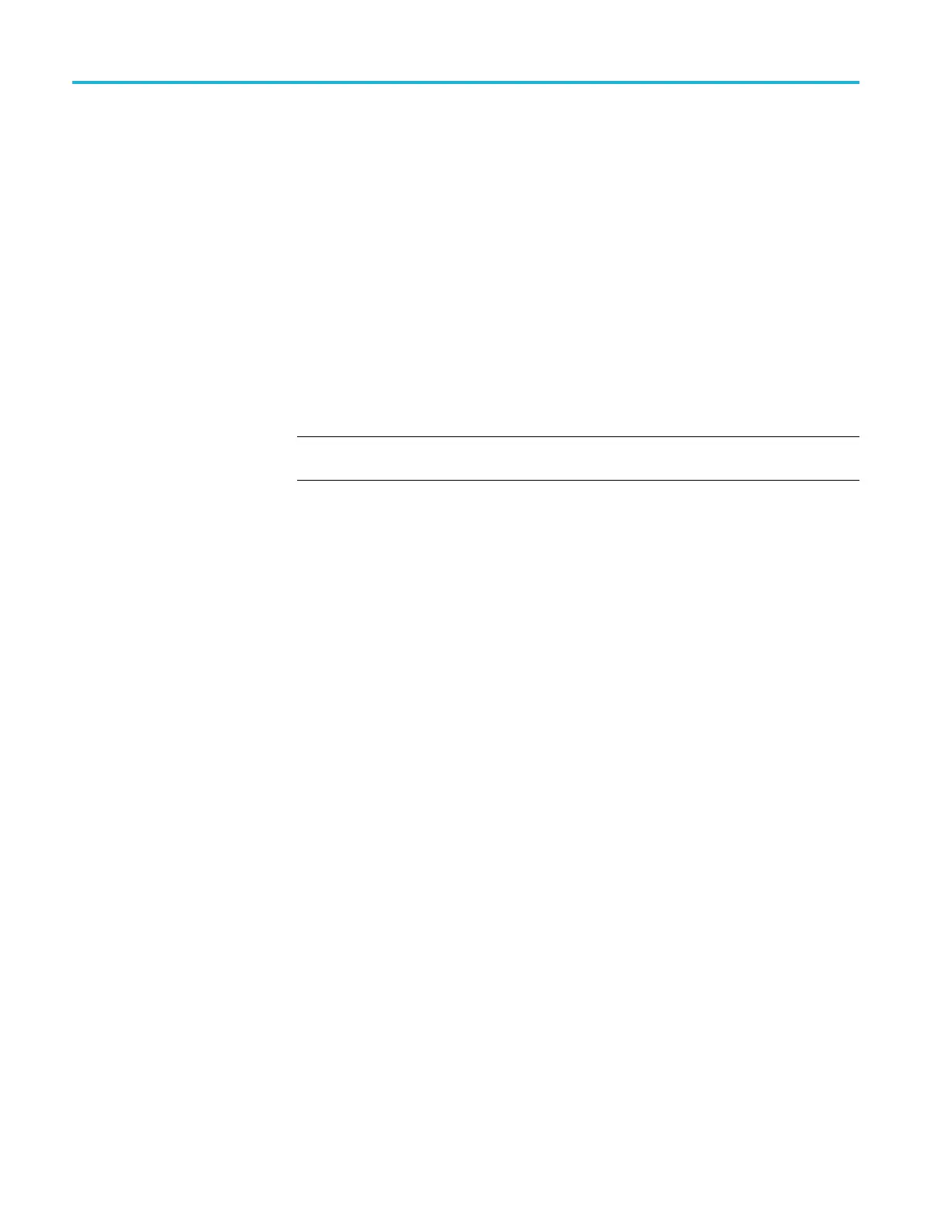Commands Listed in Alphabetical Order
running, are ig
nored. The query form returns the currently selected spectrogram
slice.
To use this com
mand, first turn on the spectrogram (RF:SPECTRogram:STATE).
Then query the number of slices (RF:SPECTRogram:NUMSLICEs?). Stop the
acquisition when you’ve reached the number of desired slices. Then select the
slice to display (RF:SPECTRogram:SLICESELect).
Each slice of the spectrogram corresponds to a single RF acquisition. The FFT
samples the entire spectrum for the incoming signal (at the rate with which new
spectrums are acquired). The newest spectrum is on the bottom edge of the
spectrogram, and the oldest is on the top edge. When the oscilloscope is stopped,
you can sc
roll “back in time” through the spectrogram using the spectrum slice
control. When you select a spectrogram slice, it is displayed in the bottom
window as the RF Normal trace.
NOTE. When acquisitions are stopped and the spectrogram is displayed, the
spectrogram slice trace is displayed as the RF Normal frequency domain trace.
Condi
tions
MDO3000, MDO4000/B, or MDO4000C models with option SA3 or SA6 only.
Group
RF
Syntax
RF:SPECTRogram:SLICESELect <NR1>
RF:SPECTRogram:SLICESELect?
Related Commands
RF:SPECTRogram:STATE, RF:SPECTRogram:NUMSLICEs?,
Arguments
<NR1> is an integer that specifies the spectrogram slice number that is to be
displayed.
For the MDO4000/B/C models, allowable slice numbers range from 0 to –327 in
full-screen mode, and 0 to –147 in split-screen mode. For MDO300
0models,
there is no split-screen mode – the slice numbers always range from 0 to –197.
(The range is negative because the numbering starts with the latest slice (0) and
proceeds backwards in time.)
Examples
RF:SPECTRogram:SLICESELect –5 would select the slice that is five
acquisitions before the most recent one.
RF:SPECTRogram:SLICESELect? might return 0, indicating that the latest
spectrogram slice is being displayed.
2-584 MDO4000/B/C, MSO/DPO4000B and MDO3000 Series Oscilloscopes Programmer Manual
