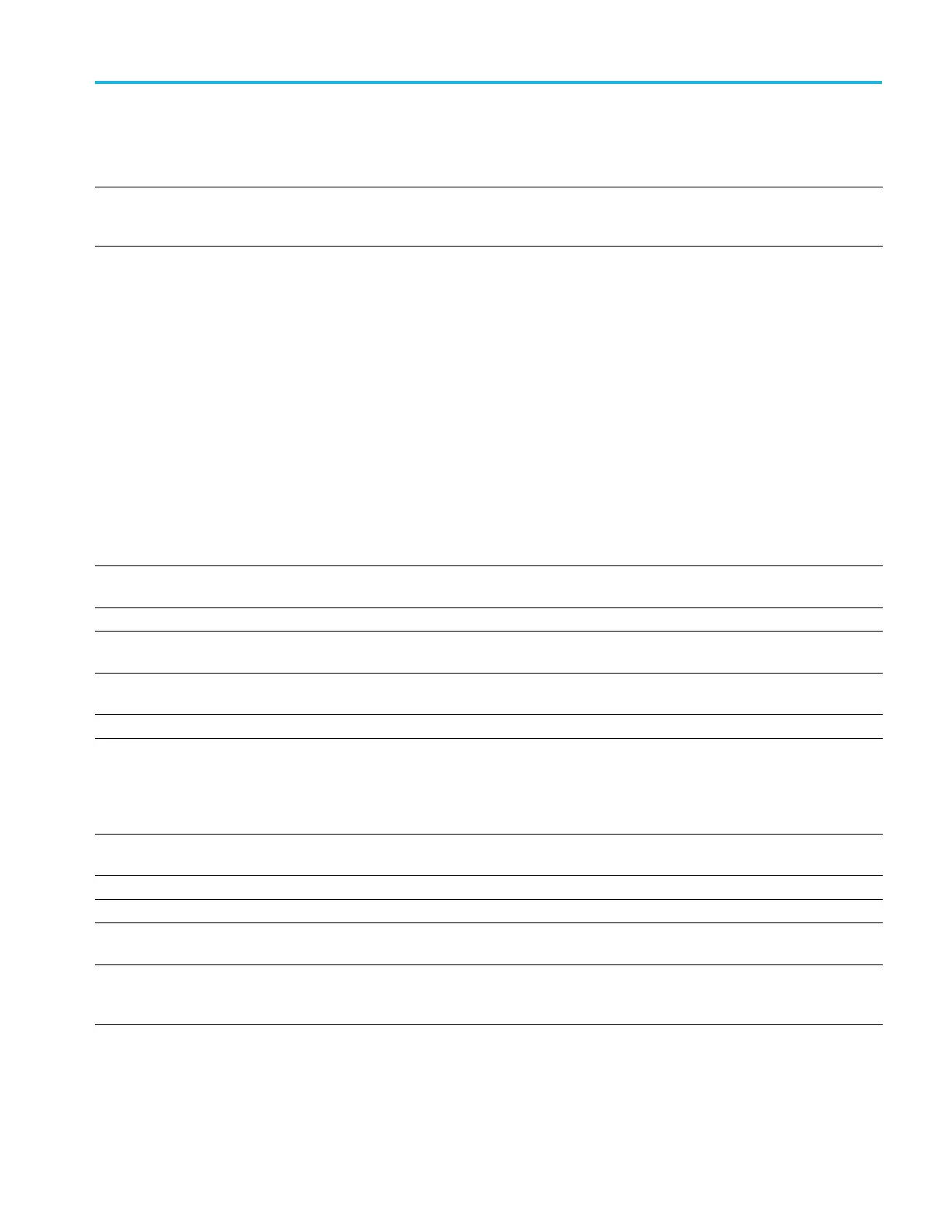Command Groups
Table 2-37: RF Commands (cont.)
Item Description
RF:SPECTRogram:NUMSLICEs? This query returns the number of spectrogram slices that are currently being rendered. A
spectrogram slice is a section of the spectrogram representing oneinterval,orslice,oftime
in the spectrogram record.
RF:SPECTRogram:SLICESELect This command specifies the spectrogram slice number that is to be displayed. Allowable
slice numbers range from 0 to –327 in full-screen mode, and 0 to –147 in split-screen mode.
(The range is negative because the numbering starts with the latest slice (0) and proceeds
backwards in time.) The slice can only be selected or changed when acquisitions have been
stopped. As soon as acquisitions start again, the slice number is reset to 0 (the latest slice).
Attempts to select a slice number outside of range, or when acquisitions are running, are
ignored. The query form returns the currently selected spectrogram slice.
To use this command, first turn on the spectrogram (RF:SPECTRogram:STATE). Then
query the number of slices (RF:SPECTRogram:NUMSLICEs?). Stop the acquisition
when you’ve reached the number of desired slices . Then select the slice to display
(RF:SPECTRogram:SLICESELect).
Each slice of the spectrogram corresponds to a single RF acquisition. The FFT samples the
entire spectrum for the incoming signal (at the rate with which new spectrums are acquired).
The newest spectrum is on the bottom edge of the spectrogram, and the oldest is on the top
edge. When the oscilloscope is stopped, you can scroll “back in time” through the spectrogram
using the spectrum slice control. When you select a spectrogram slice, it is displayed in the
bottom window as the RF Normal trace.
RF:SPECTRogram:SLICETIMe? Returns the time stamp of the selected spectrogram slice, as specified by the command
:RF:SPECTRogram:SLICESELect.
RF:SPECTRogram:STATE This command switches the frequency domain spectrogram display on or off.
RF:SPECTRogram:TIMe? Queries the number of seconds in the s pectrogram since continuous acquisition started. The
value returned is always <= 0.
RF:SPECTRUMMode When only the frequency domain waveforms are d isplayed, this command specifies the RF
spectrum mode: either
TRIGgered or FREErun. The default i s FREErun.
RF:SPECTRUMTrace
Resets the spectrum traces,
RF_MINHold, RF_MAXHold and RF_AVEra ge.
RF:SQUELCH:STAT E This command turns the squelch control on or off for the RF Frequency vs. Time and RF Phase
vs. Time traces. When squelch is on, only the portions of these traces where the amplitude
exceeds the squelch threshold are displayed. This prevents the display of Phase and/or
Frequency for signals that are at or near noise levels. The RF amplitude can be observed in
the RF Amplitude vs. Time trace.
RF:SQUELCH:THReshold This command specifies the squelch threshold level, in volts, for the RF Frequency vs. Time
and RF Phase vs. Time traces.
RF:STARt This command specifies to exclude frequencies below a certain level from use.
RF:STOP This command specifies to exclude frequencies above a certain level from use.
RF:UNIts
This command specifies the vertical units to be used in all RF-related absolute logarithmic
amplitudes.
RF:WINdow
This command specifies which window will be used for the windowing function, which is only
used for the three time domain RF traces (Amplitude vs. Time, Frequency vs. Time and
Phase vs. Time). The default w indow is Kaiser.
MDO4000/B/C, MSO/DPO4000B and MDO3000 Series Oscilloscopes Programmer Manual 2-57
