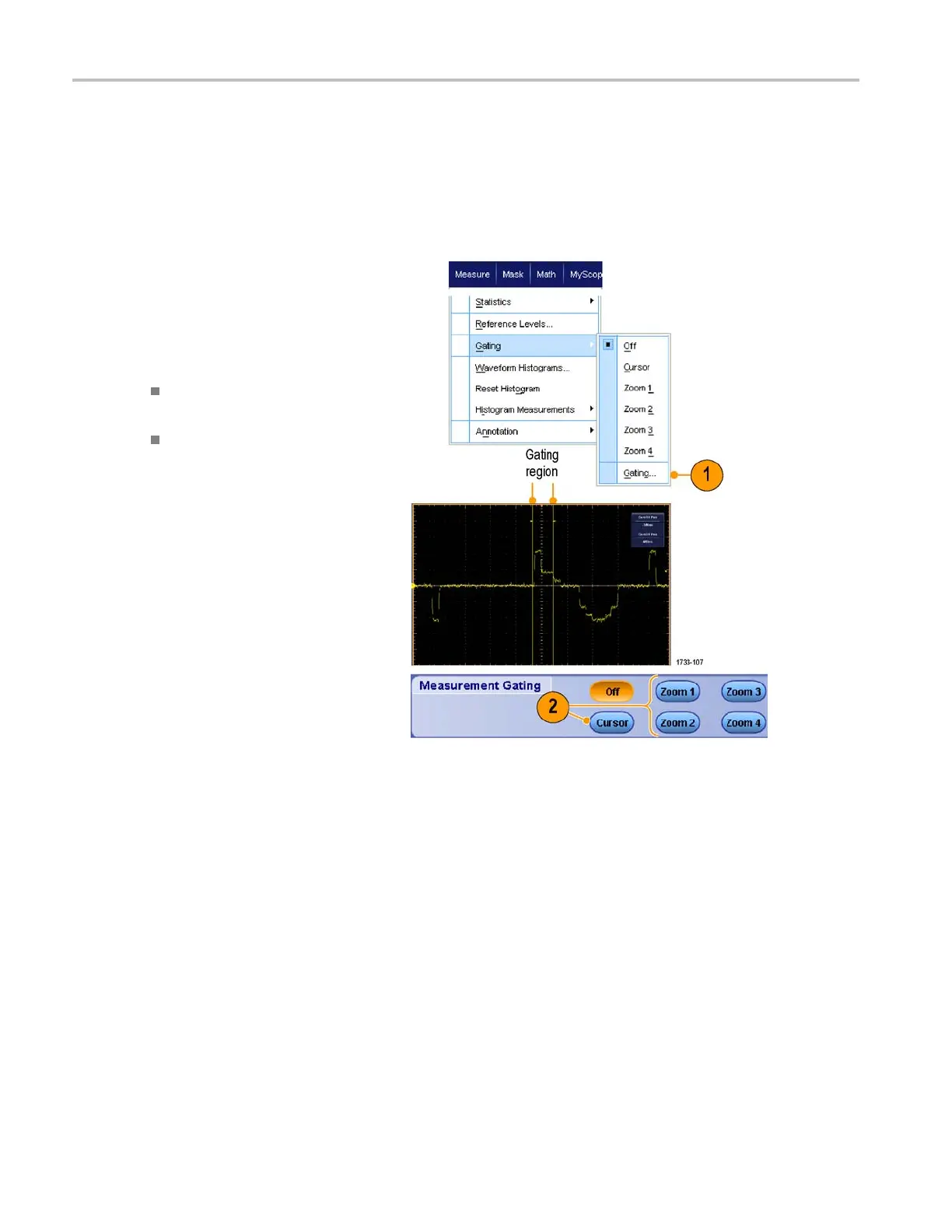Analyzing Wavef
orms
Customizing an Automatic Measurement
Customize automatic measurements by using gating, modifying measurement statistics, or adjusting the measurement
reference levels.
Gating
UseGatingtoconfine the measurement to a
certain part of a waveform.
1. Select Measure > Gating > Gating ....
2. Position the gates by doing one of the
following:
Click Cursor to set the gated area to
the area between the cursors.
Click Zoom (1-4) to set the gated
area to the Zoom (1-4) graticule.
118 MSO70000/C, DPO/DSA70000B/C, DPO7000, and MSO /DP O5000 Series U ser M anual
