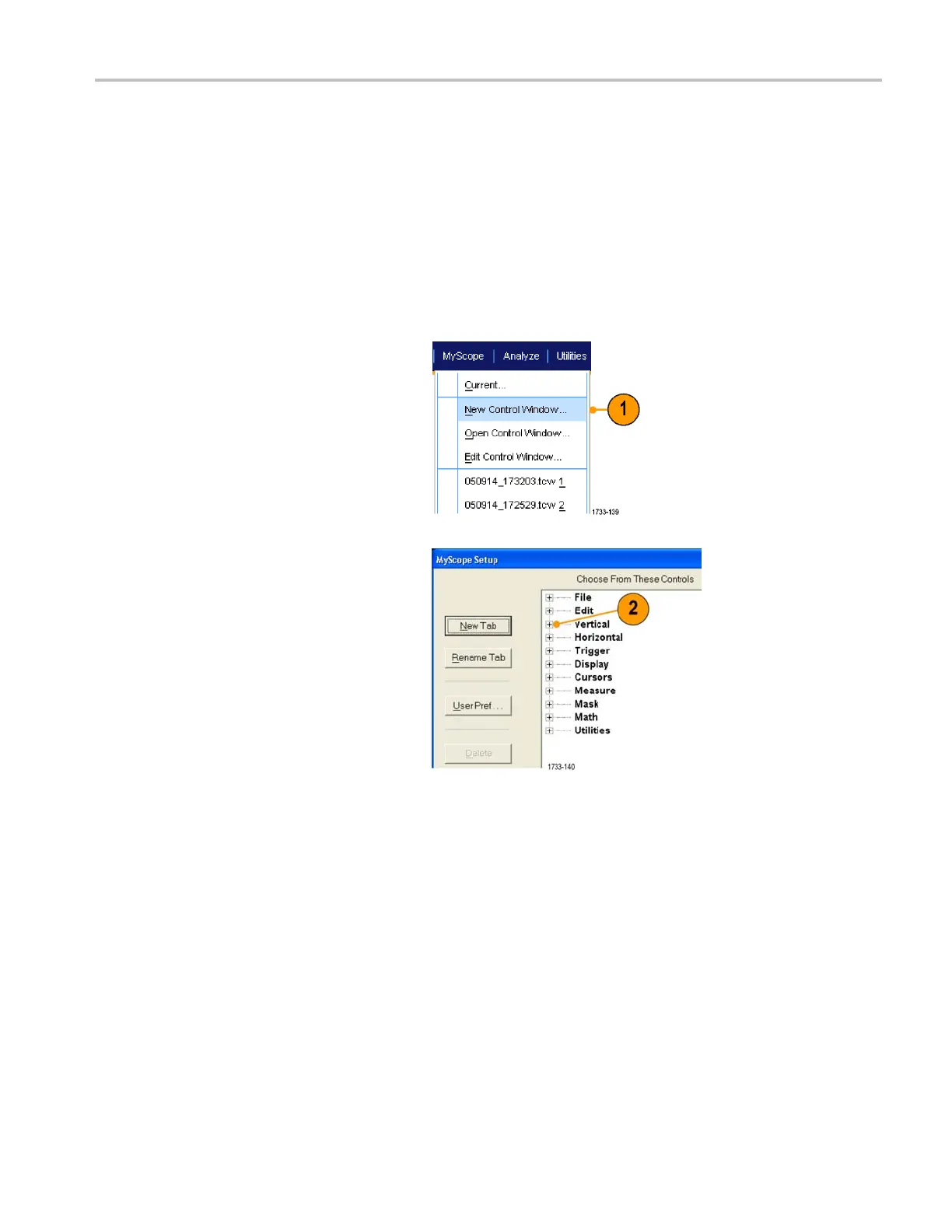MyScope
MyScope
MyScope allows you to create custom control windows that in clude only the controls that you u se regularly. Instead of
switching between several control windows, put the c ontrols you use into a custom control window.
This section contains procedures for c reating and using MyScope control windows. Detailed information is available
in the online help.
Creating a New MyScope Control Window
1. Select MyScope > New Control
Window....
2. Click + to
expand a c ategory. Controls
that you c an add to your MyScope
control window are contained within
each cat
egory. The categories match the
menu bar to help you find the controls
you normally use.
MSO70000/C, DPO/DSA70000B/C, DPO7000, and MSO/DP O5000 Series U ser M anual 137
