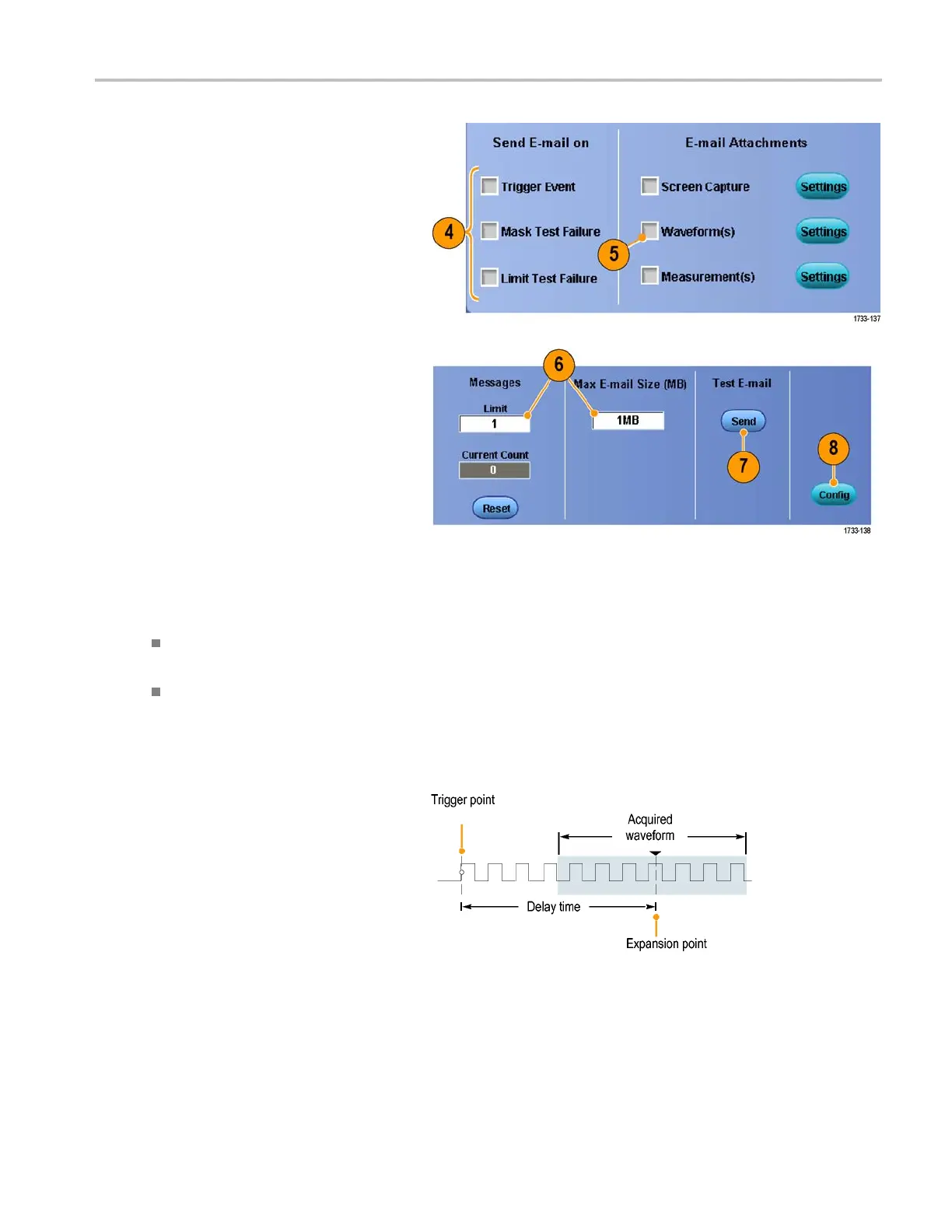Pinpoint Trigge
rs
4. Select the event(s) for which you want
to send an e-mail.
5. To include attachm ents, select the type
of attachment
, and then click Settings to
specify the format.
6. Set the maxi
mum m essage limit and
e-mail size. W hen the maximum
message limit is reached, you must click
Reset to se
nd more e-mails on event.
7. To verify t
hat you have set up the e-mail
addresses correctly, send a test-mail by
clicking Send.
8. If necess ary, click Config to access
the e-mai
lconfiguration dialog box and
adjust the confi guration.
Quick Tips
To save attachments to your instrument hard drive, set the Max E-mail Size to zero. The attachments are saved to the
default location C:\TekScope\Screen Captures, Waveforms, or Data depending on the type of a ttachment.
Failure to enter a valid e-mail address or an SMTP Server Address displays error messages.
Using Horizontal Delay
Use horizontal delay to acquire waveform
detail in a region that is separated from the
trigger location by a significant interval of
time.
MSO70000/C, DPO/DSA70000B/C, DPO7000, and MSO/DP O5000 Series U ser M anual 87
