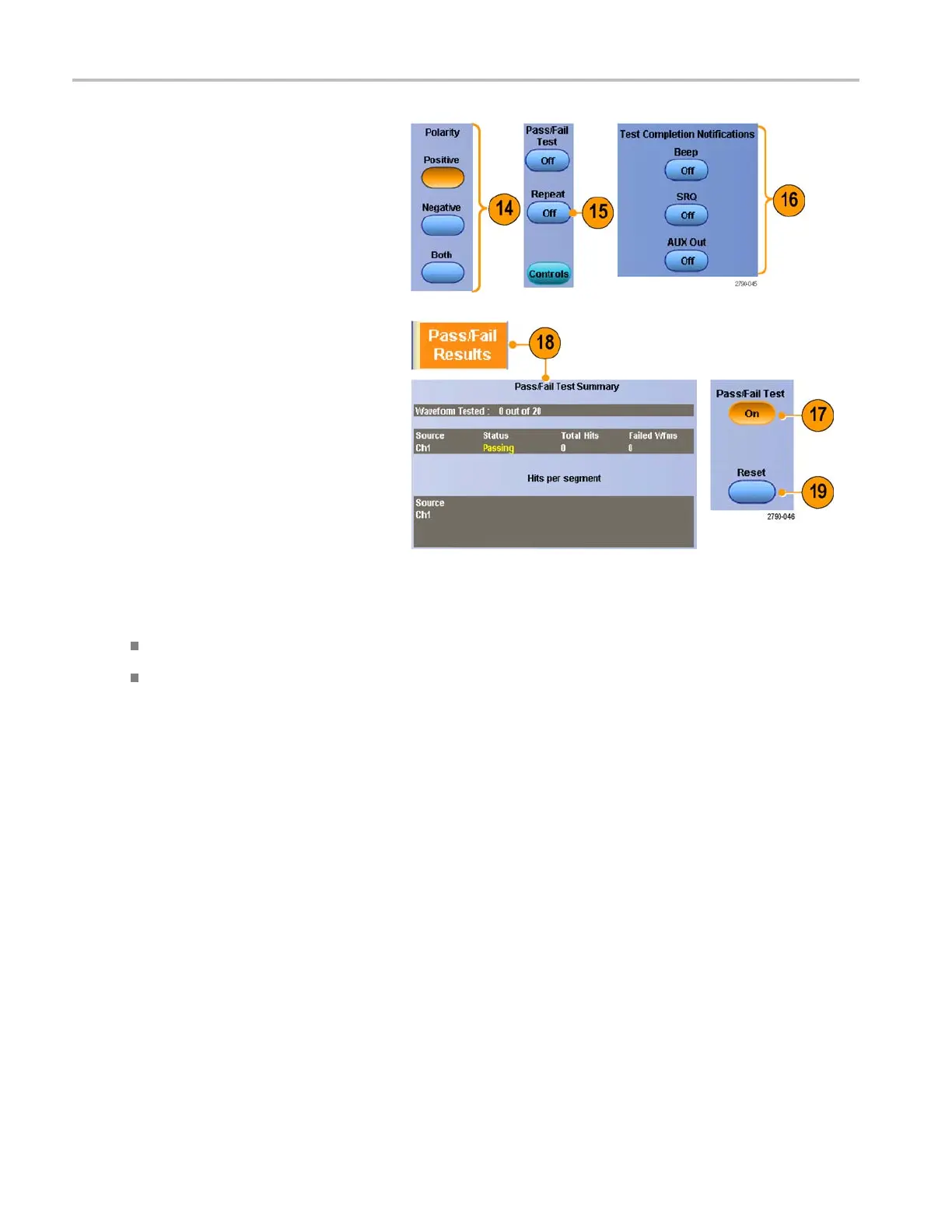Analyzing Wavef
orms
14. S elect the polarity of the waveform you
want to test.
15. Toggle Repeat On to run the mask test
continuously
.
16. Select the no
tice you want when the test
is complete.
17. Click the Pass/Fail Results tab to view
the test results.
18. Click Pass/Fail Test On to start the mask
test.
19. Click Reset to reset the totals and clear
any violations.
Quick Ti
ps
Mask testing i s not available o n digital channel waveforms.
If the signal is not within the mask, enable Autoset to center the waveform in the mask.
134 MSO70000/C, DPO/DSA70000B/C, DPO7000, and MSO/DP O5000 Series U ser M anual
