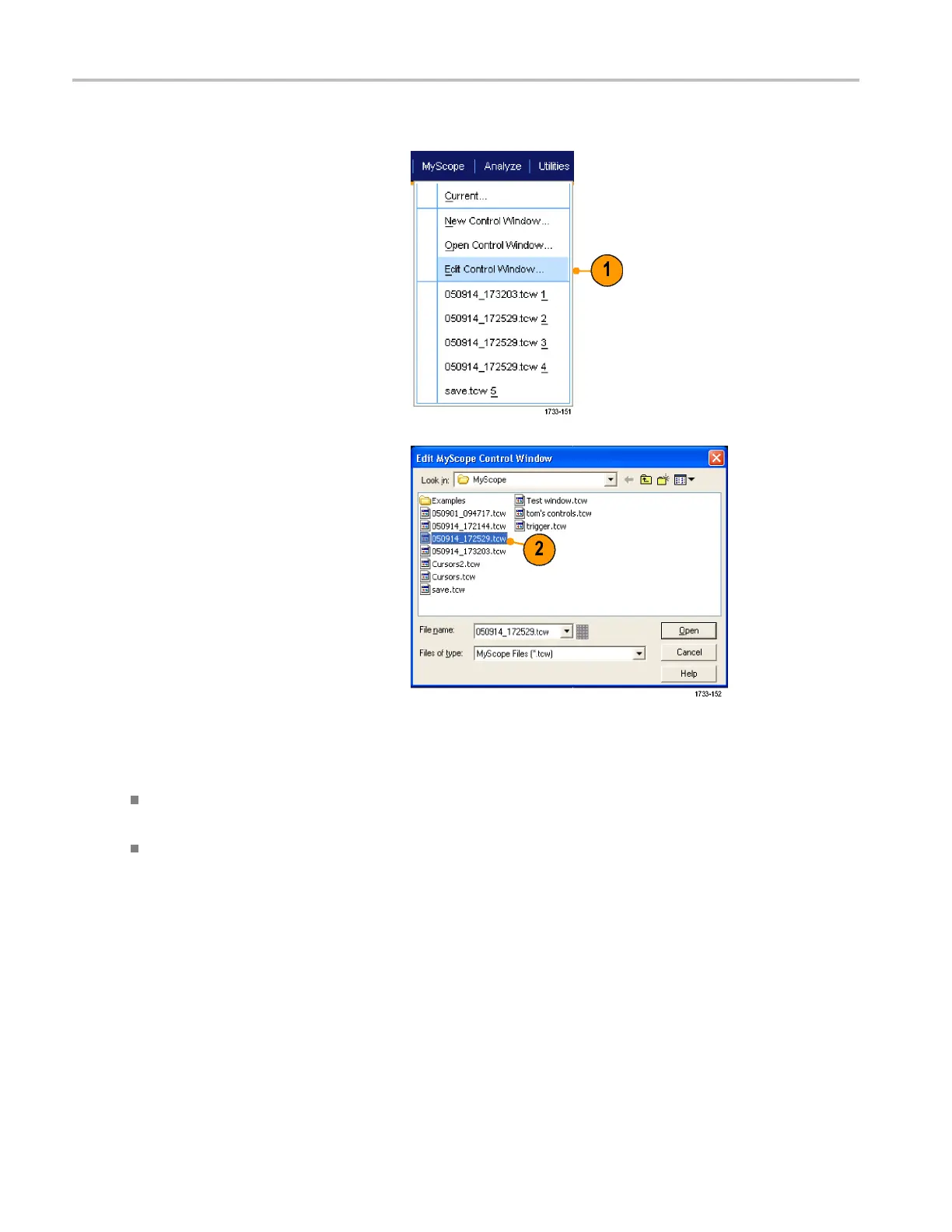MyScope
To edit a MyScope control window do the following:
1. Select MyScope > Edit Control
Window....
2. Select the control window you want to
edit, and then click Open.
Quick Tips
Some controls function differently in a MyScope control window than they do in the standard control window. For
detai
ls, see the online help.
You c
an copy MyScope control windows (.tcw files) to other DPO7000, DPO/DSA 70000B/C, MSO70000/C, MS O5000,
and DPO5000 Series instruments.
142 MSO70000/C, DPO/DSA70000B/C, DPO7000, and MSO/DP O5000 Series U ser M anual
