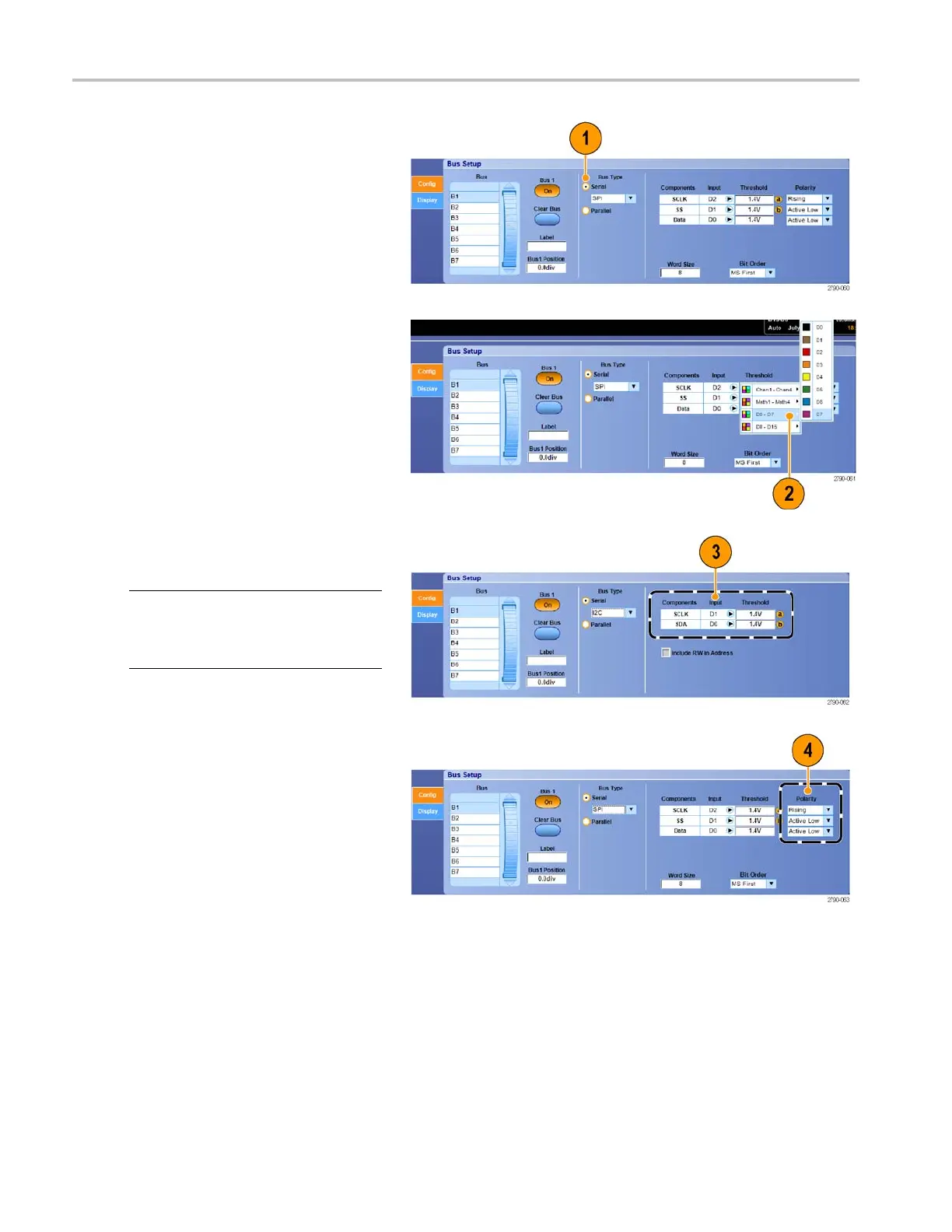Acquisition
1. To set up a seria
l bus, select Bus Type
Serial and select the type of serial bus
from the drop-down list.
Each bus type ha
s its own collection of
parameters that you set up. Set up other
bus types as appropriate for the selected
bus.
See the online help for additional help setting
up a bus.
2. To select the input for the displayed
components of the bus, click the
component Input and select from the
displayed list.
3. To set an i
nput threshold, double click
Threshold and enter the threshold using
the keypad.
NOTE. To
set thresholds independently
when they are currently shared, go to Trig >
A Event (Main) Trigger Setup and change
Setting
s to Independent.
4. To select the polarity for the d isplayed
components of the bus, click the
component Polarity and select from the
displayed list.
52 MSO70000/C, DPO/DSA70000B/C, DPO7000, and MSO/DP O5000 Series U ser M anual
