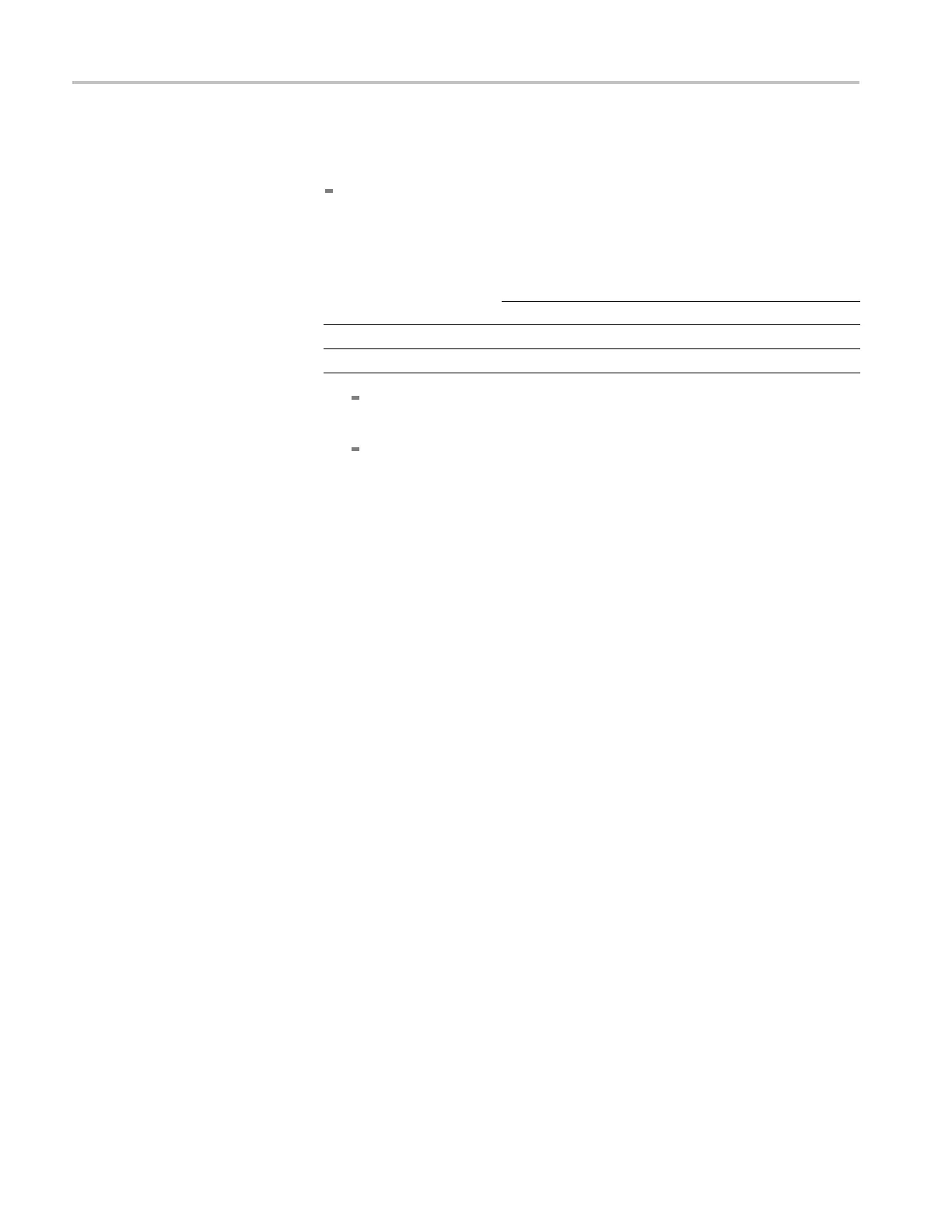Brief Procedures (MSO70000/C Series, DSA/DPO70000B/C Series, and DPO7000 Series)
6. Verify that the
channel is operational: Confirm that the following statements
are true.
Verify that th
e v ertical scale readout and the waveform amplitude for the
channel under test. (See Table 3-1.)
Table 3 -1: Vertical settings
<4GHzmodels ≥ 4 GHz models
Setting Without probe Without probe
Scale
500 mV 100 mV
Waveform amplitude
2 division
s
4 division
s
The front-panel vertical Position knob (for the channel you are testing)
moves the signal up and down the screen when rotated.
Turning the vertical Scale knob counterclockwise (for the channel
you are testing) decreases the amplitude of the waveform on-screen,
turning the knob clockwise increases the amplitude, and returning the
knob to
the original scale setting returns the original amplitude for
that scale setting. (See Table 3-1.)
7. Verif
y that the channel acquires in all acquisition modes: Pull down the
Horiz/Acq menu to select Horizontal/Acquisition Setup. . . . Click the
3–8 MSO70000/C, DSA70000B/C, DPO7000B/C, DPO7000, MSO5000, DPO5000 Series
