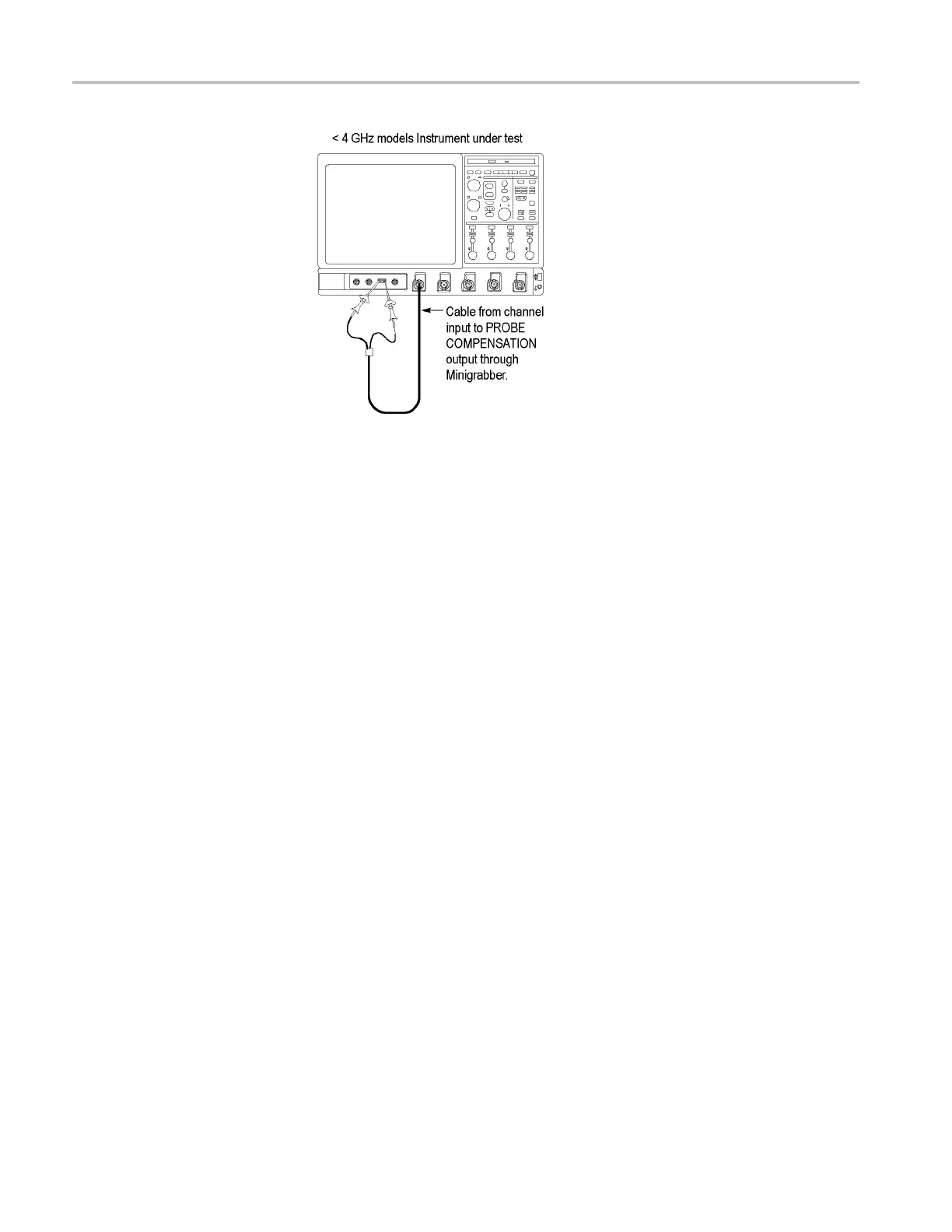Brief Procedures (MSO70000/C Series, DSA/DPO70000B/C Series, and DPO7000 Series)
Figure 3-6: Setup for the file system test
3. Set u p the instrument: Push the front panel Autoset button.
4. Set the Ve
rtical Scale to 200 mV per division.
5. Set the time base: Set the horizontal Scale to 1ms/div. The time-base readout
is displ
ayed at the bottom of the graticule.
6. Save the settings:
a. Pull down the File menu to select SaveAs...>Setup.... This displays
the instrument Save As control window.
b. Note the default location and filenameandthenclicktheSave button to
save the setup to the default file name and location.
7. Change the settings again: Set the horizontal SCALE to 200 μs/div.
8. Verify the file system works:
a. Pull down the File menu to select Recall. This displays the instrument
Recall control window.
b. Click Recall What > Setup.
c. Locate and then double click the setup file that you previously stored.
d
.
V
erify that the instrument retrieved the saved setup. Do this by noticing
the h orizontal SCALE is again 1 ms and the waveform shows ten cycles
just as it did when you saved the setup.
9. Remove the test hookup: Disconnect the test hookup from the instrument.
3–14 MSO70000/C, DSA70000B/C, DPO7000B/C, DPO7000, MSO5000, DPO5000 Series
