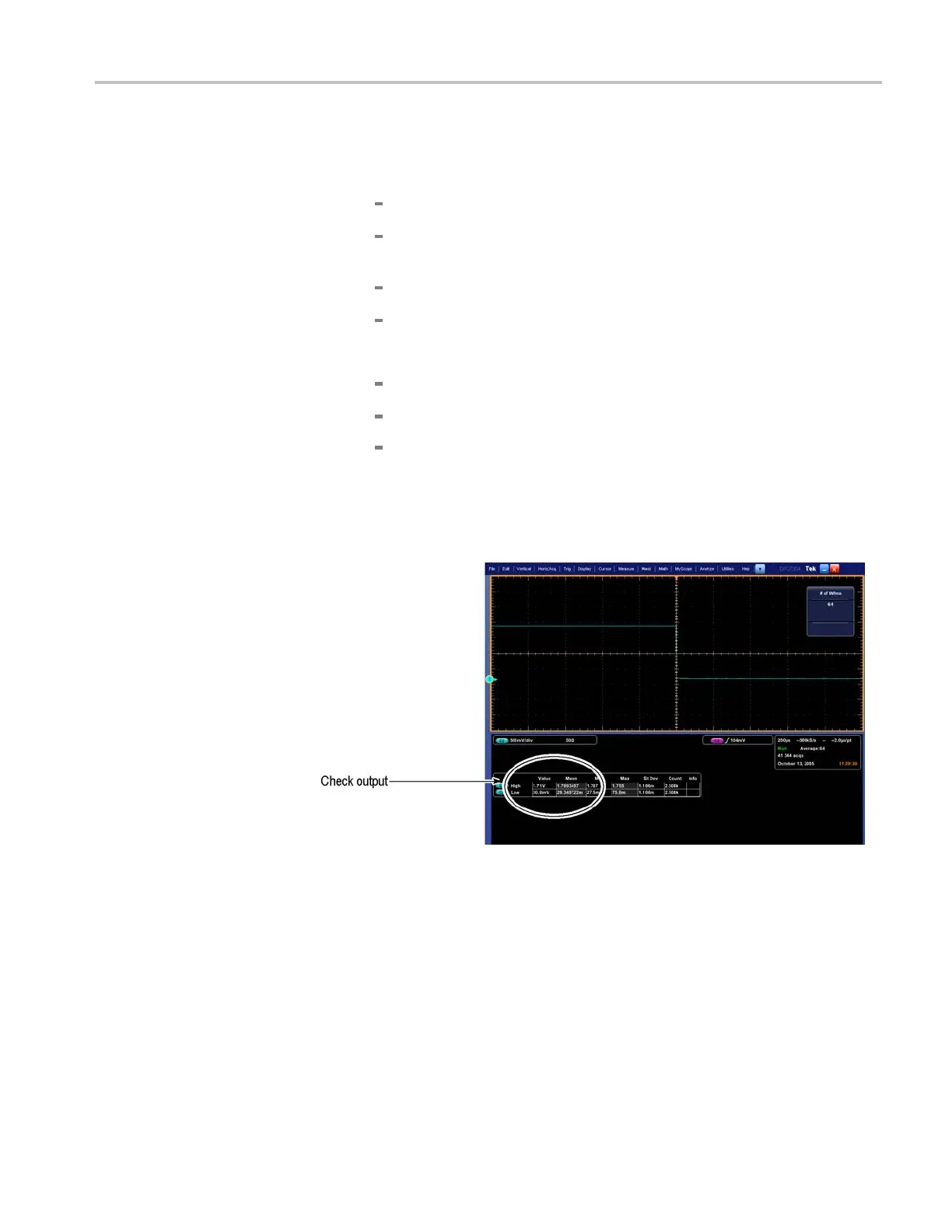Performance Tests (MSO70000/C Series, DSA/DPO70000B/C Series, and DPO7000 Series)
2. Confirm Aux Out i
s within limits for logic levels:
a. Display the test signal:
Press the Vertical Ch 2 button to display that channel.
<4GHzmodels: TouchVe rtica l, select Vertical Setup,andthen
touch Termination 50 Ω.
Set the Vertical Scale to 500 mV.
Use the Vertical Position knob to center the display on screen.
b. Measure logic levels:
From the b
utton bar, touch Measure and select the Ampl tab.
Touch the High and Low buttons.
Touch the X (close) button.
c. Check Aux Out output against limits: CHECK that the Ch 2 High readout
is ≥1.0 volt and that the Ch 2 Low readout ≤0.25 volts. (See Figure 3-28.)
3. Disconnect the hookup: Disconnect the test setup from the inputs and outputs.
Figure 3-28: Measurement of trigger out limits
MSO70000/C, DSA70000B/C, DPO7000B/C, DPO7000, MSO5000, DPO5000 Series 3–99
