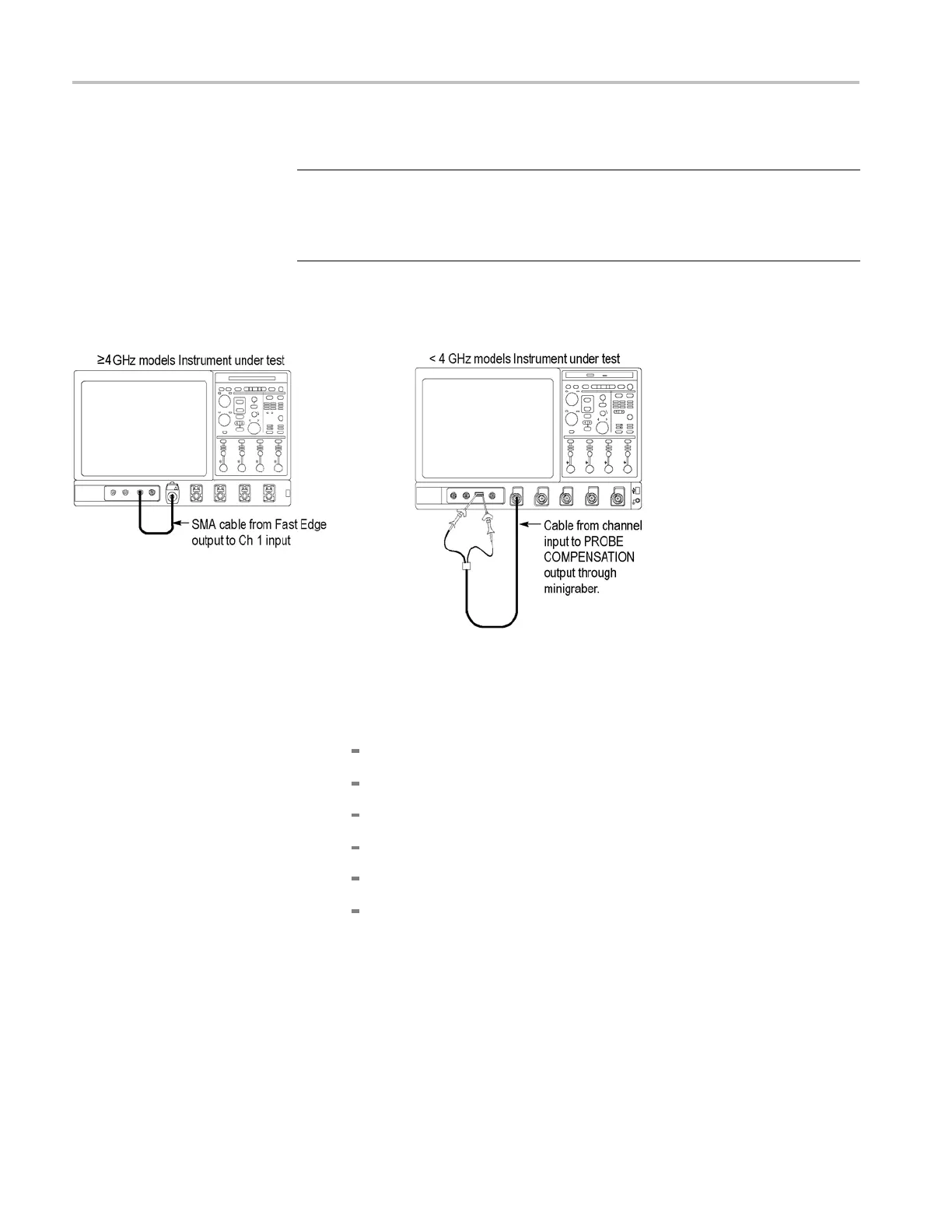Performance Tests (MSO70000/C Series, DSA/DPO70000B/C Series, and DPO7000 Series)
Check Probe
Compensation or Fast
Edge Output
Equipment required Prerequisites
One BNC to Minigrabber adapter (item 18)
One precision 50 Ω coaxial cable (Item 21)
One DC calibra
tion generator (Item 6)
One adapter (Item 19)
(See page 3-18, P rerequisites.) Also,
the instrument must have passed Check
Timebase and D
elay Time Accuracy and
Reference. (See page 3-73.)
1. Install the test hookup and preset the instrument controls:
a. Hook up test-signal: Refer to the following figure.
Figure 3-29: Initial test hookup
b. Initialize the instrument: Press the Default Setup button.
c. Modify the initialized front-panel control settings:
Set t
he Vertical Scale to 200 mV.
Set the Horizontal Scale to 200 μs.
Press Push-Set 50%.
Use the Vertical Position knob to center the display on screen.
From the button bar, touch Horiz/Acq and select the Acquisition tab.
Touch Average and set the number of averages to 128.
3–100 MSO70000/C, DSA70000B/C, DPO7000B/C, D PO7000, MSO5000, DPO5000 Series
