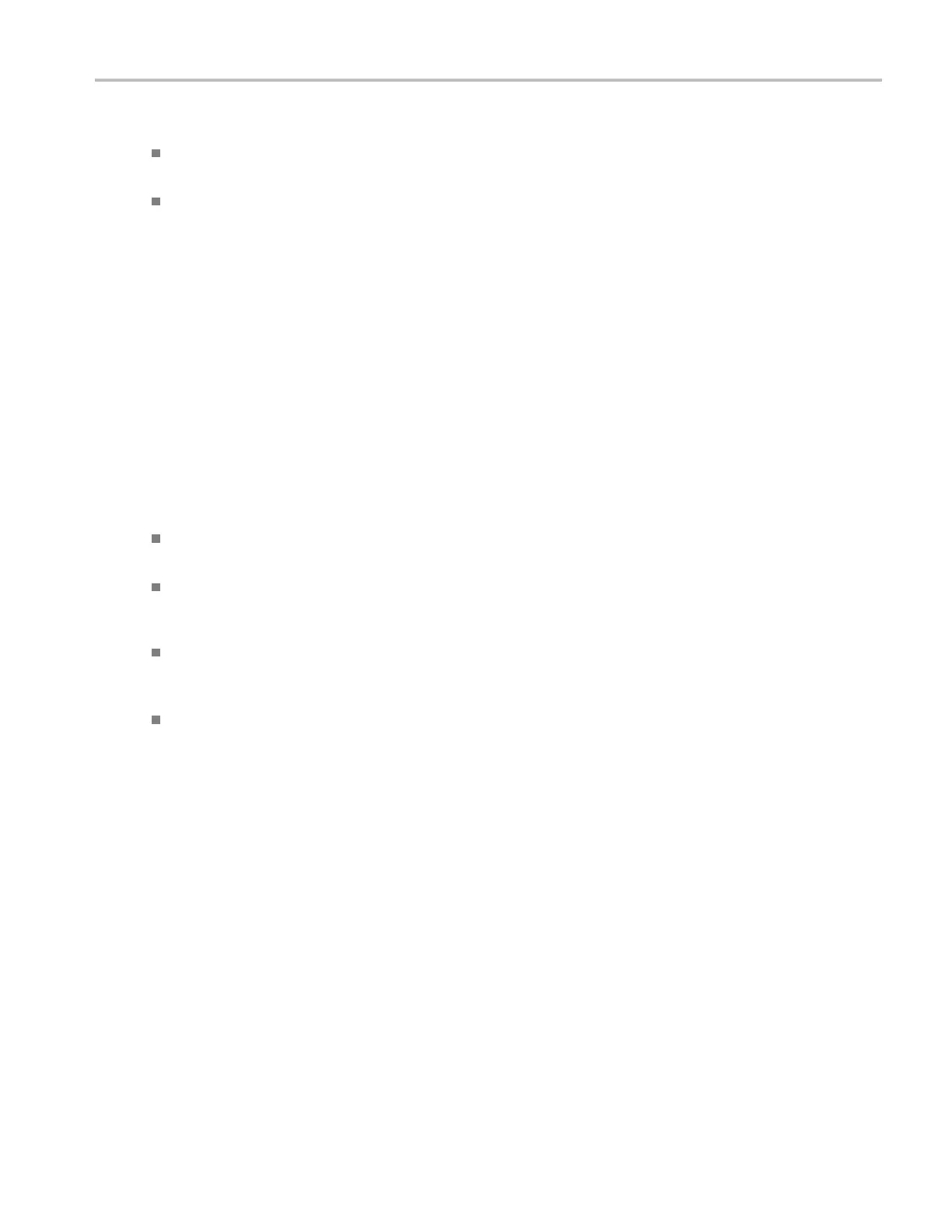Compliance info
rmation
Additional compliances
IEC 61010-1. Safety Requirements for Electrical Equipment for Measurement, Control, and Laboratory Use – Part
1: General Requirements.
IEC 61010-2-030. Safety Requirements for Electrical Equipment for Measurem ent, Control, and Laboratory U se – Part
2-030: Particular requirements for testing and measuring circuits.
Equipment type
Test and measuring equipment.
Safety class
Class 1 – grounded product.
Pollution degree descriptions
A measure of the contaminants that could occur in the environment around and within a product. Typically the internal
environ
ment inside a product is considered to be the same as the external. Products should be used only in the environment
for which they are rated.
Pollution degree 1. No pollution or only dry, nonconductive pollution occurs. Products in this category are generally
encapsulated, hermetically sealed, or located in clean rooms.
Pollution degree 2. Normally only dry, nonconductive pollution occurs. Occasionally a temporary conductivity that is
caused
by condensation must be expected. This location is a typical office/home environment. Temporary condensation
occurs only when the product is out of service.
Pollution degree 3. Conductive pollution, or dry, nonconductive pollution that becomes conductive due to condensation.
These are sheltered locations where neither temperature nor humidity is controlled. The area is protected from direct
sunsh
ine, rain, or direct wind.
Pollu
tion degree 4. Pollution that generates persistent conductivity through conductive dust, rain, or snow. Typical
outdoor locations.
Pollution degree rating
Pollution degree 2 (as defined in IEC 61010-1). Rated for indoor, dry location use only.
IP rating
IP20 (as defined in IEC 60529).
MSO/DPO70000DX, MSO/DPO70000C, DP O7000C, and MS O/DPO5000 Series User Manual xi
