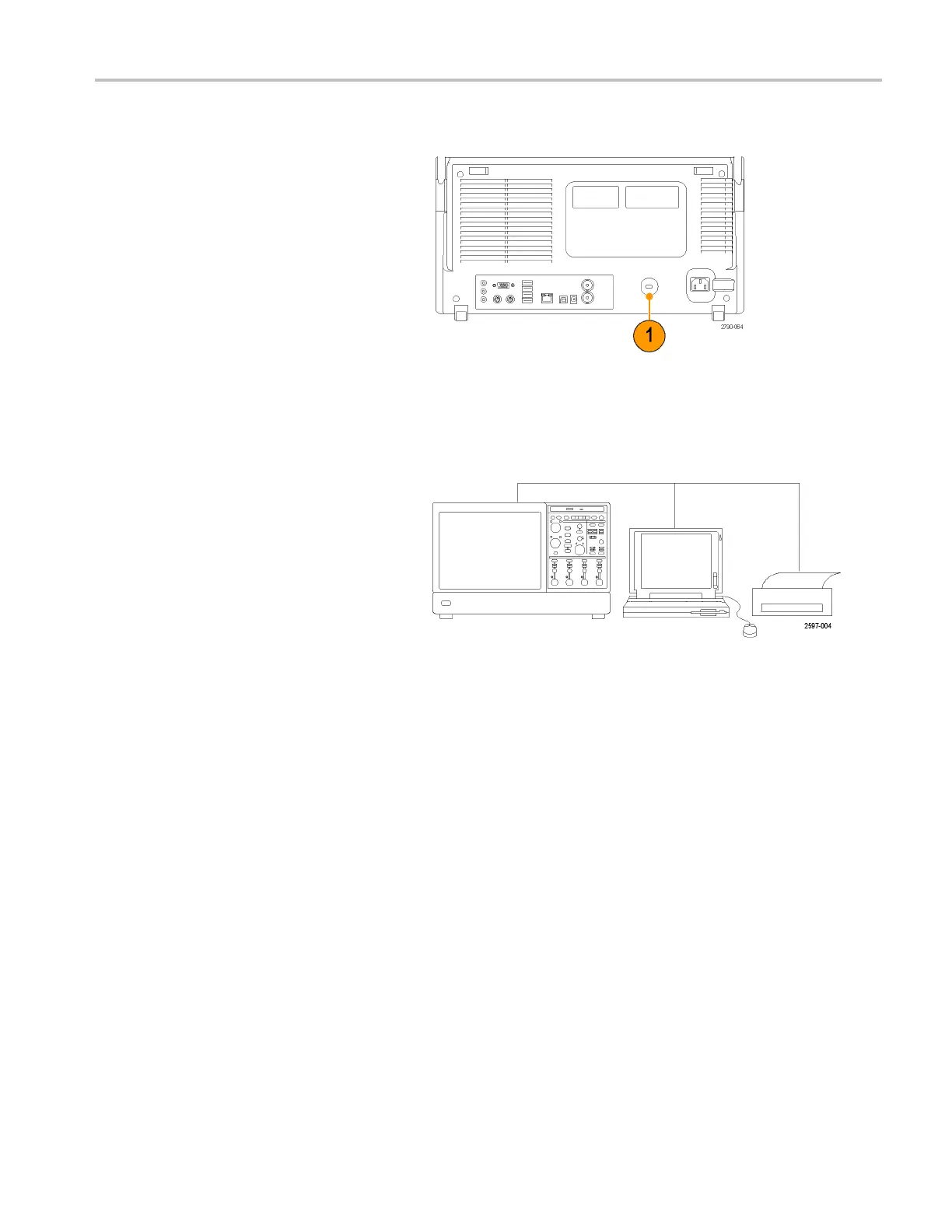Install your ins
trument
Securing the oscilloscope
1. Use a standard l aptop computer-style
security lock
to secure your oscilloscope
to your location.
MSO5000 and DPO5000 Series
Connecting to a network
Connect yo
ur instrument to a network for
printing, file sharing, internet access, and
other functions. Consult with your network
administ
rator and use the standard Windows
utilities to configure the instrument for your
network.
Use the R
emote Desktop Connection of
Windows to c ontrol and view the instrument
remotely.
MSO/DPO70000DX, MSO/DPO70000C, DP O7000C, and MS O/DPO5000 Series U ser M anual 11
