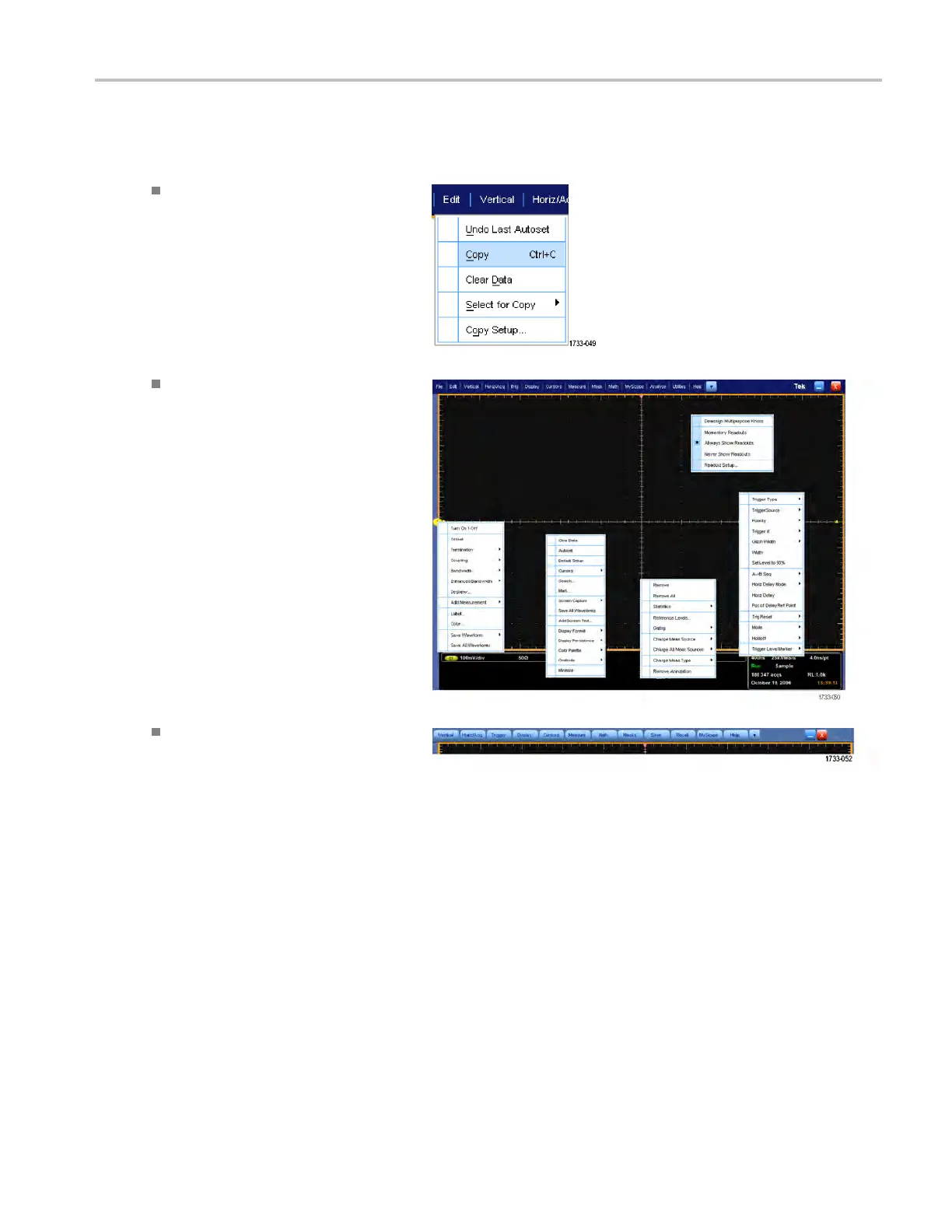Getting acquain
tedwithyourinstrument
Accessing menus and control windows
Access menus and control windows using the following techniques:
Click a menu, and then select a
command.
For a shortcut menu, right-click anywhere
in the graticule or on an object. The
shortcut menu is context sensitive and
varies with the area or object where you
right-clicked. Some examples are shown
in the figure at right.
In the t
oolbar mode, click a button to
quickly access a setup control window.
(See page 23.)
MSO/DPO70000DX, MSO/DPO70000C, DP O7000C, and MS O/DPO5000 Series U ser M anual 29
