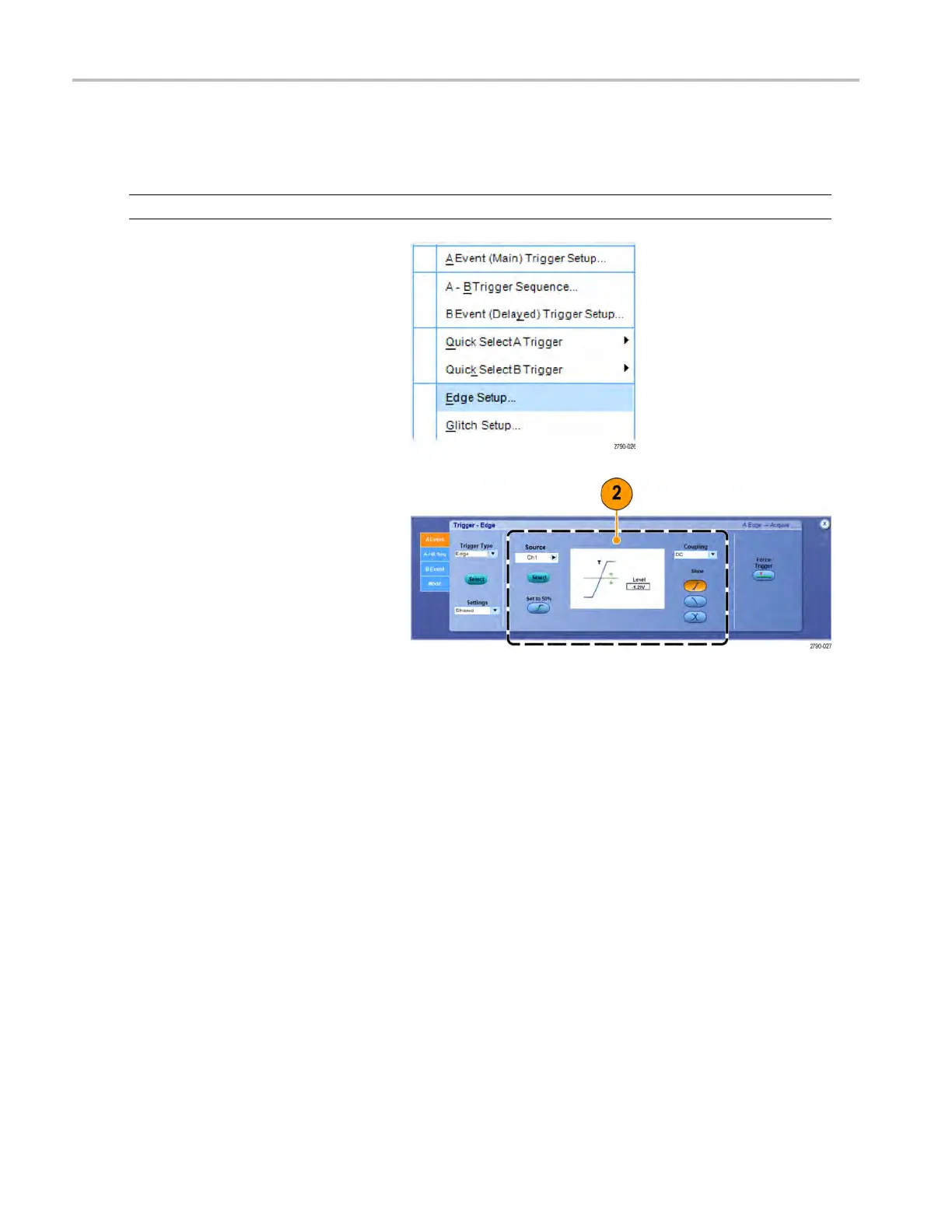Pinpoint trigge
rs
Choosing a trigger type
Your instrume
nt allows you to modify basic trigger parameters from the front panel or set up more advanced triggers in
the Trigger Setup control window.
NOTE. Some trigger type selections are not available on some instruments.
1. Select Trig > Edge Setup.
2. Set the so
urce, slope, coupling, and
mode using the setup menu.
68 MSO/DPO70000DX, MSO/DPO70000C, DPO7000C, and MSO /DP O5000 Series User Manual
