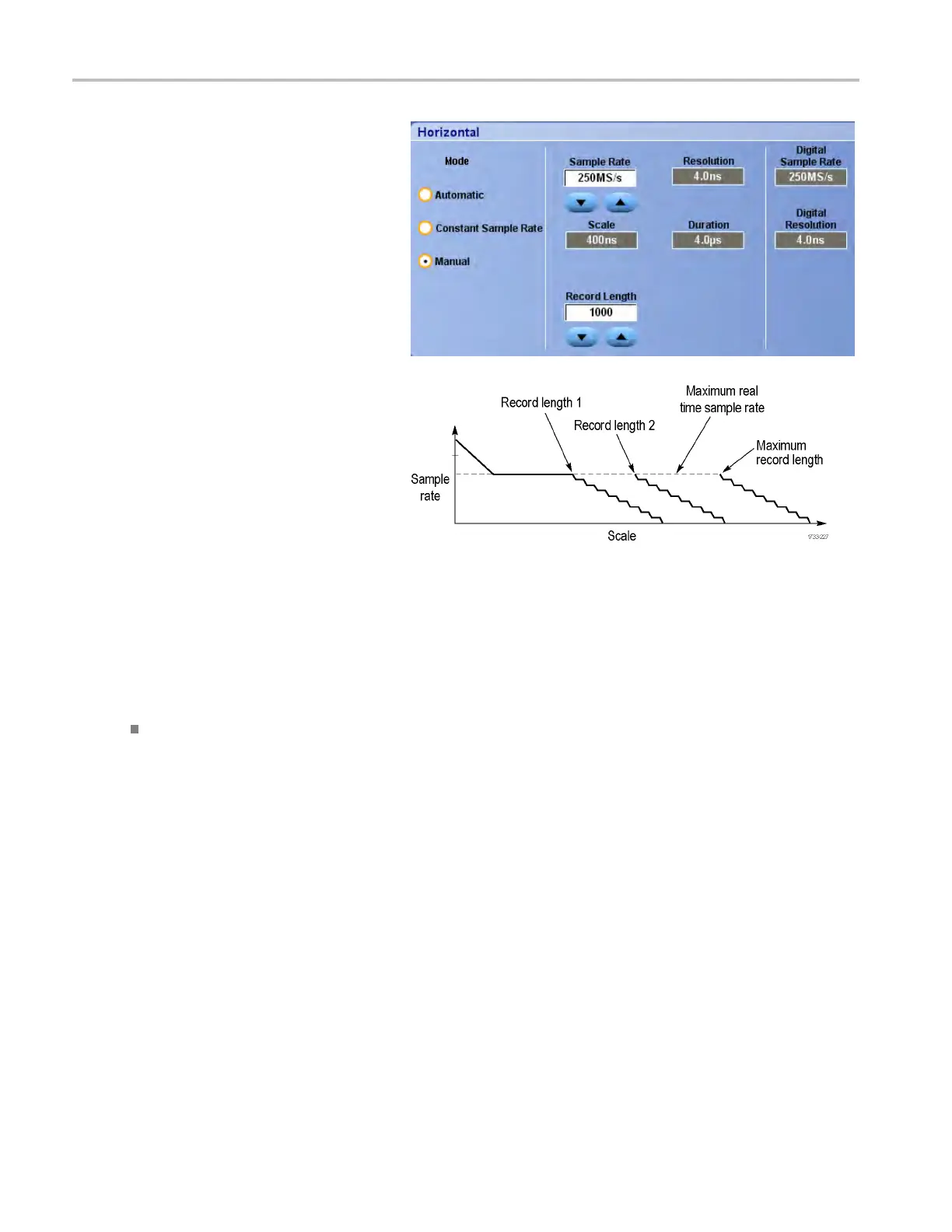Acquisition
In Manual mode you can set the Sample
Rate and Record Length. Horizontal Scale
is a dependent
variable calculated from the
sample rate and record length.
The H orizontal Scale knob changes record
length in m an
ual mode.
All three modes interact with sample rate,
scale, and record length as shown. The
horizontal line is the maximum real-time
sample rate. Each staircase shows that as
you increase the scale, the sample rate must
decrease when either the m aximum record
length or the record length limit you s et is
reached. Manual mode uses the maximum
record length.
Automatic and Constant Sample Rate
modes are identical. However, Constant
Sample Rate m ode keeps the sample rate
constant at a rate that guarantees bandwidth
enhancement filters are used.
Quick tips
Digital sample rate and resolution are dependent variables, and are controlled by the analog sample rate selection.
44 MSO/DPO70000DX, MSO/DPO70000C, DPO7000C, and MSO /DP O5000 Series U ser Manual
