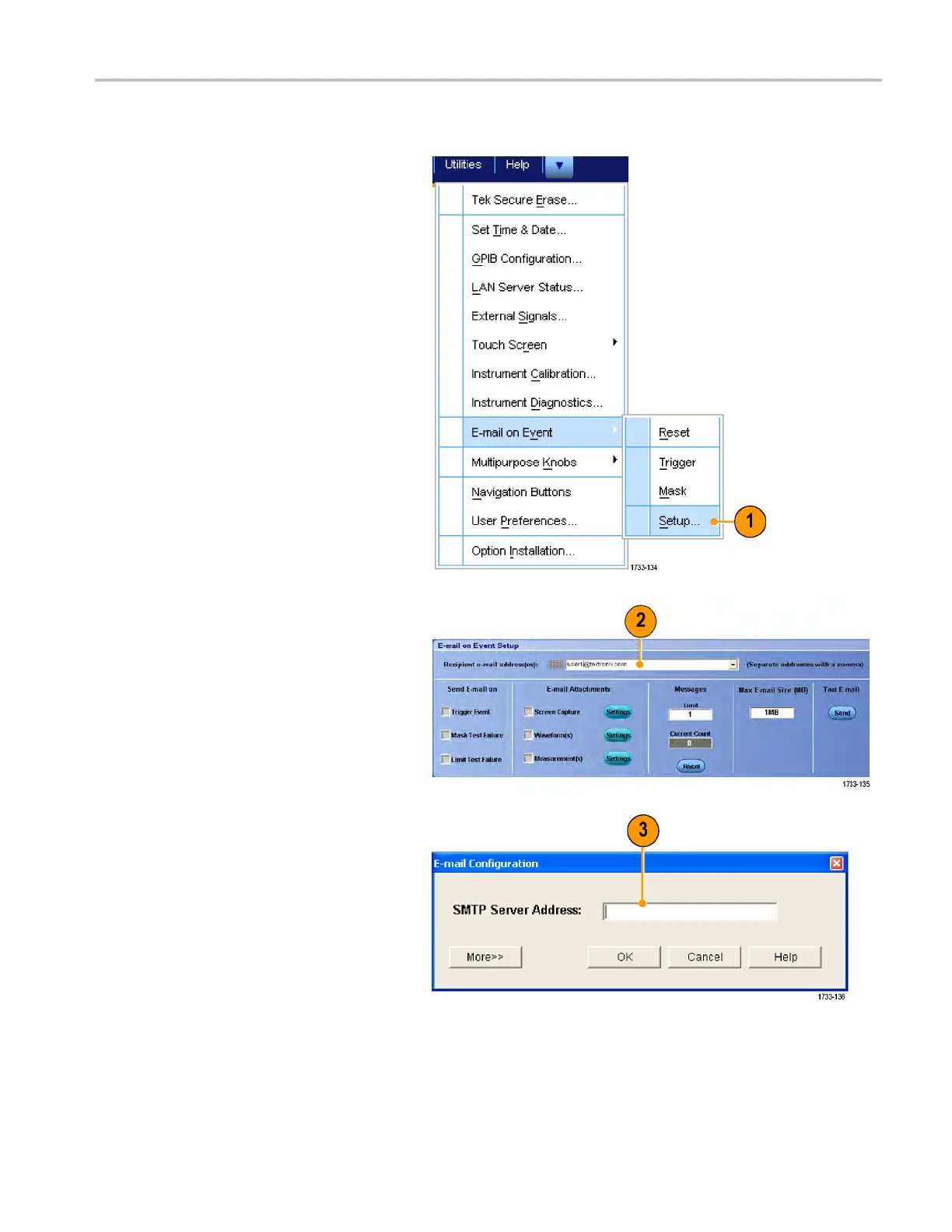Pinpoint trigge
rs
SettingupE-MailonEvent
1. Select Utilit
ies > E-mail on Event >
Setup....
2. Enter recipients' e-mail address(es).
Separate multiple entries with commas.
There is a limit o f 252 characters in the
e-mail address box.
3. Click
Config, and then enter the SMTP
Server Address. Contact your network
administrator for the correct address.
MSO/DPO70000DX, MSO/DPO70000C, DP O7000C, and MS O/DPO5000 Series U ser M anual 85
