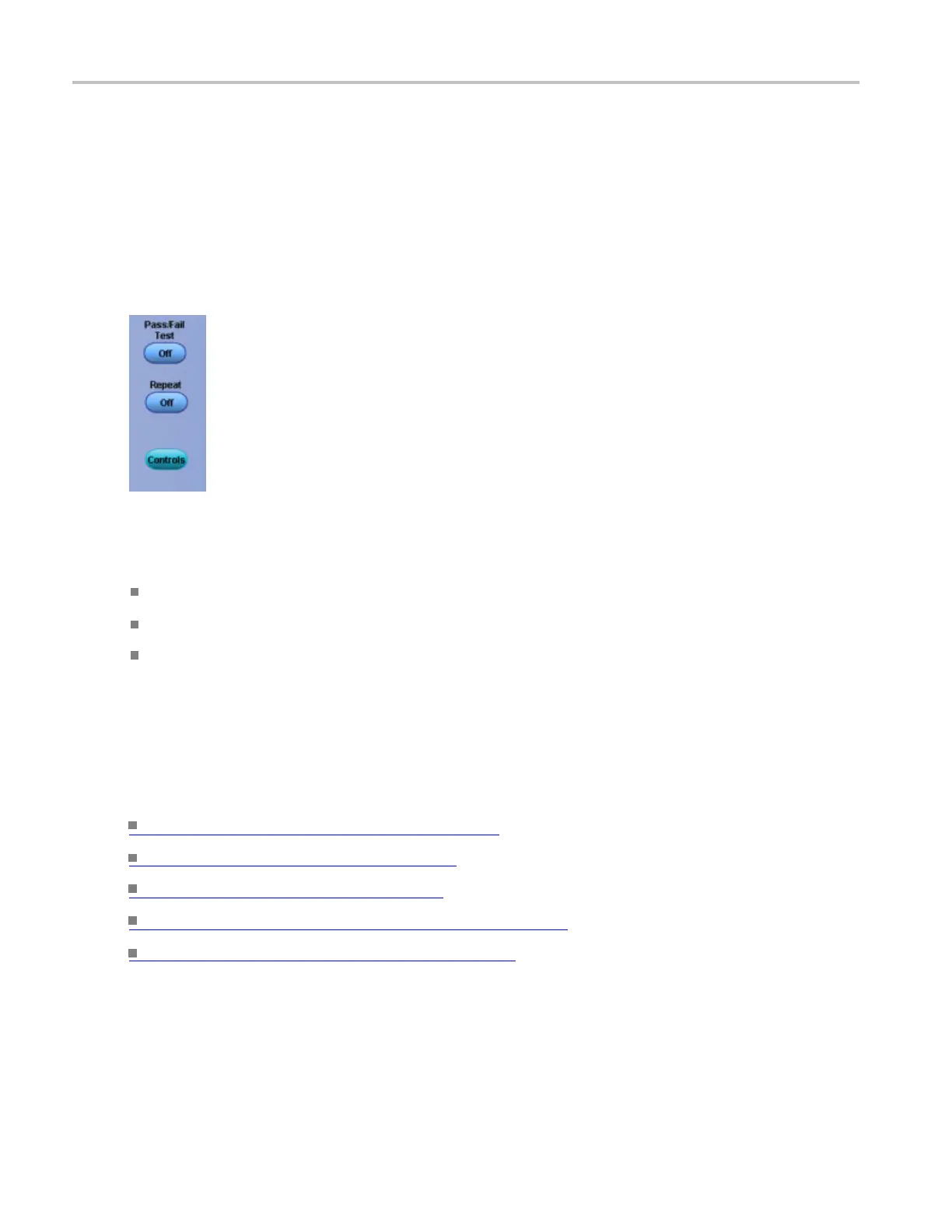Mask testing setups Set mask test repeat controls
Set mask test repeat controls
From the Mask menu, select Pass/Fail Setup.
Overview
Use the Pass/Fail Test controls to start the test or to run the test continuously.
To use
Click the
On/Off button to start the test.
Click the Repeat button to run the test continuously.
Click the Controls button to open the Mask Test control w indow.
Behavior
When the Repeat control is on, the test runs continuously. When you click the On/Off button, the test starts
using the parameters from the Mask Test control window and the Pass/Fail Results window is displayed.
What do you want to do next?
Learn about waveform parameters. (see page 224)
Learn about test notification. (see page 222)
Learn about mask polarity. (see page 227)
Learn about the Mask Test Controls window. (see page 886)
Go to the Test Setup control window. (see page 221)
Mask Testing control window (Pass/Fail Results tab)
From the Mask menu, select Pass/Fail Results.
228 DSA/DPO70000D, MSO/DPO/DSA70000C, DPO7000C, and MSO/DPO5000 Series
