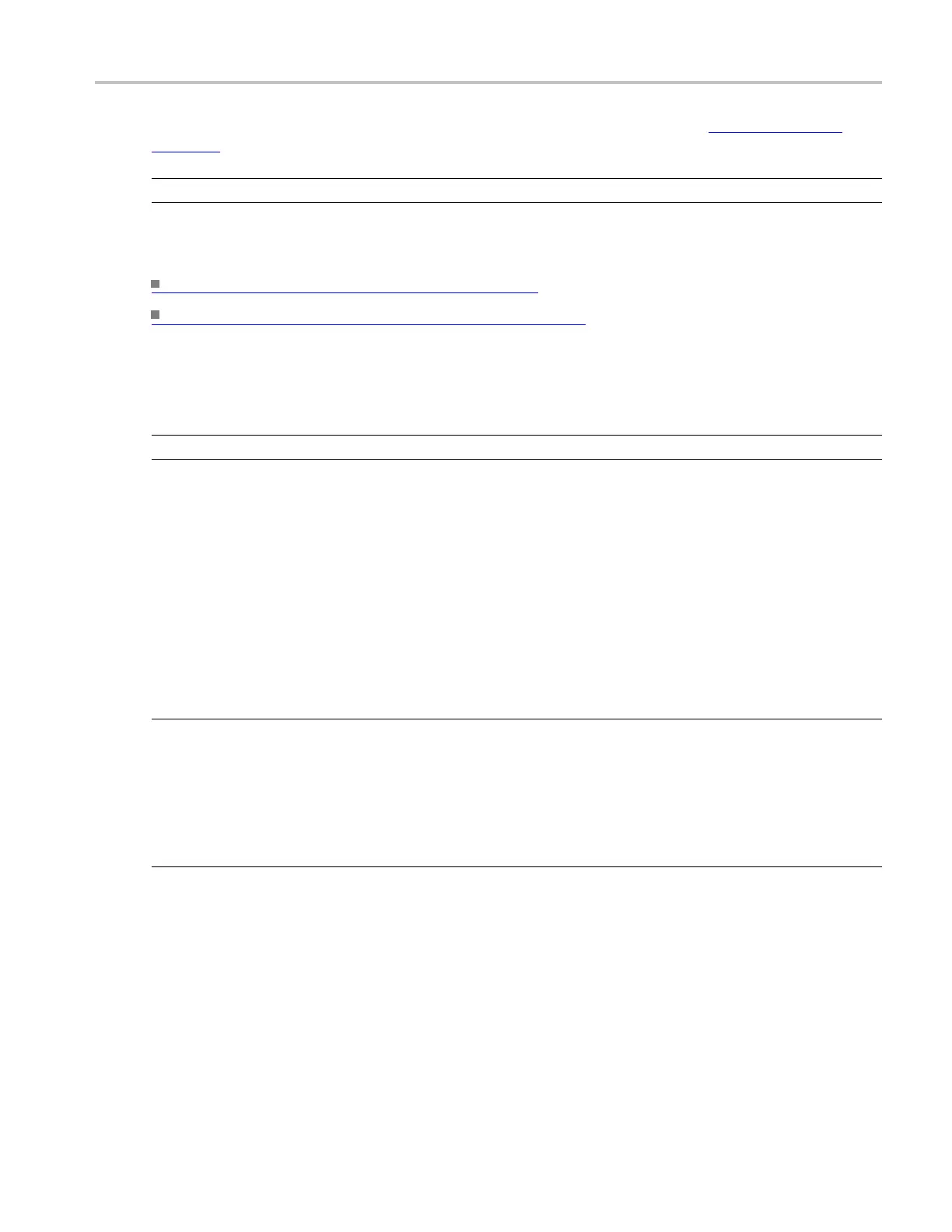Trigger setups Set up a Window trigger
(MSO70000C Series only). When you click o n the trigger window controls, the trigger graphic (see
page 386) shows the trigger sequence.
NOTE. You have
the option to add user-de fined labels for analog, reference, bus, and digital sources.
What do you want to do next?
Learn m ore about other trigger types. (see page 386)
Return to the Trigger Setup control window. (see page 385)
Set up a Window trigger
NOTE. Window trigger is not available on MSO/DPO5000 Series instruments.
From the Trig menu, select Window Setup.
Overview
Use the controls in this window to set up the Window trigger parameters.
To use
For information o n the controls, click the buttons.
NOTE. The Trigger Window screen on DPO/DSA Series instrument is same as that on an MSO70000C
Ser
ies instrument except for the s ource selection and Trigger if Window Qualification options.
In a DPO/DSA Series instrument, the source selection is a drop-down list and the Trigger if Window
Qu
alification option has Occurs and Logic.
In MSO70000C Series the source selection includes a combo list and a Select button. The Trigger if
W
indow Qualification option has Occurs, Logic, and Occurs And.
The following Trigger Window screen appears on MSO70000C Series instrument:
DSA/DPO70000D, MSO/DPO/DSA70000C, DPO7000C, and MSO/DPO5000 Series 443
