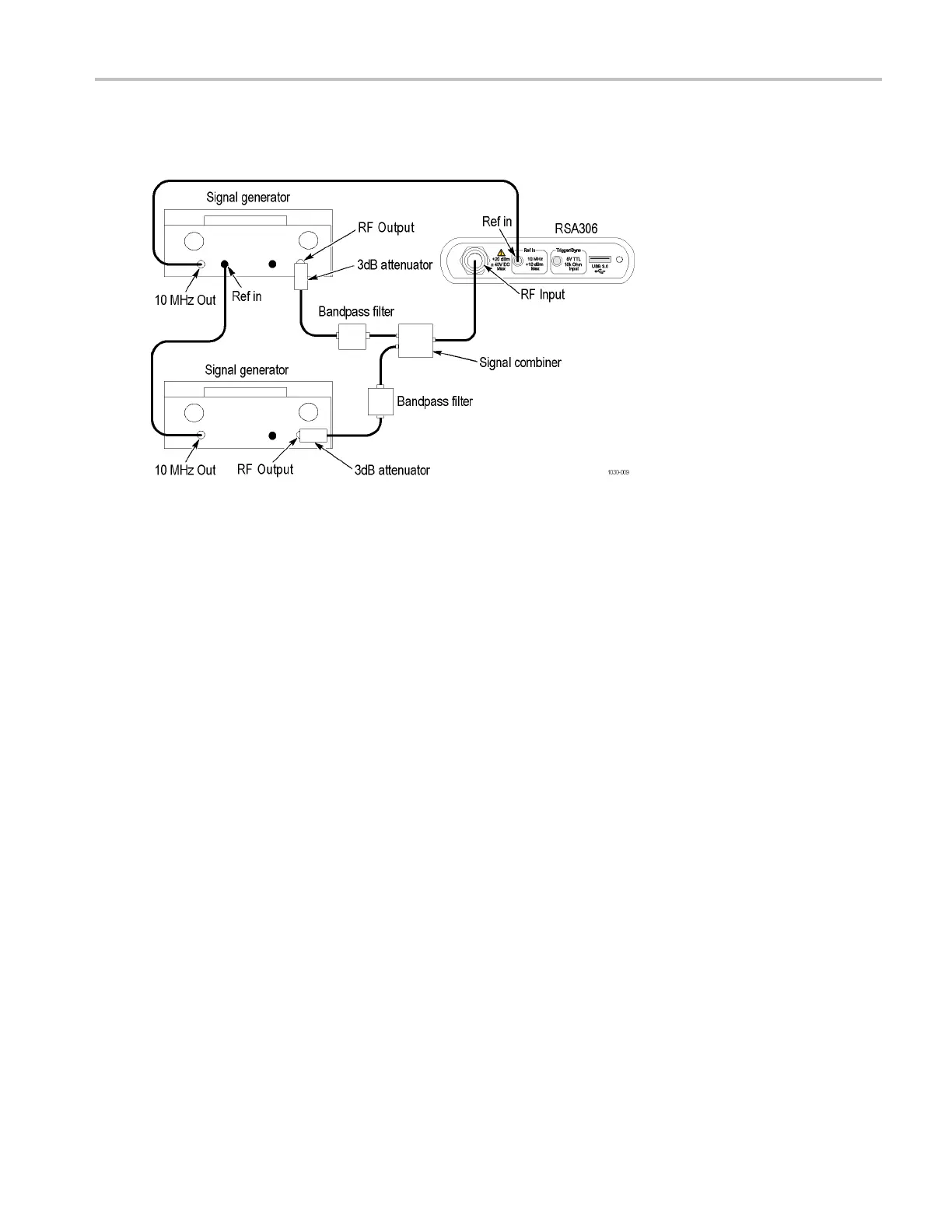Performance ver
ification
Third-order intermodulation distortion
Set up the RF signal generators, band-pass filters, signal combiner, and RSA306 as shown.
1. Reset the RSA306 to factory defaults (Presets > Main).
2. Run the RSA306 alignment procedure (Tools > Alignments > Align Now).
3. Set the RSA306 as follows:
a. Reference Level = –15 dBm
b. Span = 100 kHz
c. RBW = 1kHz
d. Detection mode = +PEAK (Setup > Settings > Traces > Detection > +PEAK)
e. Function = Avg (V rms) (Setup > Settings > Traces > Function)
f. Averaging = 10 (Setup > Settings > Traces > Function: set count = 10)
g. Select External Reference (Setup > Acquire > Frequency Reference > External)
4. Set one RF signal generator frequency to 2.1295 GHz. Set the second RF signal generator frequency to 2.1305 GHz.
5. Set each of the RF signal generators to provide a power level of –20 dBm each at the RSA306. The initial generator
amplitude setting is should be -13 dBm, and the amplitude is fine-tuned as follows:
a. Set the RSA306 center frequency to 2.1295 GHz. M ove the marker to the largest amplitude. Adjust the first generator
output level for a marker reading of –20.0 dBm (±0.1 dB) (after averaging).
b. Set the RSA306 center frequency to 2.1305 GHz. Move the marker to the largest amplitude. Adjust the second
generator output level for a marker reading of –
20.0 dBm (± 0.1 dB) (after averaging).
6. Set the RSA306 center frequency to 2.1285 GHz. After averaging has completed, position the marker on the highest
amplitude trace point and read the m arker amplitude. Record the IMD #1 amplitude. (See Table 15 on page 35.)
7. Set the RSA306 center frequency to 2.1315 GHz. After averaging has completed, position the marker on the largest
trace point and read the marker amplitude. Record the IMD #2 amplitude.
RSA306 Specifications and Performance Verification 34
