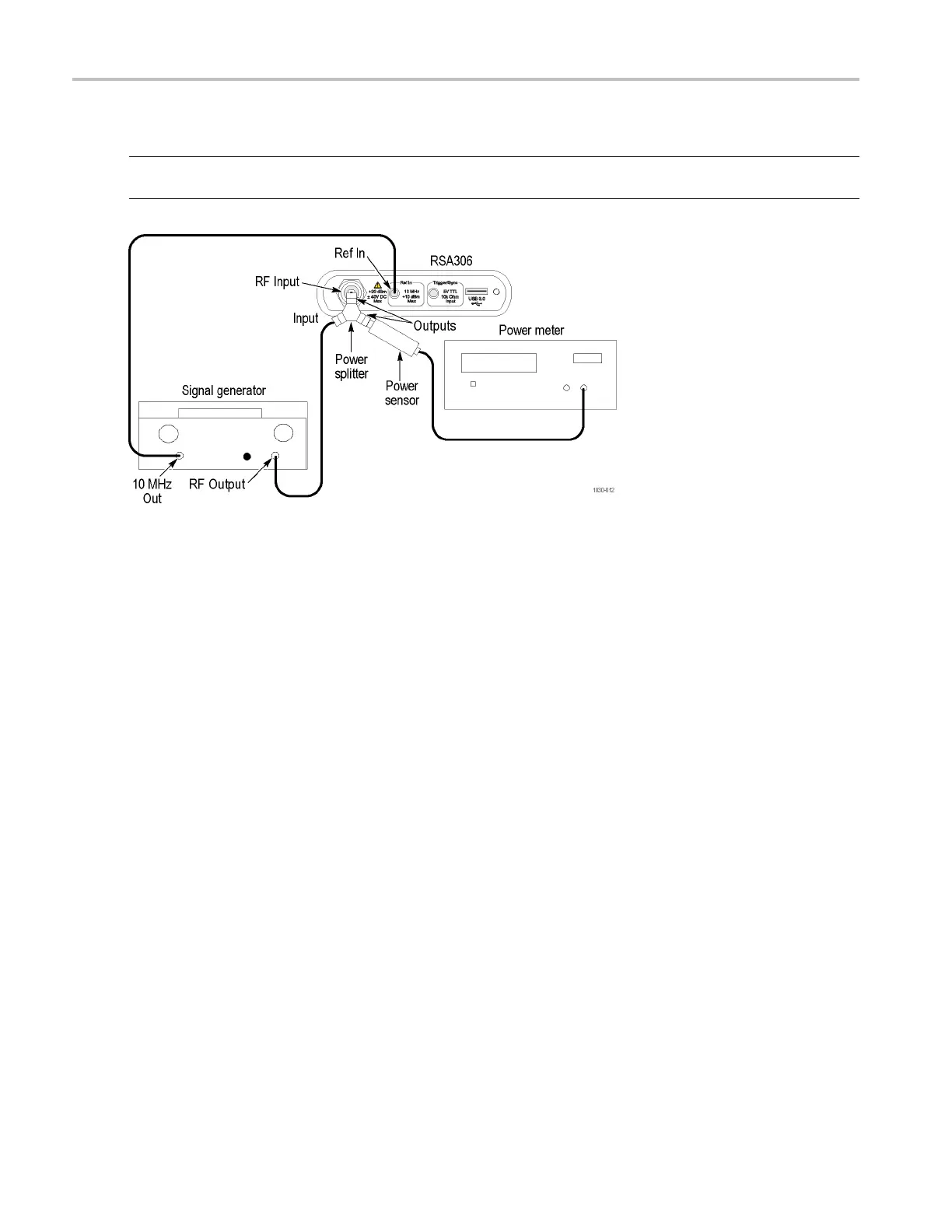Performance ver
ification
Input-related spurious response: RF X 2LO
NOTE. Youdono
t need to do the first three steps (setup, reset, and alignment) when you perform the input-related spurious
response tests in sequence.
1. Connect the signal generator, power splitter, power sensor, power meter, and RSA306 as shown. Connect the power
sensor and RF si
gnal generator directly to the power splitter, which is connected directly to the RSA306.
2. Reset the RSA306 to factory defaults (Presets > Main).
3. Run the RSA 306 alignment procedure (Tools > A lignments > Align Now).
4. Set the RSA306 as follows:
a. Reference Level = –30 dBm
b. Span = 1MHz
c. RBW = 1kHz
d. Detection mode = +PEAK (Setup > Settings > Traces > Detection > +PEAK)
e. Function = Avg (Vrms) (Setup > Settings > Traces > Function)
f. Averaging = 10 (Setup > Settings > Traces > Function: count = 10)
g. Select External Reference (Setup > Acquire > Frequency Reference > External)
5. Set the signal generator for –30 dBm at the power meter. This is also the amplitude at the input of the RSA306. The
generator amplitude will be close to –24 dBm.
6. Set the RSA306 to the center frequency shown in the first column of the RF X 2LO table. (S ee Table 21 on page 46.)
7. Set the signal generator to the frequency shown in the second column of the RF X 2LO table.
8. Set the signal generator for –30 dBm at the power meter.
9. Measure and record the RF X 2LO spur amplitude.
10. Calculate and record the RF X 2LO spur ampl itude in dBc (RF X 2LO amplitude (dBm) + 30).
45 RSA306 Specifications and Performance Verification
