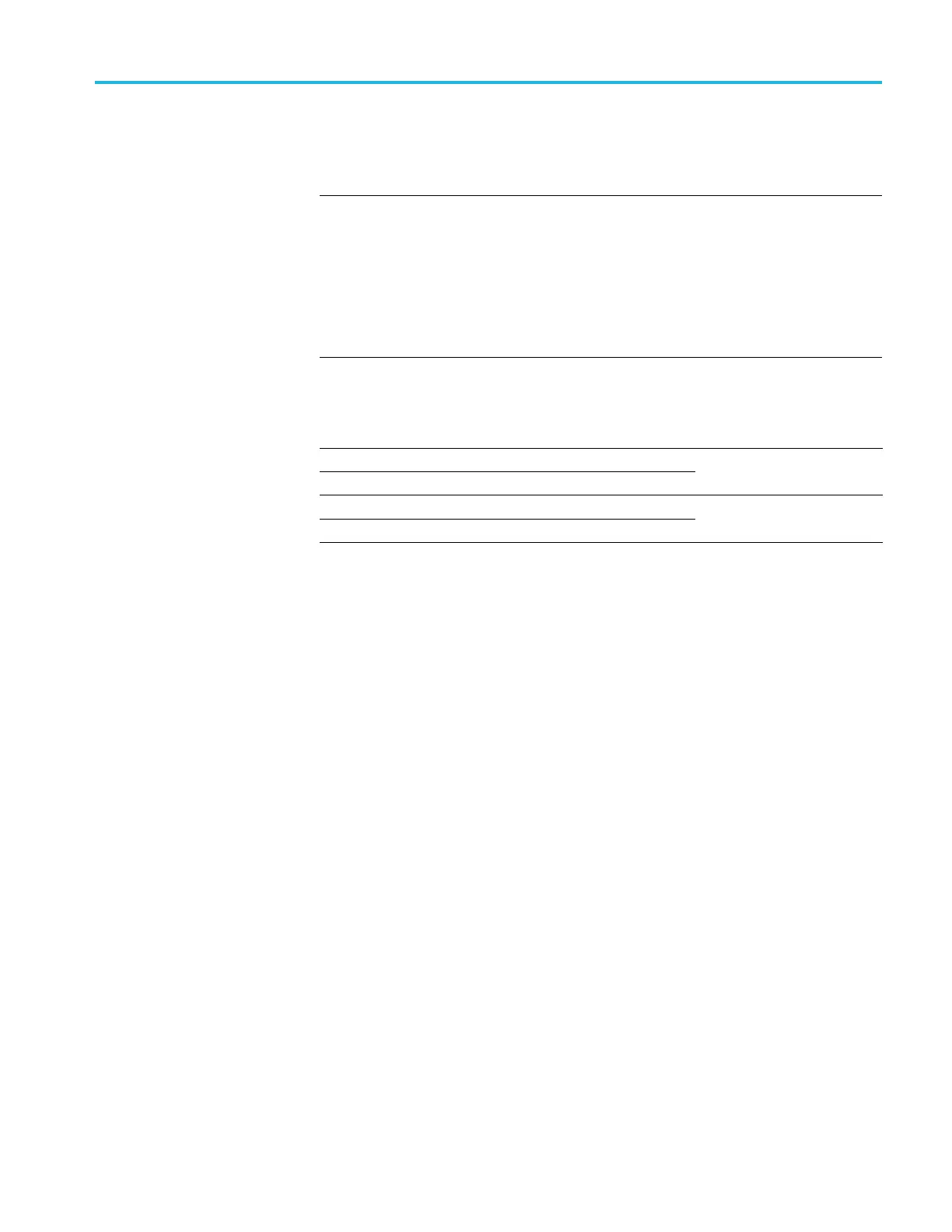Performance Verification
if the peak is on
a spur, not the noise floor, place the marker on the highest
point of the noise floor.
NOTE. The intent of the DANL test is to measure the average internal noise level
of the instrument. The DANL specification does not cover residual spurs. If the
specific measurement frequency results in measuring a residual spur that is vis ible
above the noise level, the DANL specification applies not to the spur but to the
noise level
on either side of the spur. Please refer to the Spurious Response
specifications. (Se e Table 20.) Also, refer to the Spurious Response section of this
procedure to determine whether or not a residual spur is within the spe cification.
(See page 124, Spurious Response.)
Table 75: Frequencies of interest for DANL (LF path)
Center frequency Marker noise level Frequency range
4.5 kHz
9.5 kHz
4kHz-10kHz
10.5 kHz
31.9995 MHz
10 kHz - 32 MHz
DANL – Preamp OFF, RF
Path
1. Reset the RSA5100B to factory defaults: select Setup > Preset (Main).
2. Select Tools > Alignments and select Align Now.
3. Set the RSA5100B:
Reference Level
Setup > A mplitude > Internal Settings > Ref Level
–50 dBm
Internal Attenuator
Setup > Amplitude > Internal Settings > Internal
Attenuator
0 dB (Auto unchecked)
RF & IF Optimization
Setup > Amplitude > RF & IF Optimization
Minimize Noise
Center Frequency
Setup > Settings > Freq & Span > Center
10 MHz
Span
Setup > Settings > Freq & Span > span
100 kHz
RBW
Setup > Settings > BW > RBW
Auto (box checked)
Detection
Setup > Settings > Traces > Detection
Avg (of logs)
Function
Setup > Settings > Traces > Function
Avg (of logs)
RSA5100B Series Technical Reference 115
