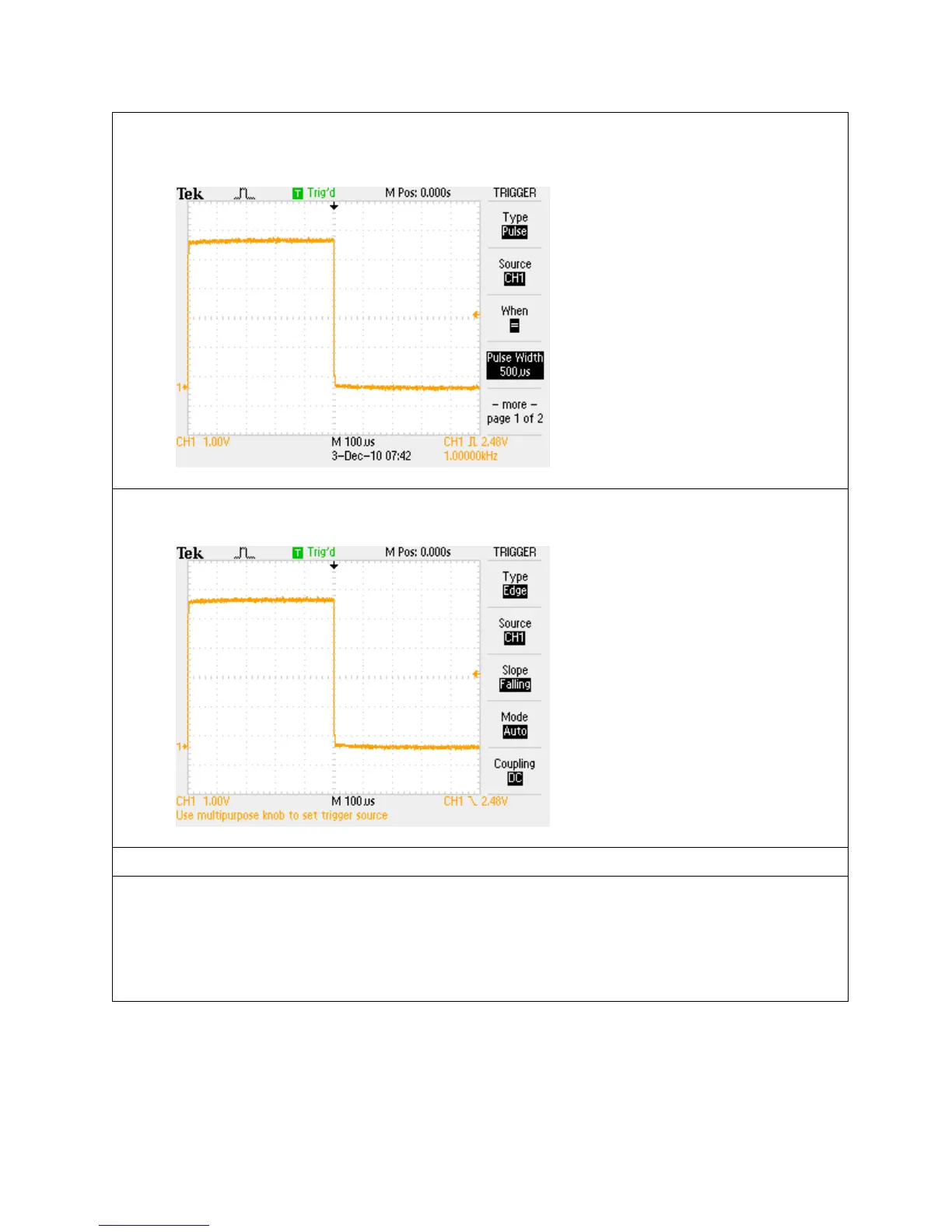18
e. Turn the multipurpose control to set Pulse Width to 500 µs and note the oscilloscope triggers
on the 500 µsec pulse. Remember this signal has a period of 1 msec with a 50% duty cycle.
Thus the pulse width is 500µsec.
f. To return to the default Edge trigger mode, push the Type side-bezel button until the Edge
trigger mode is selected.
Key Points to Remember
1. Pushing the Set To 50% button forces the trigger level to the 50% point of the applied signal.
2. The trigger menu allows you to specify the trigger event used to capture a waveform.
3. Use the trigger source selections to pick which input channel to monitor for the trigger event.
4. Use the trigger slope control to specify which edge (rising or falling) to trigger on.
5. The pulse width trigger can isolate pulses within a signal.
