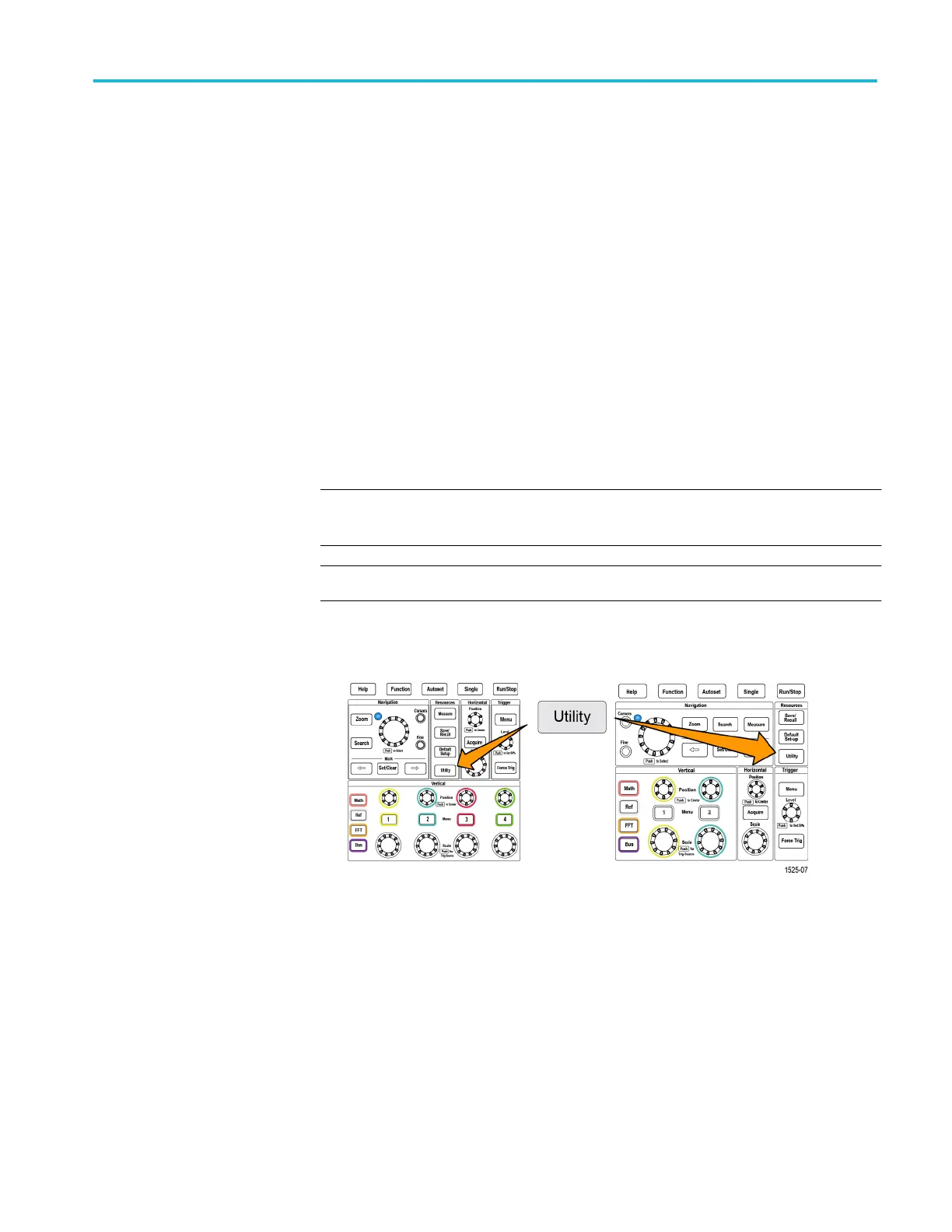12. To confirm the firmware installation:
a. Push the Utility button.
b. Push the Config side-menu button.
c. Use the Multipurpose knob to select and click System Status to open
the System Status message screen.
d. Check that the software version number shown on the screen is the same
version that you just installed.
13. Select Utility > More > Calibration > Signal Path and perform signal path
compensation once the oscilloscope is booted after firmware upgrade.
Running diagnostic tests
Use this procedure to test instrument functional modules.
NOTE. Running self test, resets the oscilloscope settings. Save the current setup to
memory or a file, if you do not want to lose the current settings.
NOTE. Remove all probes and cables from the oscilloscope inputs.
1. Push the Utility button.
2. Push the -More- Page 1/2 side-menu button.
3. Push the Diagnostics side-menu button.
4. Push the Self Test side-menu button to display the Self Test menu and Self
Test Results readout.
Appendices
TBS2000B Series Oscilloscopes User Manual 167
