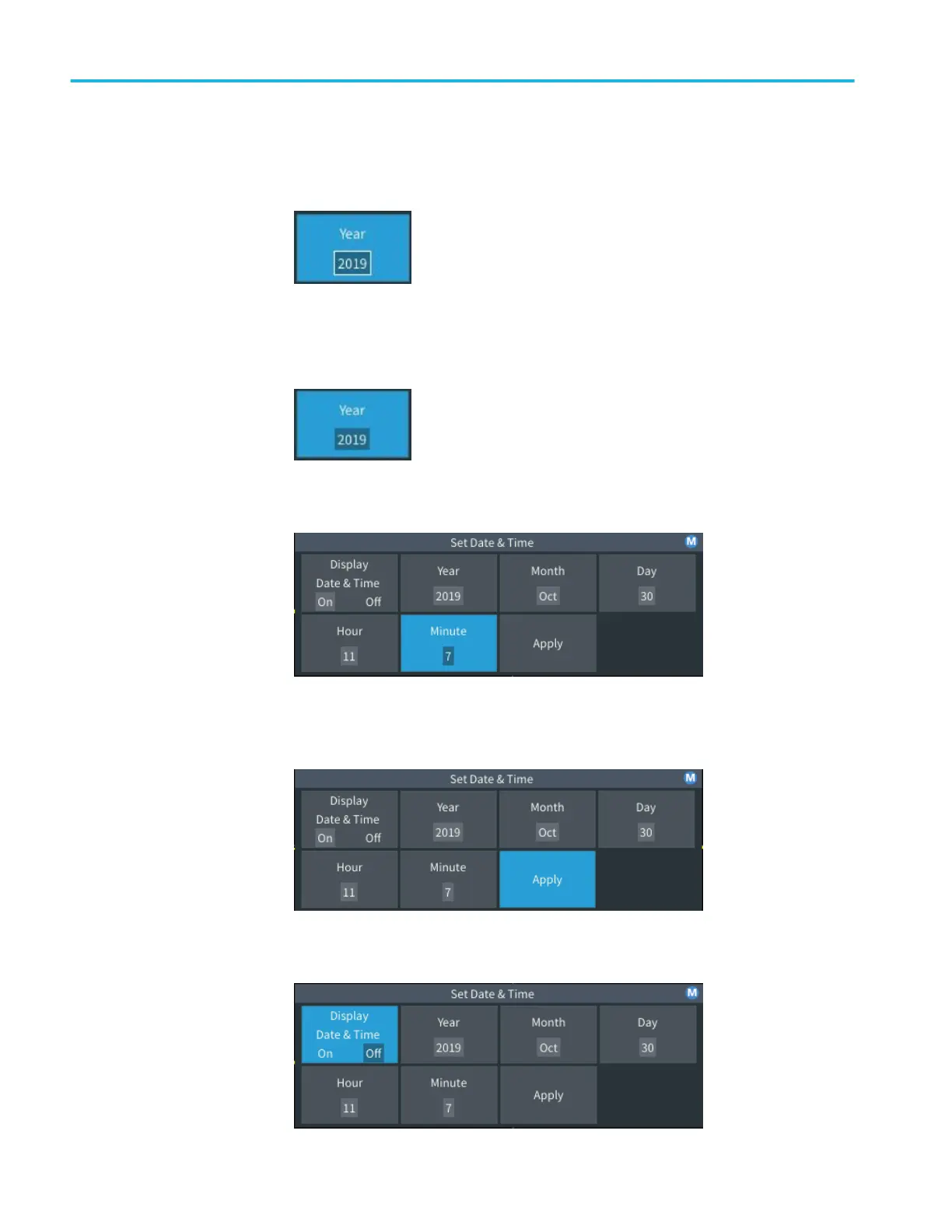4. Click the Multipurpose knob to enable setting the year value. A white box is
drawn around the number field, indicating that you can use the
Multipurpose knob to change that value.
5. Turn the Multipurpose knob to change the year value in the field.
When the value is correct, click the Multipurpose knob. This enters the
number and returns the knob to menu select mode.
6. Repeat steps 2 - 5. to select and change the remaining date and time settings
(Month, Day, Hour, Minute).
7. When you have finished making all date and time changes, turn the
Multipurpose knob to select Apply, then click the knob to enter the date/
time settings into the oscilloscope.
8. To turn off displaying the date and time, select Display Date & Time and
click the Multipurpose knob to toggle On or Off.
Getting acquainted with the oscilloscope
20 TBS2000B Series Oscilloscopes User Manual
