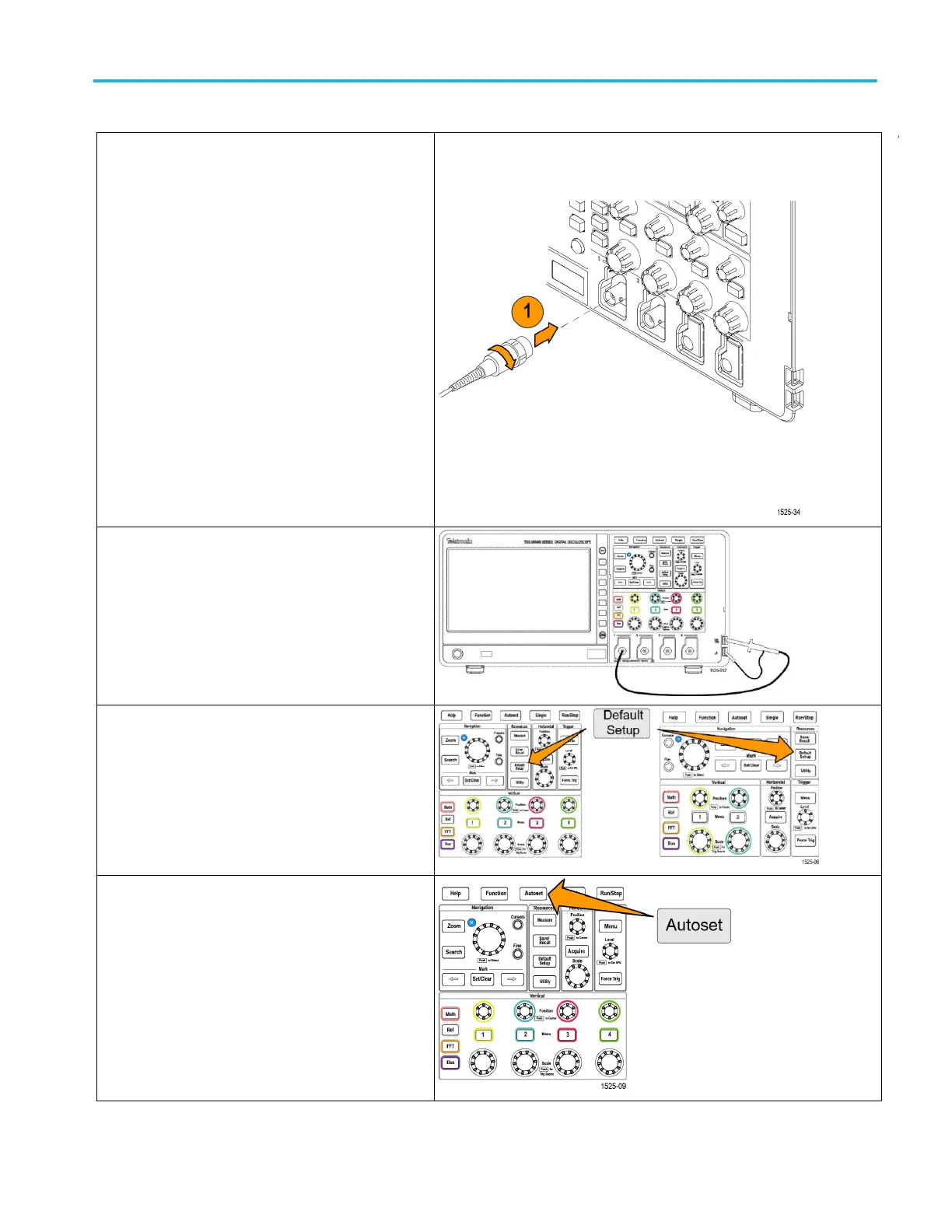Connect a probe to channel 1.
Connect the probe tip and ground lead to the PROBE
COMP connectors on the oscilloscope front panel. The
probe tip connects to the 5 V connector, and the ground
clip connects to the ground connector.
Push Default Setup. Default Setup returns the
oscilloscope settings to factory default values. See The
default oscilloscope settings Default Setup on page 194.
Push Autoset.
Getting acquainted with the oscilloscope
TBS2000B Series Oscilloscopes User Manual 25
