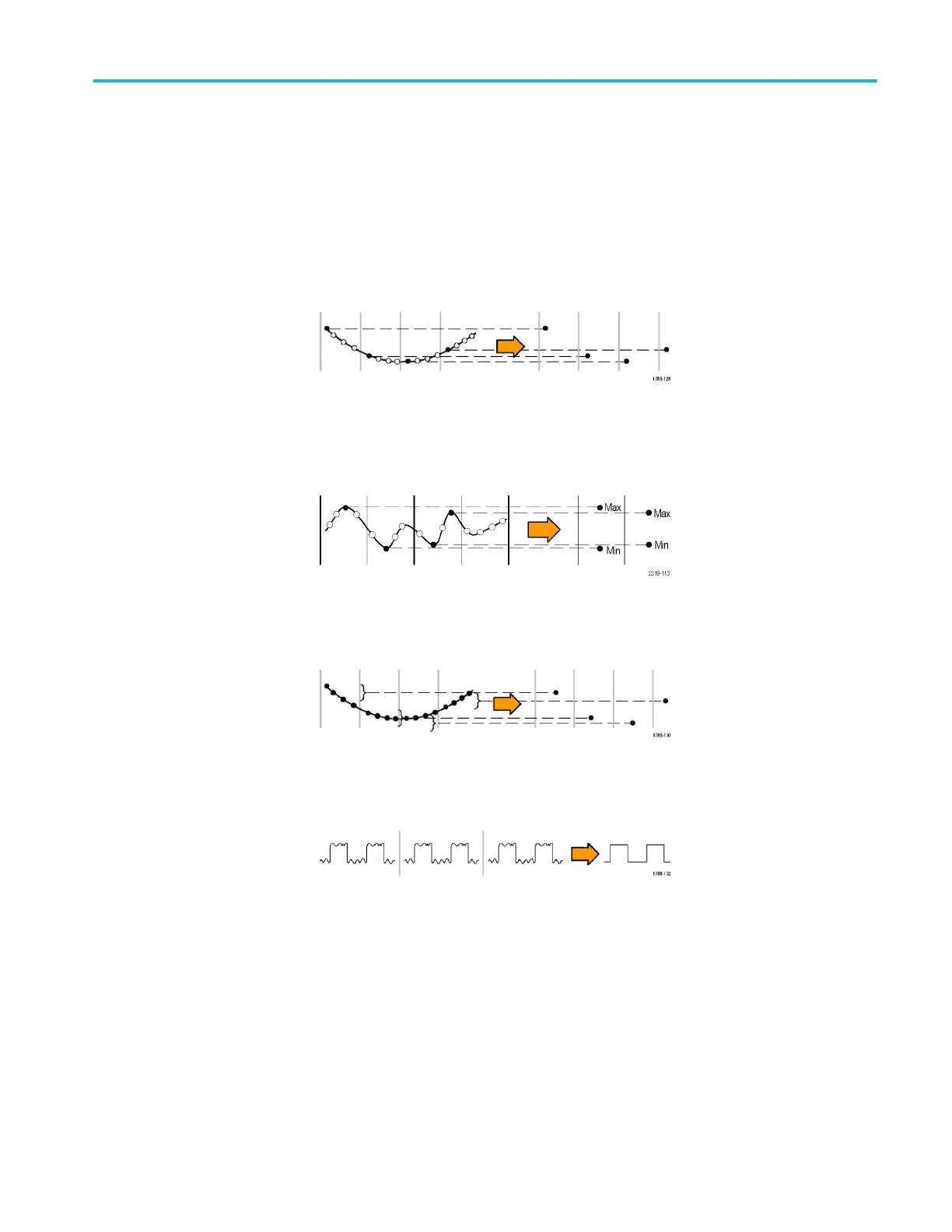Acquisition mode concepts
The acquisition mode sets how the oscilloscope uses the sampled data points in
each acquisition interval to create and display a waveform. You can set the
acquisition mode to one of the following modes.
Sample mode retains and uses the first sampled point from each acquisition
interval to create the displayed waveform. This is the default mode.
Peak Detect mode uses the highest and lowest of all the samples contained in
two consecutive acquisition intervals. Use this mode to help detect short rapid
transitions in a waveform. Peak Detect is not available at faster time per division
settings.
Hi Res mode oversamples lower-frequency signals and calculates the average of
all the samples for each acquisition interval. Use Hi Res mode to provide higher-
resolution (16-bit) sample points for lower-frequency waveforms.
Average mode calculates and displays the average value for each sample point
over a user-specified number of acquisitions. Use Average mode to reduce
random noise.
Oscilloscope concepts
TBS2000B Series Oscilloscopes User Manual 39
