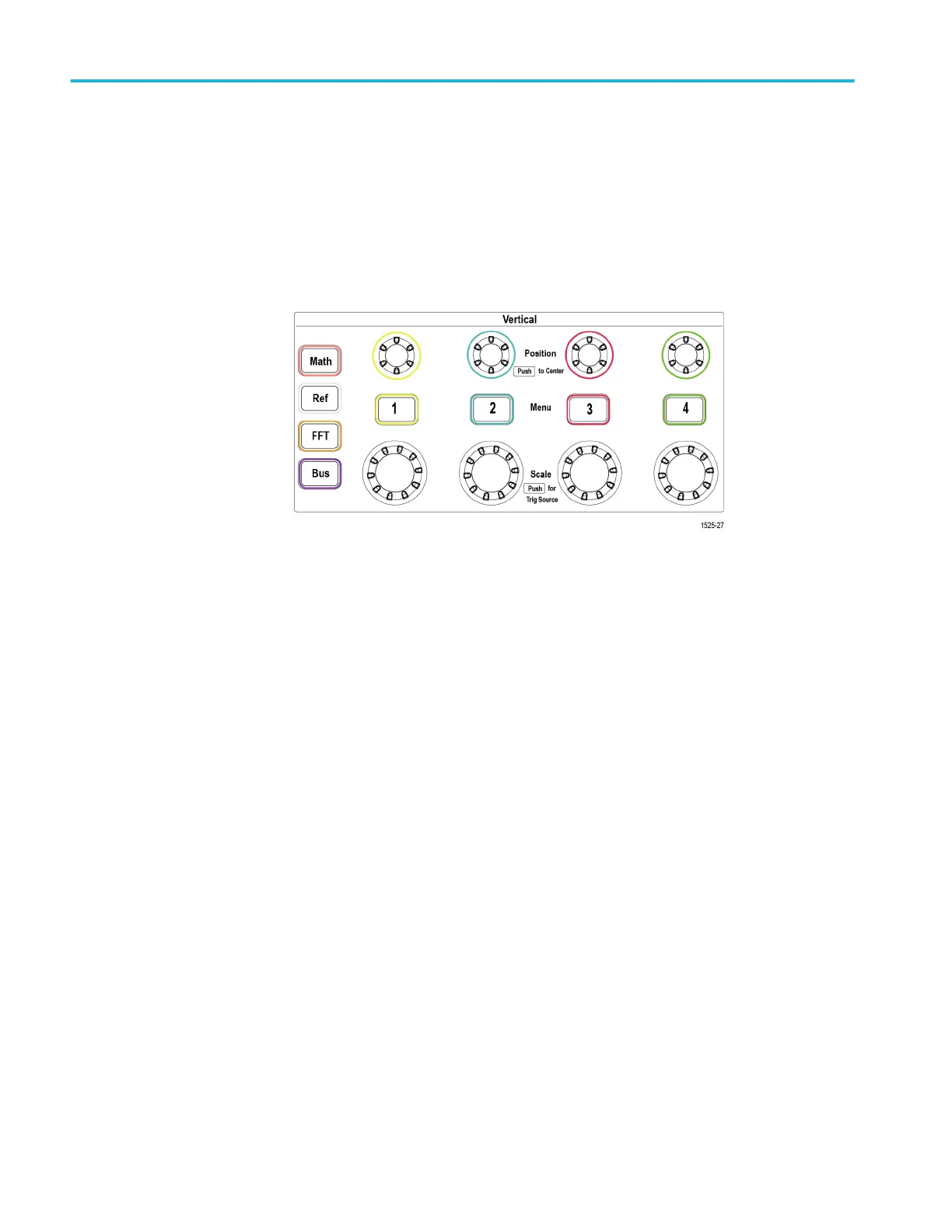Setting the input signal vertical offset
The Offset menu lets you set the vertical signal offset, which changes the
waveform position relative to the oscilloscope ground (0 volts) reference. This
menu also lets you quickly set a signal’s vertical offset to 0. See The difference
between vertical position and vertical offset on page 56.
1. Push the Vertical Menu button for the channel input that you want to set.
2. Push the Offset side-menu button.
3. To set a specific offset voltage, use the Multipurpose knob to select and
click the offset value field. Use the knob to change the value; the waveform
on the screen moves as you change the value. Click the knob again to exit the
field.
4. To set the offset value to 0, use the Multipurpose knob to select and click
Set to 0.
Setting channel input parameters
54 TBS2000B Series Oscilloscopes User Manual