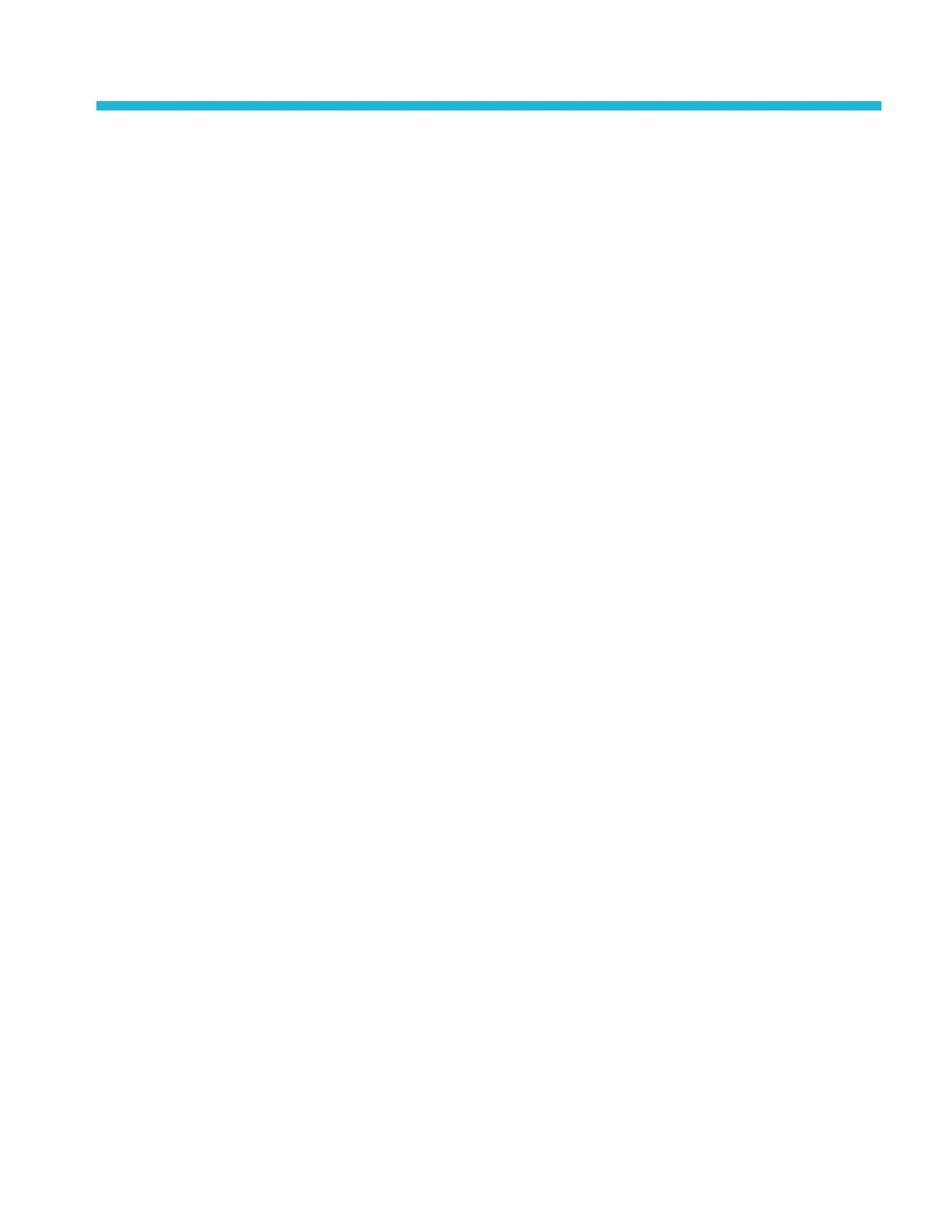Feature enable
Disable autoset in the oscilloscope
For further details refer to How to enable/disable Autoset in the oscilloscope on
page 70.
Disable cursor in the oscilloscope
For further details refer to How to enable / disable cursor in the oscilloscope on
page 107.
Disable measurement in the oscilloscope
For further details refer to How to enable / disable measurement in the
oscilloscope on page 100.
TBS2000B Series Oscilloscopes User Manual 127
