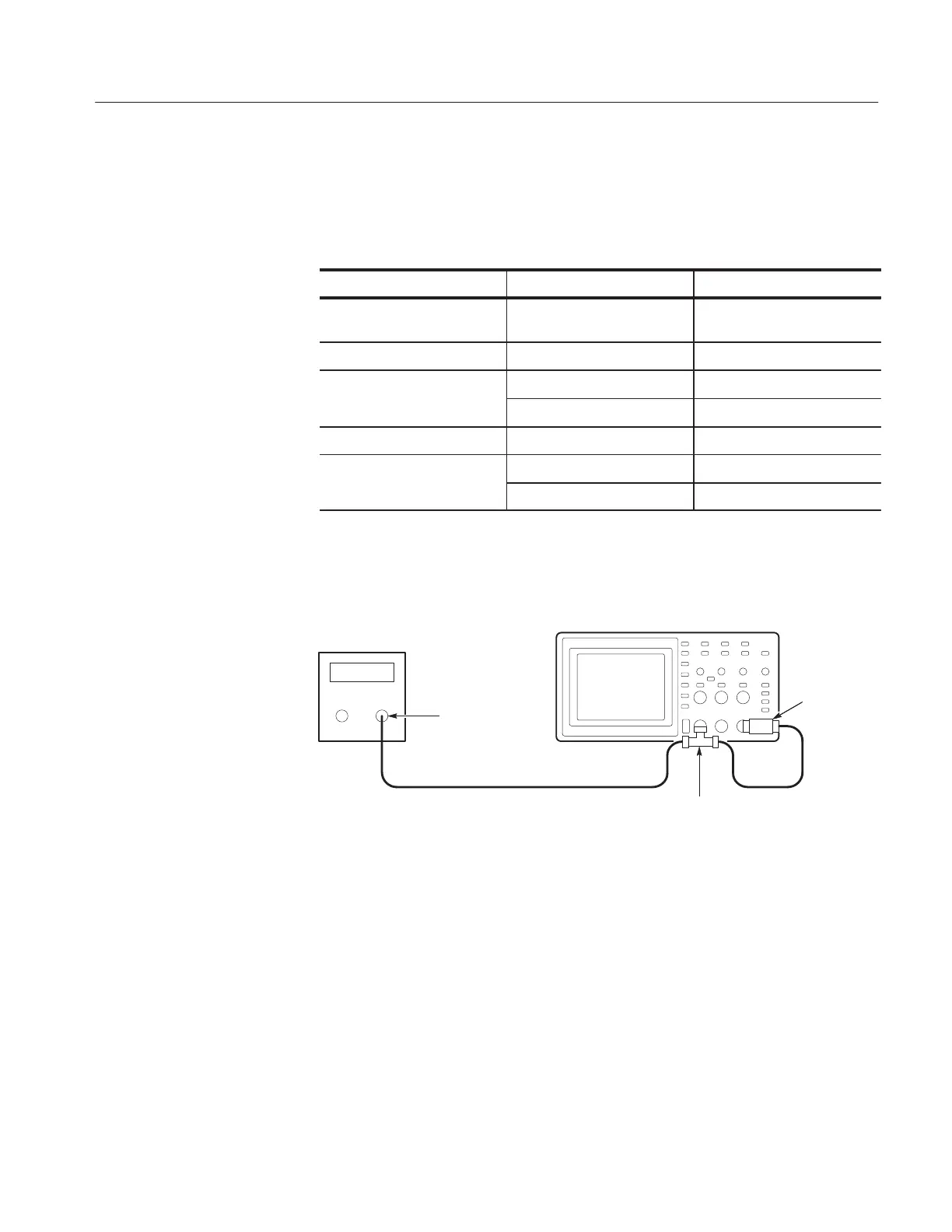Performance Verification
TDS 200 Series Digital Oscilloscope Service Manual
4–9
TDS 210 and TDS 220 only: this test checks the edge trigger sensitivity for the
external trigger.
1. Set up the instrument using the following steps:
Press menu button Select menu item Select setting
SAVE/
RECALL
Recall
Factory
—
CH 1 Probe 1X
TRIGGER
Source Ext
Mode Normal
ACQUIRE Sample —
MEASURE
Source CH1
Type Pk-Pk
2. Connect the instrument to the leveled sine wave generator as shown below.
Digitizing oscilloscope
Leveled
sine wave
generator
Output
50 W
feedthrough
terminator
BNC
cable
BNC cable
BNC T connector
3. Set the leveled sine wave generator frequency to 60 MHz if you are checking
a TDS 210 or to 100 MHz if you are checking a TDS 220.
4. Set the instrument VOLTS/DIV to 500 mV/div.
5. Set the instrument SEC/DIV to 10 ns/div.
6. Set the leveled sine wave generator output level to approximately 750 mV
p-p
so that the measured amplitude is approximately 750 mV. (The measured
amplitude can fluctuate around 750 mV.)
7. Press SET LEVEL TO 50%. Adjust TRIGGER LEVEL as necessary and
then check that triggering is stable.
Check External Edge
Trigger Sensitivity
