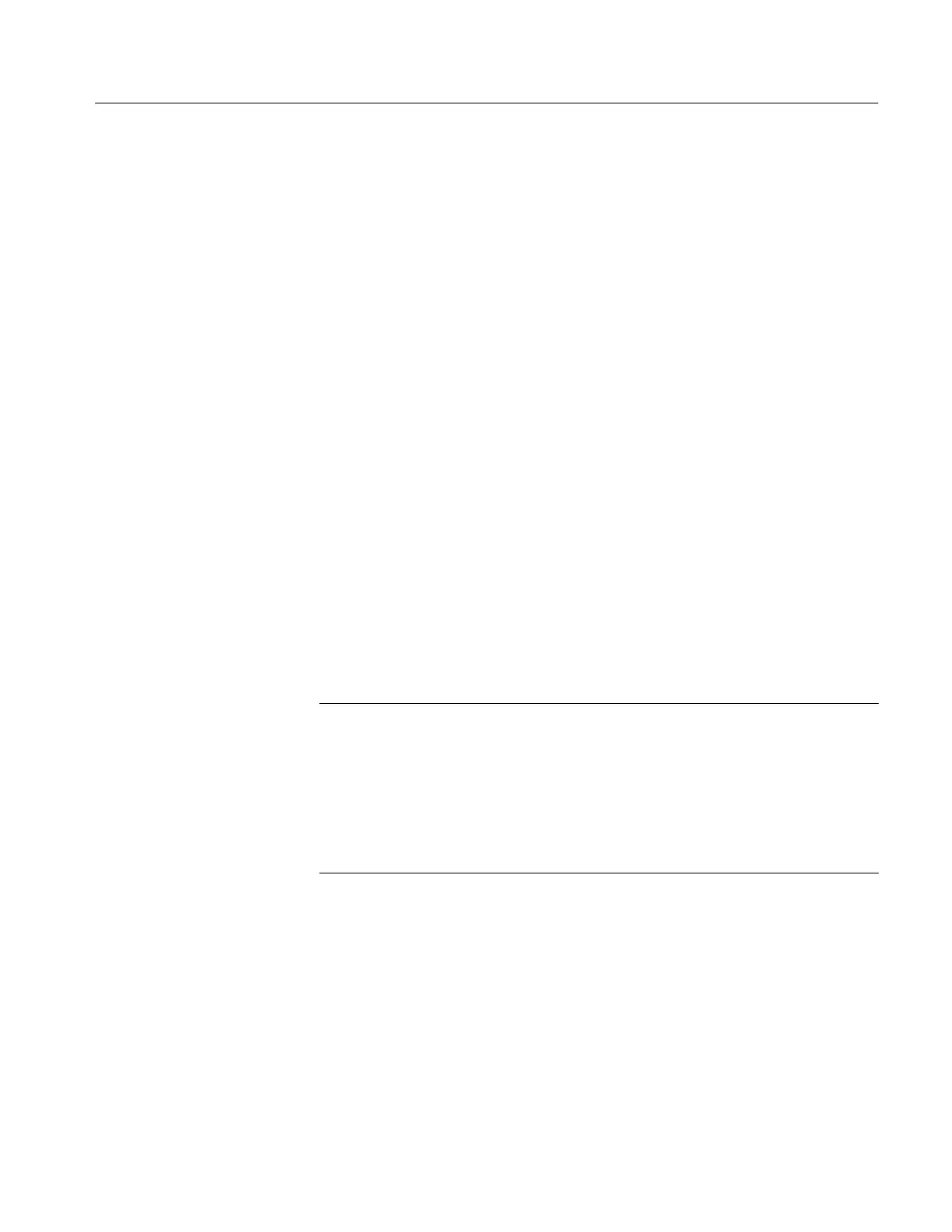Horizontal Control
TDS 420A, TDS 430A, TDS 460A & TDS 510A User Manual
3–57
To Change Horizontal Parameters
To set the record length, set the trigger position, and change the position or scale,
use the Horizontal menu. The Horizontal menu also lets you select either a main
or delayed view of the time base for acquisitions.
To define how much of the record is pretrigger and how much posttrigger
information, use the Trigger Position menu:
Press HORIZONTAL MENU
➞ Trigger Position (main) ➞ Set to 10%, Set
to 50%, or Set to 90%
(side), or press Pretrigger (side) and use the general
purpose knob to change the value.
The number of points that make up the waveform record is defined by the record
length. To set the waveform record length:
1. press HORIZONTAL MENU
➞ Record Length (main). The side menu
lists various discrete record length choices.
2. To fit all (or most) of an acquired waveform to the visible screen, regardless
of record length, press HORIZONTAL MENU
➞ Record Length (main).
Then toggle Fit to Screen to ON from the side menu. This provides similar
functionality to being in zoom mode and changing the time/division until the
waveform fits the screen. To turn off this feature, toggle Fit to Screen
to OFF.
NOTE. With Option 1M (TDS 400A only), there are only 120K points available
for reference waveforms. If you select the 120K record length in the Horizontal
menu, you can only save one reference waveform. Also, you can only use/display
four waveforms. Even if you do not display the source waveforms, dual
waveform math uses three of the four waveforms. For example: if you display a
math waveform that is the sum of CH 1 and CH 2, even if CH 1 and CH 2 are
not displayed, you have used three waveforms. Therefore, you can only display
one additional waveform.
Trigger Position
Record Length
