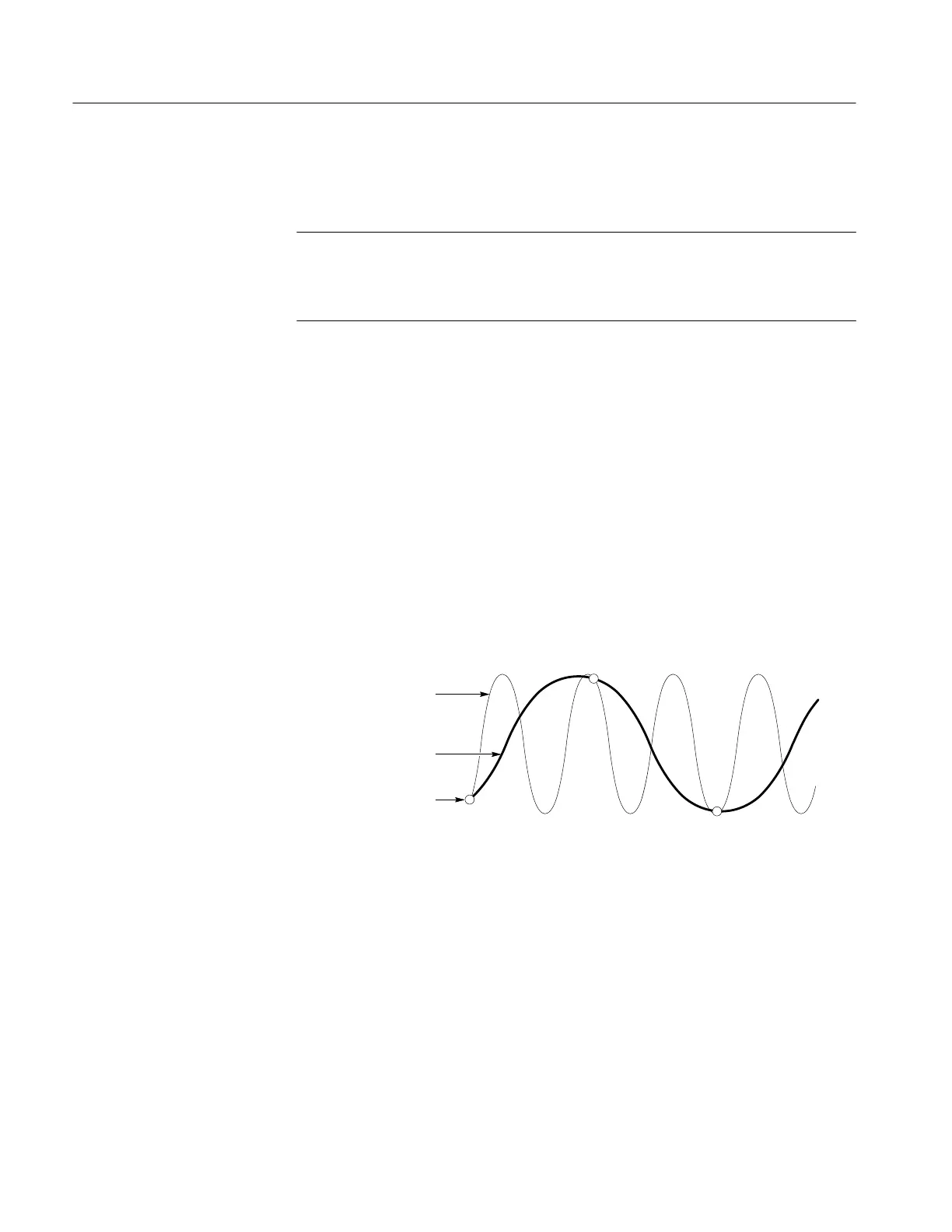Horizontal Control
3–58
TDS 420A, TDS 430A, TDS 460A & TDS 510A User Manual
To change the horizontal scale (time per division) numerically in the menu
instead of using the Horizontal SCALE knob:
NOTE. If external clock (TDS 400A only) is enabled and zoom is disabled, the
Horizontal SCALE knob has no effect and both the Horizontal Main Scale and
Delayed Scale are the same (50 c). If zoom is enabled, you can change the
displayed scale, but the Delayed Scale is locked to the Main Scale.
Press HORIZONTAL MENU
➞ Horiz Controls (main) ➞ Main Scale or
Delayed Scale
(side) and use the general purpose knob to change the
scale values.
When a waveform aliases, it appears on screen with a frequency lower than the
actual waveform being input or it appears unstable even though the light next to
TRIG’D is illuminated. Aliasing occurs because the oscilloscope is not sampling
the signal fast enough to construct an accurate waveform record
(see Figure 3–32).
In order to represent a signal accurately and avoid aliasing, you must sample the
signal more than twice as fast as the highest frequency component. For example,
a signal with frequency components of 400 MHz would need to be sampled at a
rate faster than 800 Megasamples/second.
Actual High-Frequency
Waveform
Apparent Low-Frequency
Waveform Due to Aliasing
Sampled Points
Figure 3–32: Aliasing
One simple way to check for aliasing is to slowly change the horizontal scale
(time per division setting). If the shape of the displayed waveform changes
drastically, you may have aliasing.
There are various ways to prevent aliasing. Try adjusting the horizontal scale, or
simply press the AUTOSET button. You can also counteract some aliasing by
changing the acquisition mode. For example, if you are using the sample mode
and suspect aliasing, you may want to change to the peak detect mode. Since the
peak detect mode searches for samples with the highest and lowest values, it can
detect faster signal components over time.
Horizontal Scale
Aliasing
