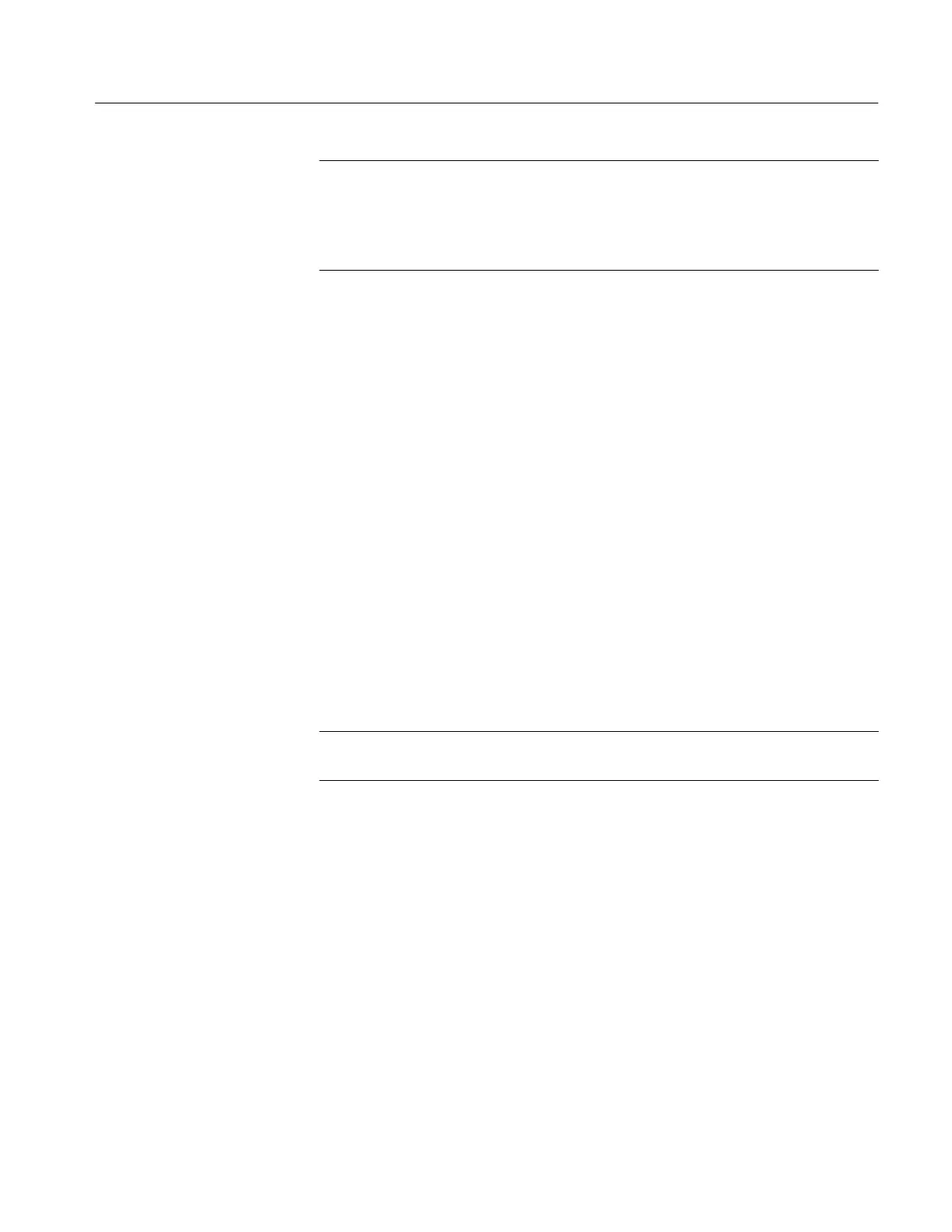Horizontal Control
TDS 420A, TDS 430A, TDS 460A & TDS 510A User Manual
3–59
NOTE. On a TDS 400A, when you set the Horizontal
SCALE to 50 ms or slower
and the Roll Mode Status is Automatic or if the horizontal Clock menu is set to
External and the maximum external sample rate is set to 1 kc per second
maximum or less, the oscilloscope enters Roll mode. You can read about Roll
mode beginning on page 3–99.
You can turn Roll Mode off or allow roll mode to turn on and off automatically
(see Roll Mode on page 3–99 for more information):
To set the horizontal position to specific values in the menu instead of using the
Horizontal POSITION knob:
Press HORIZONTAL MENU
➞ Horiz Pos (main) ➞ Set to 10%, Set to 50%
or Set to 90%
(side) to choose how much of the waveform is displayed to the
left of the display center.
You can also control whether changing the horizontal position setting affects all
displayed waveforms, just the live waveforms, or only the selected waveform.
See Zoom, on page 3–143 for the steps to set the horizontal lock feature.
To select between the Main and Delayed views of the time base:
Press HORIZONTAL MENU
➞ Time Base (main) ➞ Main Only, Intensi-
fied, or Delayed Only
(side).
NOTE. If external clock is enabled, selecting Intensified intensifies the entire
time base.
By pressing Intensified, you display an intensified zone that shows where the
delayed trigger record length could occur relative to the main trigger.
You also can select Delayed Runs After Main or Delayed Triggerable. For more
information on the delayed trigger, see Delayed Triggering on page 3–11.
To change the horizontal clock:
Press HORIZONTAL MENU
➞ Clock (main) ➞ Internal or External (side)
and use the general purpose knob to change the scale values.
Roll Mode (TDS 400A
Only)
Horizontal Position
To Select the Delayed
Time Base
Horizontal Clock
(TDS 400A only)
