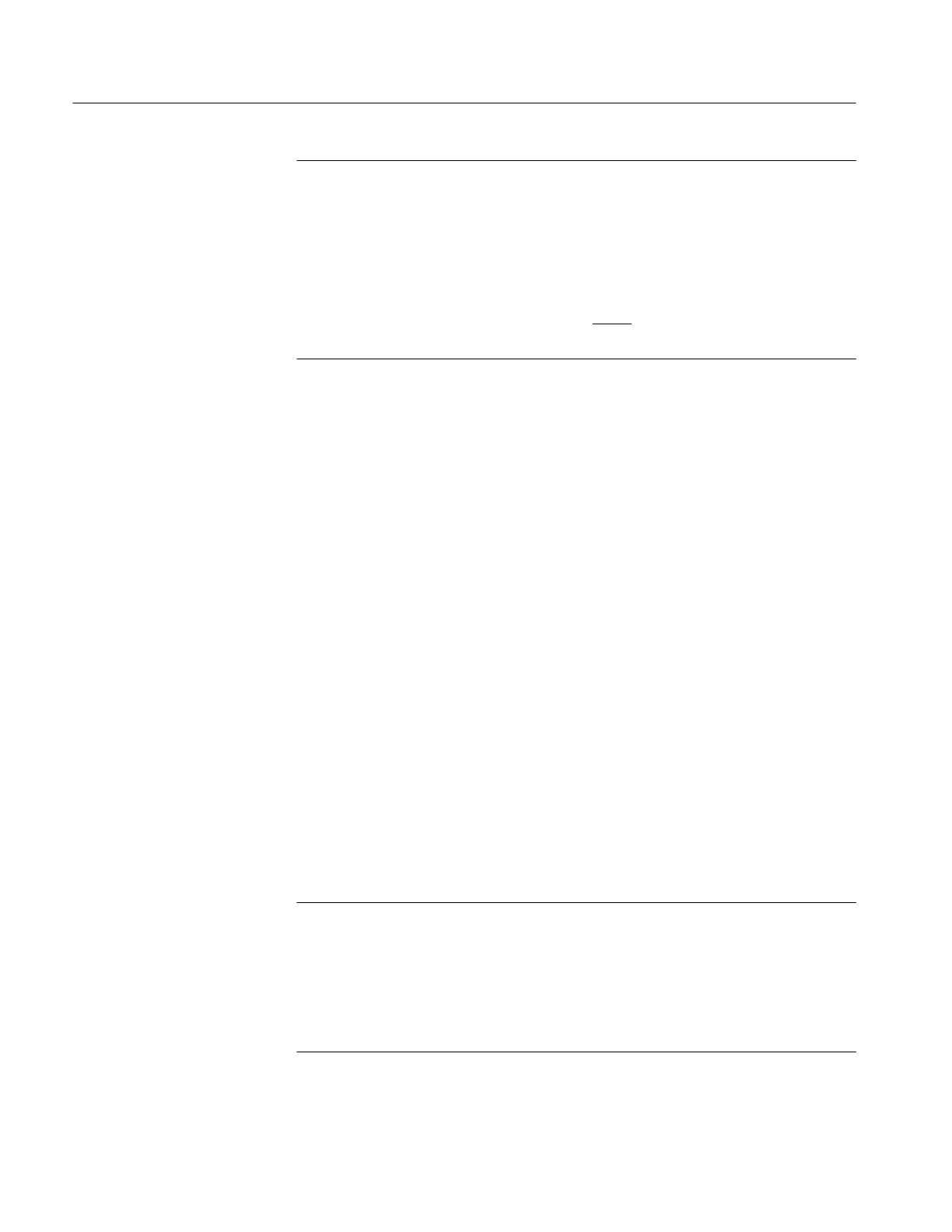Horizontal Control
3–60
TDS 420A, TDS 430A, TDS 460A & TDS 510A User Manual
NOTE. When you select External clock (TDS 400A only) the unzoomed horizontal
scale changes to 50 c (indicating 50 clocks per division). When using Option 2F,
external clock, and cursors to measure frequency, the displayed frequency is
normalized to the external Clock frequency. To calculate the actual frequency,
multiply the displayed frequency by the external clock frequency divided by
Hertz. For example: if the displayed cursor frequency is 500 Hz and the external
clock frequency is 2 kHz:
500 Hz
2 kHz
Hz
1.0 MHz
To Acquire a waveform Using an External Clock (TDS 400A Only)
A disk drive, turbine, and a punch press all have parts that move or turn. Their
behavior is often best observed using an external Clock. By using a Tachometer
or a Optical Encoder, you can precisely convert the revolution or travel of the
systems into electric pulses. By using an external clock, you can see the angle or
position at which events occur. As the system speed changes, the display shows
each event at the same position on the screen; the displayed waveform will not
stretch or compress with system speed changes, as it would using the
internal clock.
In external clock mode, you can still trigger the oscilloscope to cause the
acquired waveforms to lock to a certain position of an encoder which is
providing the external clock. For example, some encoders provide a trigger out
signal. Another example of a signal that you could use as a trigger is the sector 0
signal in a computer hard disk; observing the acquired waveform, the trigger T
shows where in the record the hard disk returns to sector 0.
To acquire a waveform using an external clock:
1. Press HORIZONTAL MENU
➞ Clock (main) ➞ External (side) and, if in
Hi Res mode, use the general purpose knob to set the maximum external
clock frequency.
NOTE. In Hi Res mode the frequency of the external clock signal must be less
than or equal to the frequency set in the external clock side menu. If the
frequency of the external clock signal is greater than the frequency set in the side
menu, the displayed waveform will have the wrong amplitude and often the
wrong shape. Hi Res mode increases resolution and limits bandwidth (see
Table 3–1 on page 3–6). As the Max Ext Clk rate is reduced, resolution increases
and bandwidth decreases.
