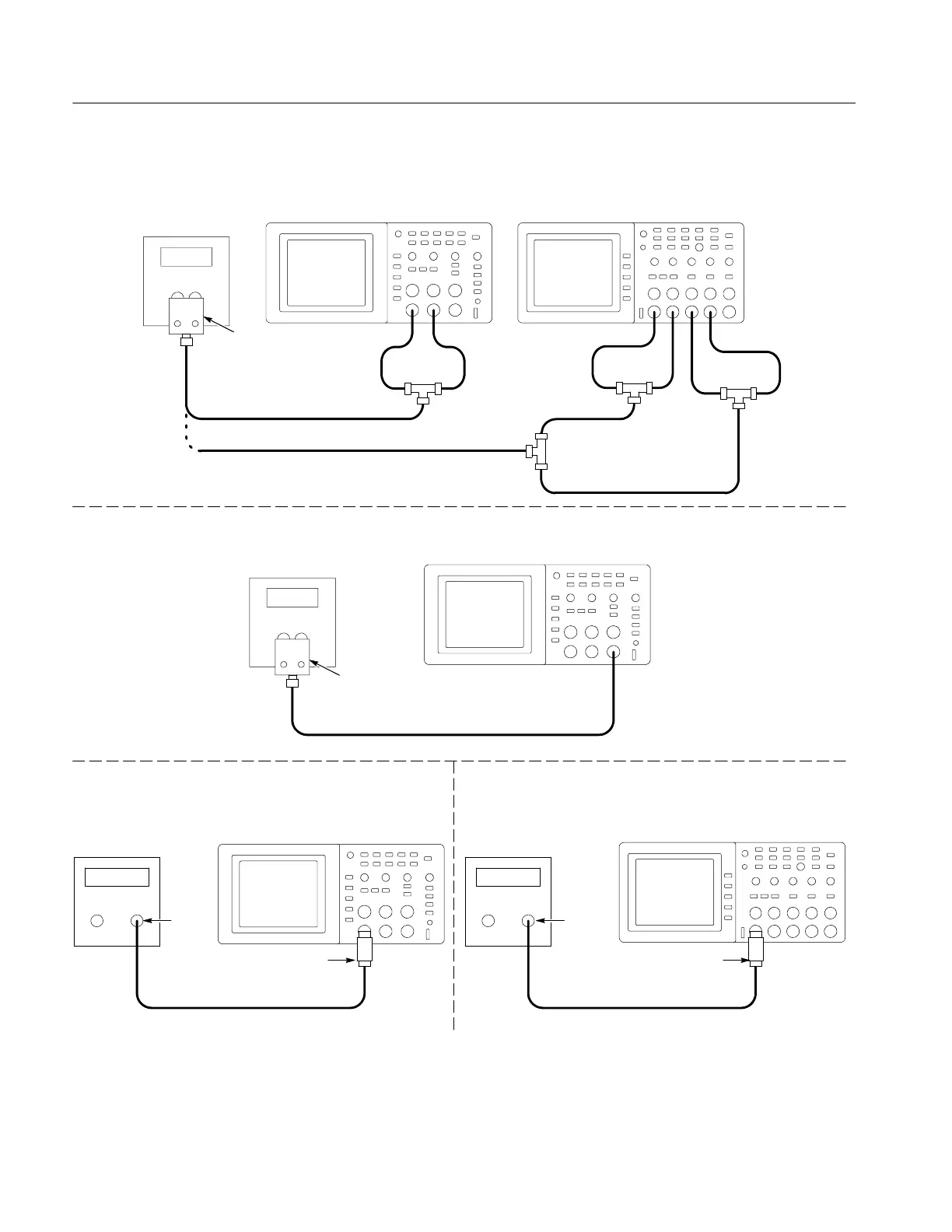Adjustment Procedures
5-- 4
TDS1000 and TDS2000 Series Digital Storage Oscilloscopes Service Manual
10-inch
BNC cable
10-inch
BNC cables
10-inch
BNC cables
10-inch
BNC cables
Four Channel
Digitizing oscilloscope
Two Channel
Digitizing oscilloscope
BNC ‘T’ connector
DC voltage setup 1
+--
DC voltage source
Dual banana to
BNC adapter
BNC cable
DC voltage setup 2
+--
DC voltage source
Dual banana to
BNC adapter
BNC cable
Sinewave generator setup
Leveled sine
wave generator
Output
50 Ω feedthrough terminator
(Table 5--2 and 5 --3 list
proper channel)
BNC cable
BNC ‘T’
connectors
BNC cable
10-inch BNC cable
BNC ‘T’
connector
Square wave
generator
Output
50 Ω feedthrough terminator
(Table 5--2 and 5 --3 list
proper channel)
BNC cable
Edge setup
Two Channel
Digitizing oscilloscope
Four Channel
Digitizing oscilloscope
Two Channel
Digitizing oscilloscope
Figure 5--1: Adjustment setups