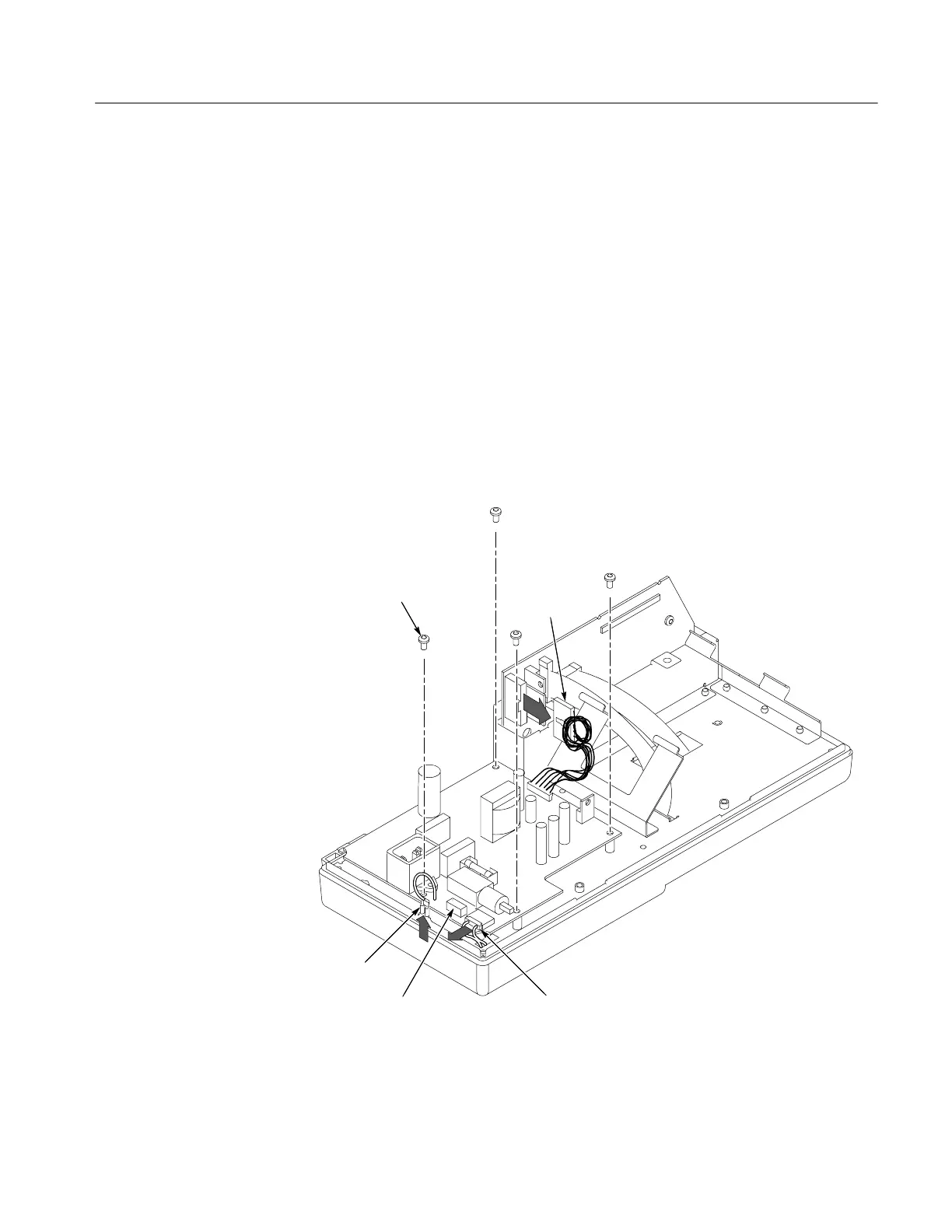Maintenance
TDS1000 and TDS2000 Series Digital Storage Oscilloscopes Service Manual
6-- 15
Use a torque-limiting Torx T-15 screwdriver and pliers for this procedure.
Removal. To remove the module, refer to Figure 6--7 and follow these steps:
1. Remove the power button and rear case using the procedures on page 6--10.
2. Disconnect the following wires:
H The ground wire on the power supply module from the chassis ground
lug.
H The two-conductor backlight cable on the power supply module.
H The power supply ribbon cable on the main board at J101. Press down on
the latch while pulling up on the cable.
3. Remove the four screws connecting the power supply module to the chassis
and lift the module from the internal assembly.
Remove screws (4)
Ground wire
Backlight cable
(color LCD)
Power supply
ribbon cable
Backlight connector
(monochrome LCD)
Figure 6--7: Removing the power supply module
Power Supply Module
