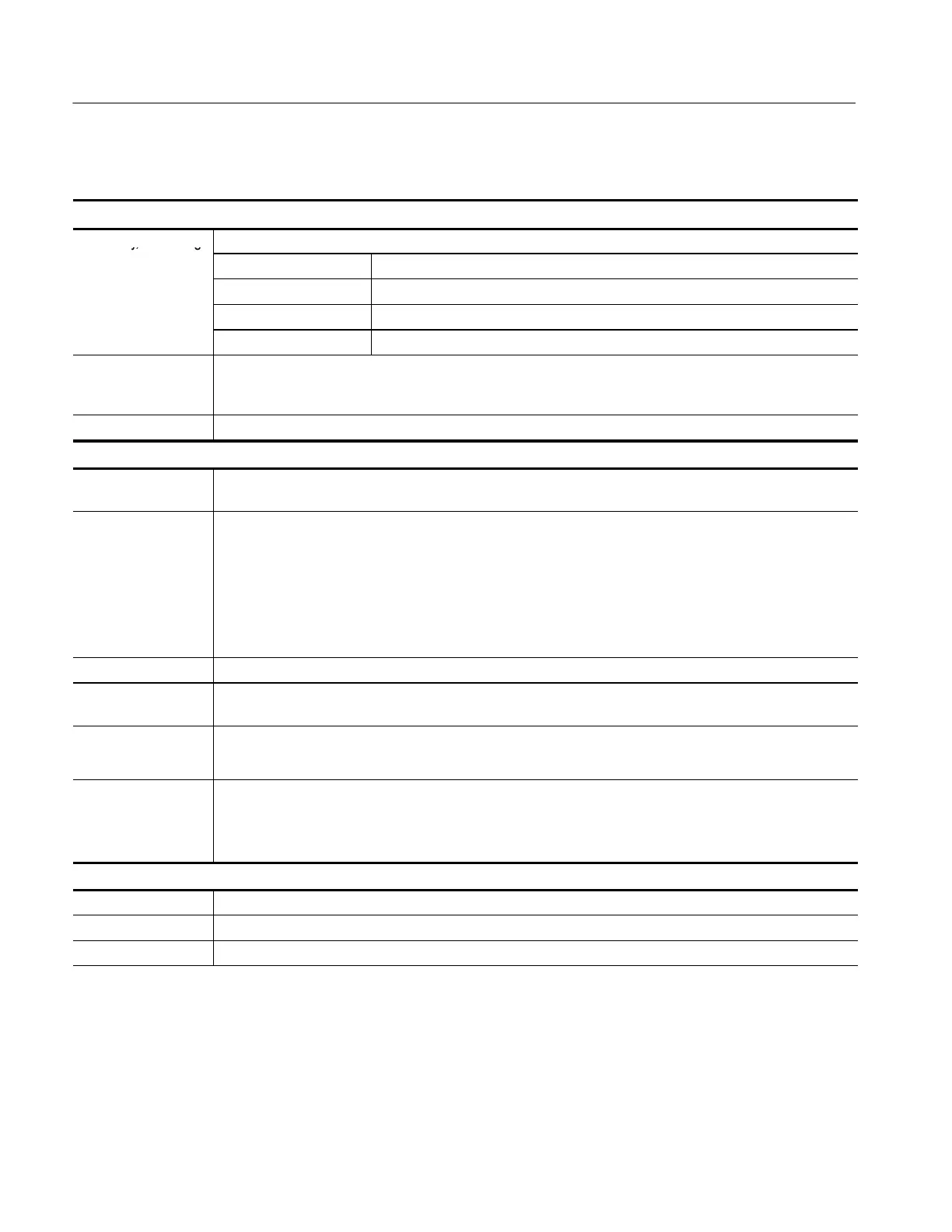Specifications
1-6
TDS1000 and TDS2000 S eries Digital Storage Oscilloscopes Service Manual
Table 1- 1: Oscilloscope specifications (Cont.)
Trigger
Sensitivity, Video Trig- Composite video signal
ger Type, typical
Source Range
Internal Pk-pk amplitude of 2 divisions
EXT 400 mV
EXT/5 2V
Signal Formats and
Field Rates, Video
Trigger Type
Supports NTSC, PAL, and SECAM broadcast systems for any field or any line
Holdoff R ange 500 ns to 10 s
Pulse Width Trigger
Pulse Width
Trigger modes
Trigger when < (Less than), > (Greater than), = (Equal), or ≠ (Not Equal);
Positive pulse or Negative pul se
Pulse Width
Trigger Point
Equal: The oscilloscope triggers when t he trailing edge of the pulse crosses the trigger level.
Not Equal: I f the pulse is narrower than the specif ied width, the trigger point is the trailing edge. Otherwise, the
oscilloscope triggers when a pulse continues longer than the time specified as the Pulse Width.
Less than: The trigger point is the trailing edge.
Greater than (also called time-out trigger): The oscilloscope triggers when a pulse continues longer than the
time specified as the Pulse Width.
Pulse Width Range Selectablefrom33nsto10s
Pulse Width
Resolution
16.5 ns or 1 part per thousand, whichever is larger
Equal Guardband t > 330 ns: ±5% ≤ guardband < ±(5.1% + 16.5 ns)
t ≤ 330 ns: guardband = ±16.5 ns
Not Equal Guardband t > 330 ns: ±5% ≤ guardband < ±(5.1% + 16.5 ns)
165 ns < t ≤ 330 ns: guardband = --16.5 ns/+33 ns
t ≤ 165 ns: guardband = ±16.5 ns
Trigger Frequency Counter
Readout Resolution 6 digits
Accuracy (typical) ±51 ppm including all frequency reference errors and ±1 c ount errors
Frequency Range AC coupled, 10 Hz minimum to rated bandwidth
