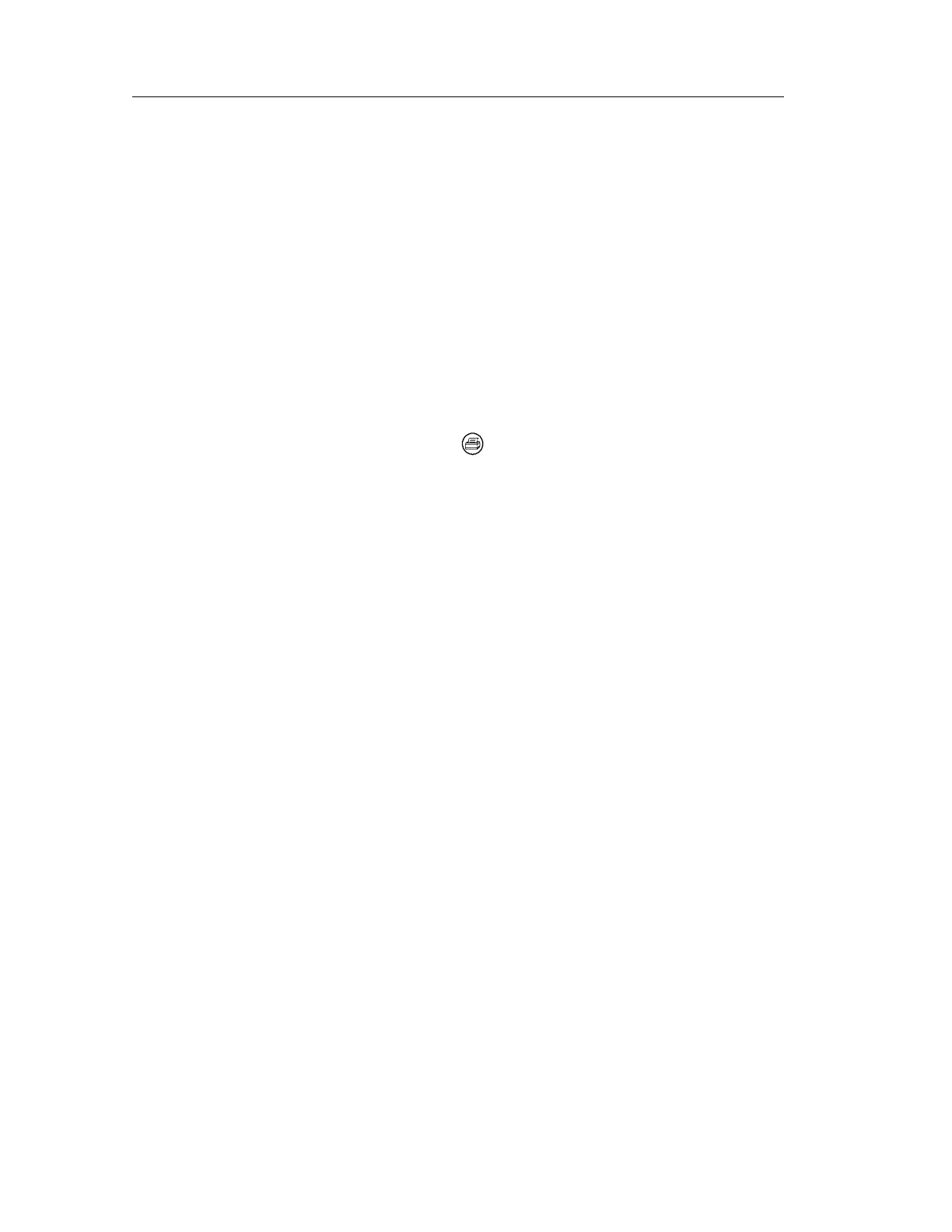Hard Copy
3-30
TDS3000B Serie s User Manual
Date and Time Stamp. To print the current date and time on your hard
copies, do these steps:
1. Push the UTILITY button.
2. Push the System screen button to select Config.
3. Push the Set Date & Time screen button.
4. Set the Display Date/Time to On to add the current date and
time to the display screen.
5. Push the Menu Off button.
6. Push the hard copy button
.
Printer Error Message. To avoid p rinter errors, always power on the
printer and allow it to complete its initialization process before
powering on t he oscilloscope. If you see a ’Hard copy device not
responding’ error message, power the oscilloscope off and then back
on, and then try printing again. If the printer still does not work,
check that the printer is online, you have selected the correct printer
format on the oscilloscope, there are no paper jams, and that the
printer cable is firmly connected to the printer and oscilloscope.
