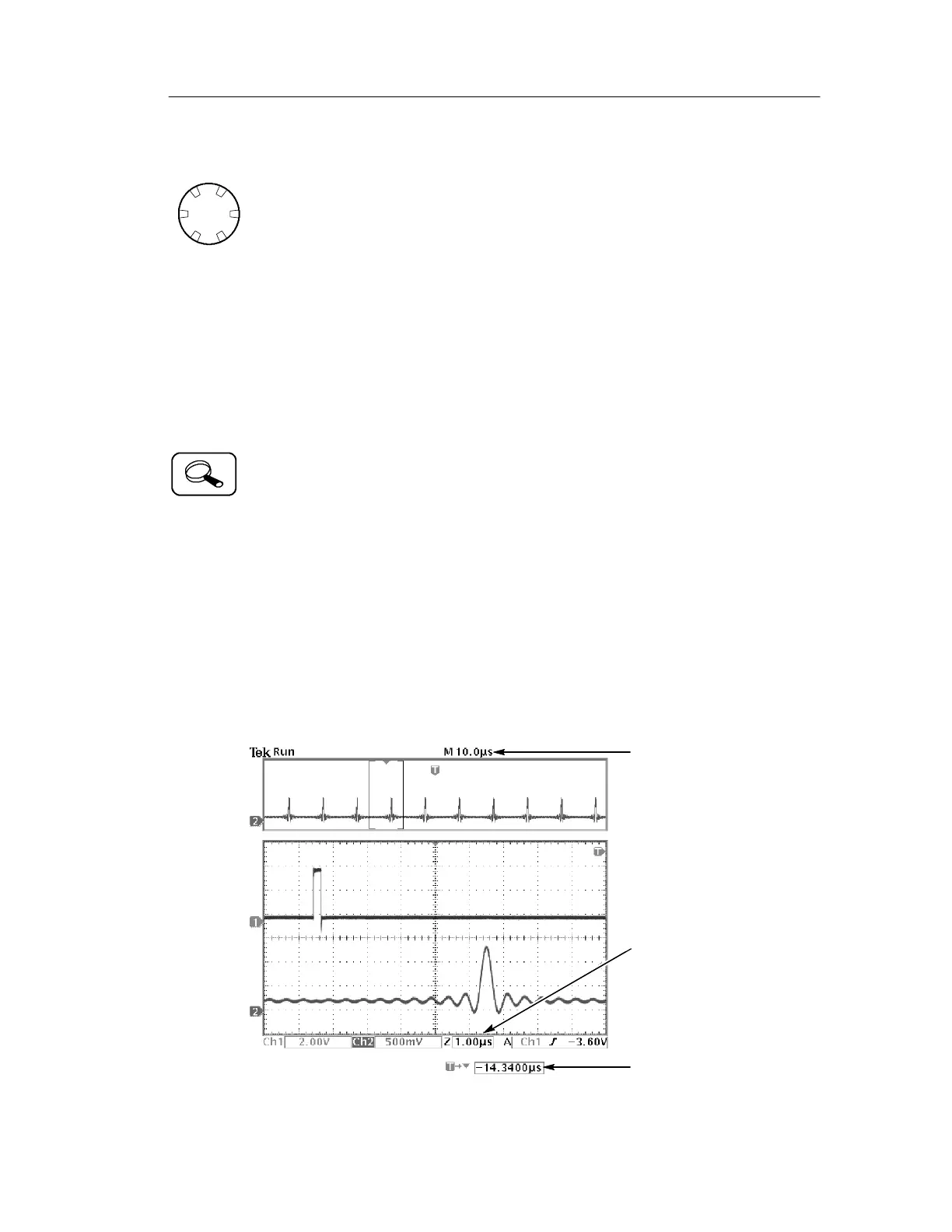Horizontal Controls
TDS3000B Serie s User Manual
3-35
Horizontal Scale Control
Use the horizontal SCALE control to adjust the time base. When
delay is off, the scale expands or contract s around t he t rigger point.
When delay is on, the scale expands or contracts around the center of
the screen (see Delay Interactions on page 3--38 for possible
exceptions).
When t he zoom func tion is active, use the horizontal SCALE control
to adj ust the amount of horizontal m agnification (the actual
time-base setting remains unchanged). The magnified waveforms
always expa nd or contract around the ce nter of the screen.
Zoom Button
Push the zoom button to magnify the current acquisition along the
horizontal axis so you can see more deta il. Use the horiz ontal
SCALE control to adjust the amount of magnifi cation. Use the
horizontal POSITION control to select the portion of the waveform
you want to magnify. When zoom is on, changes you m ake to these
controls do not affect the actual time base or trigger position settings.
The split screen shows the entire selecte d waveform in the upper
window to give you a point of reference as you examine the details
in the lower window.
Actual time base
Zoom time base
Zoom position
