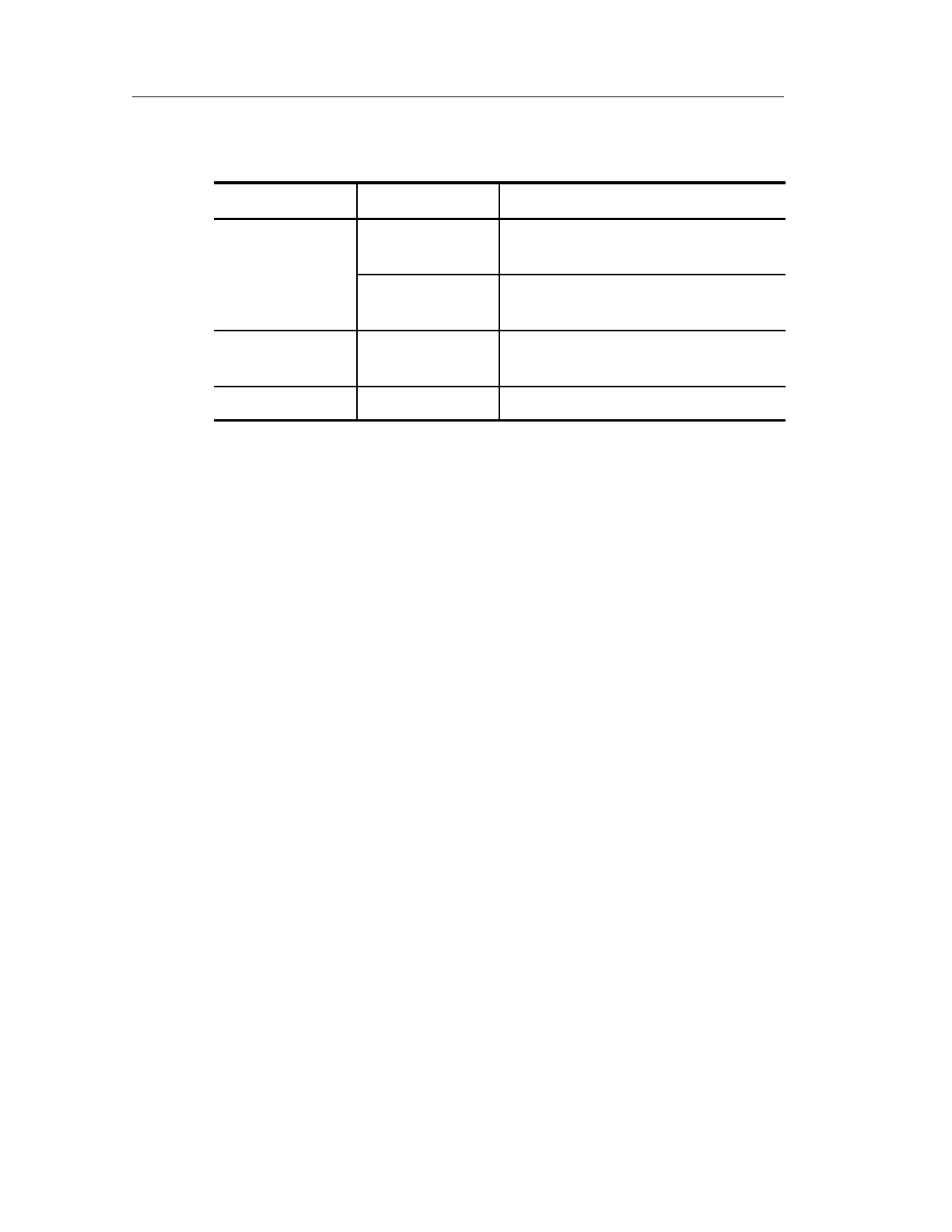Utility
3-72
TDS3000B Serie s User Manual
Bottom DescriptionSide
Battery Time-
Outs
Power Off Time-
Out
Use to set the time before an automat-
ic shut down.
Backlight Time-
Out
Use to set the time before the back-
light automatically turns off.
Tek Secure Erase
Memory
Erases all nonvolatile waveform and
setup memory.
Version Use to see the firmware version.
Key Points
Setting the Date and Time. To set the internal clock with the current
date and time, push the Set Date & Time screen button. Use the
general purpose knob to set the values after you push the scree n
buttons for the year, day and month, hour and minute. Push the OK
Enter Date/Time screen button to complete the operation.
Power Off Time-Out. Use this feature to automatically turn the
oscilloscope to standby if it is not being used. Use the general
purpose knob to set the power off time-out delay to a fixed time or
to ∞ (time-out off). Cycle the power switch to turn the oscilloscope
back on after a n aut oma tic shut down.
Power off time-out operates only when you use battery power.
