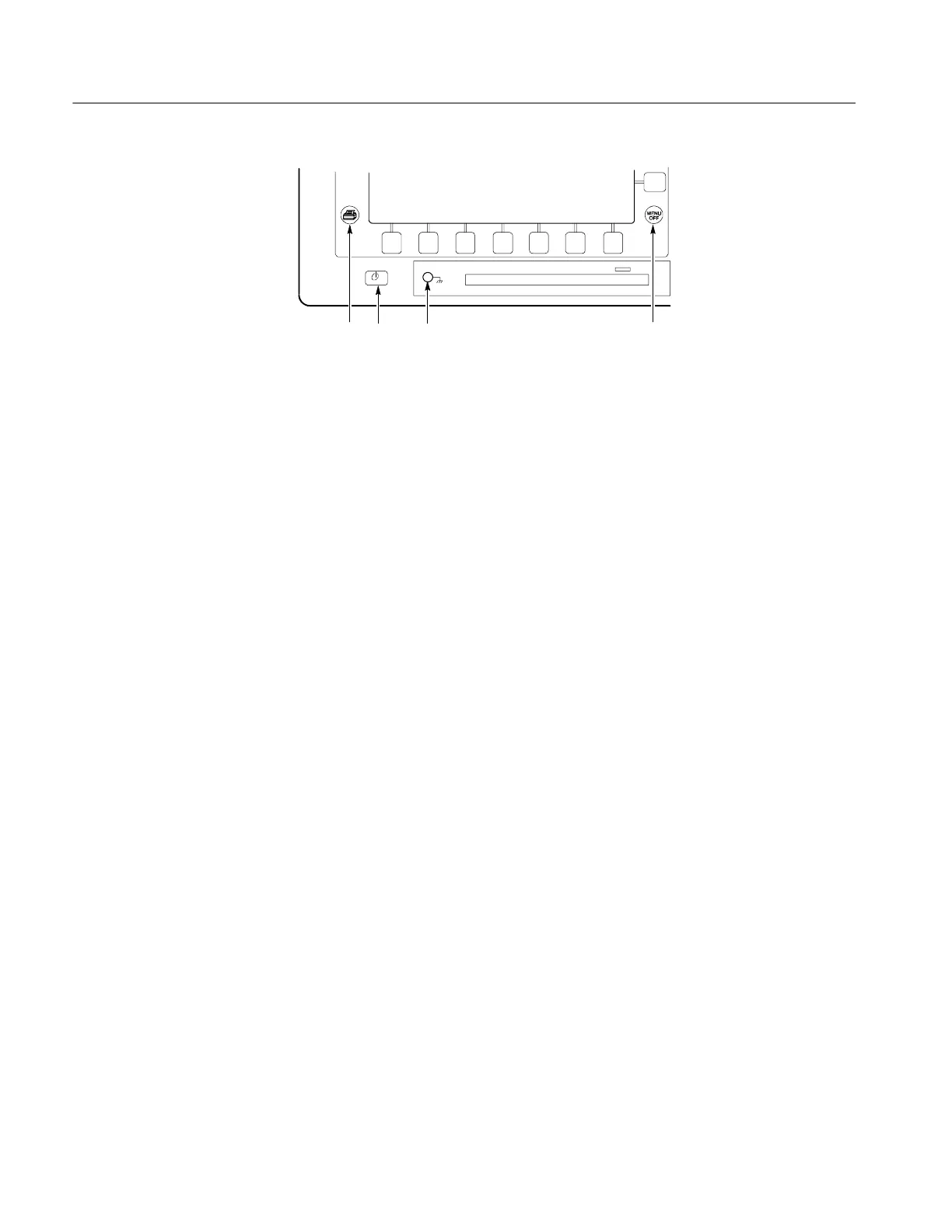Operating Information
2-14
TDS3000B Series Service Manual
20 2321 22
20. Hard copy. Initiates a hard copy using the port selected in the Utility menu.
21. Power switch. Turns power to on or standby.
22. Wrist-strap ground. Use to connect a wrist strap when working with
ESD-sensitive circuits. This connector is not a safety ground.
23. MENU OFF. Clears menu from the display.
