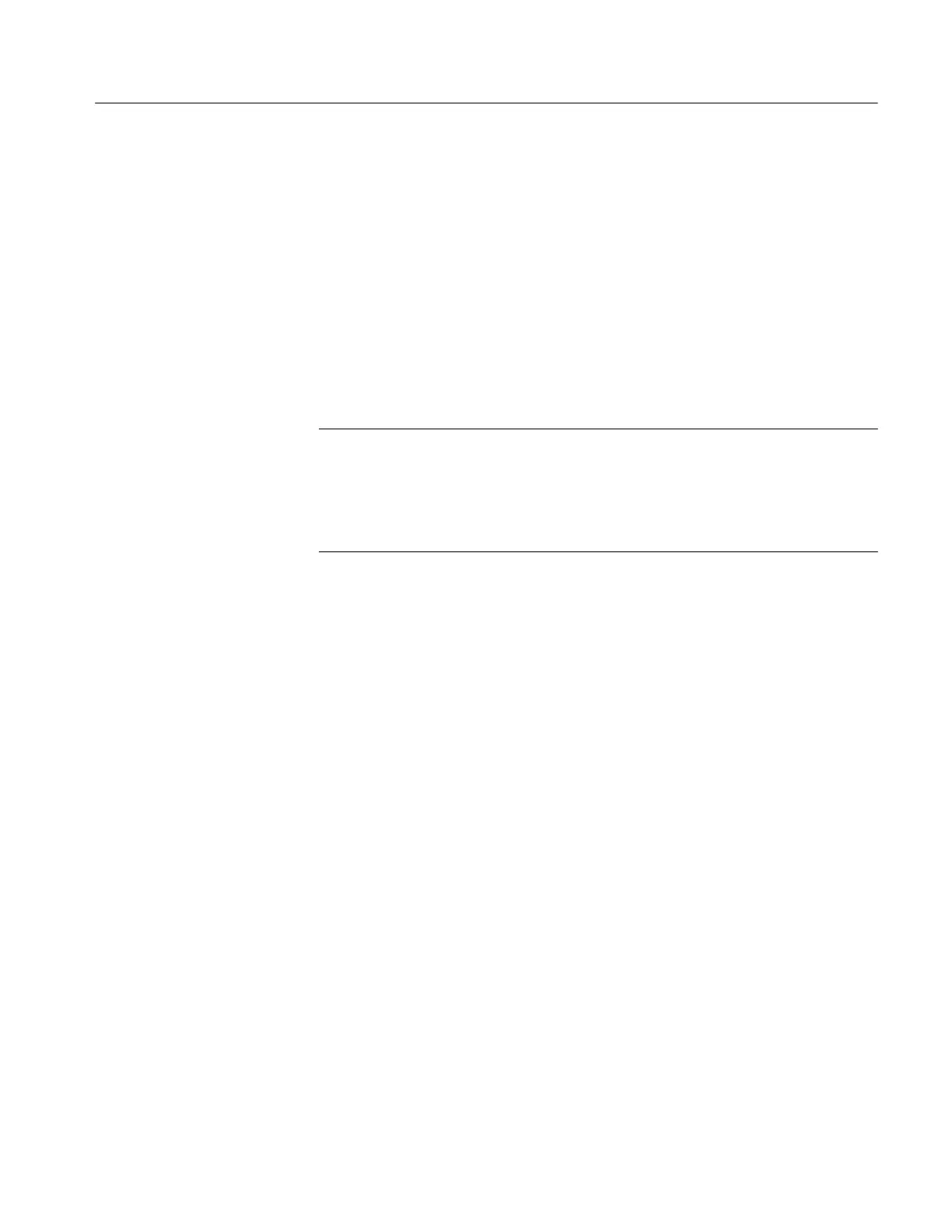Adjustment Procedures
TDS3000B Series Service Manual
5-7
8. Push the UTILITY button.
9. Push the System screen button to select Cal.
10. Push the Factory screen button.
11. Push the OK Do Factory Calibration screen button to start the adjustment
process.
12. Connect signals from the DC voltage source, leveled sine wave, or fast-rise
generator as instructed by the oscilloscope display. After you connect the
correct signal, push the OK Do Next Step screen button to continue the
process.
NOTE. The oscilloscope adjusts itself automatically using the reference signal
from the DC voltage source, leveled sine wave, or fast-rise generator. Ther e are
no manual oscilloscope adjustments that you need to make.
If you make an error, such as connecting the wrong input signal, you can repeat
the last step by pushing the Return to Previous Screen screen button.
13. Continue the adjustment process until it is complete. You can abort the
process at any time by pushing the MENU OFF button or by changing to a
different menu.
14. Do the performance verification tests (Section 4) to verify that the adjust-
ment procedure has correctly calibrated the oscilloscope. Incorrect use of
calibration equipment can cause the oscilloscope to pass the adjustment
procedure but fail performance verification. R efer to the note on page 5--4
regarding possible injected noise for 0. 000V DC input levels.
