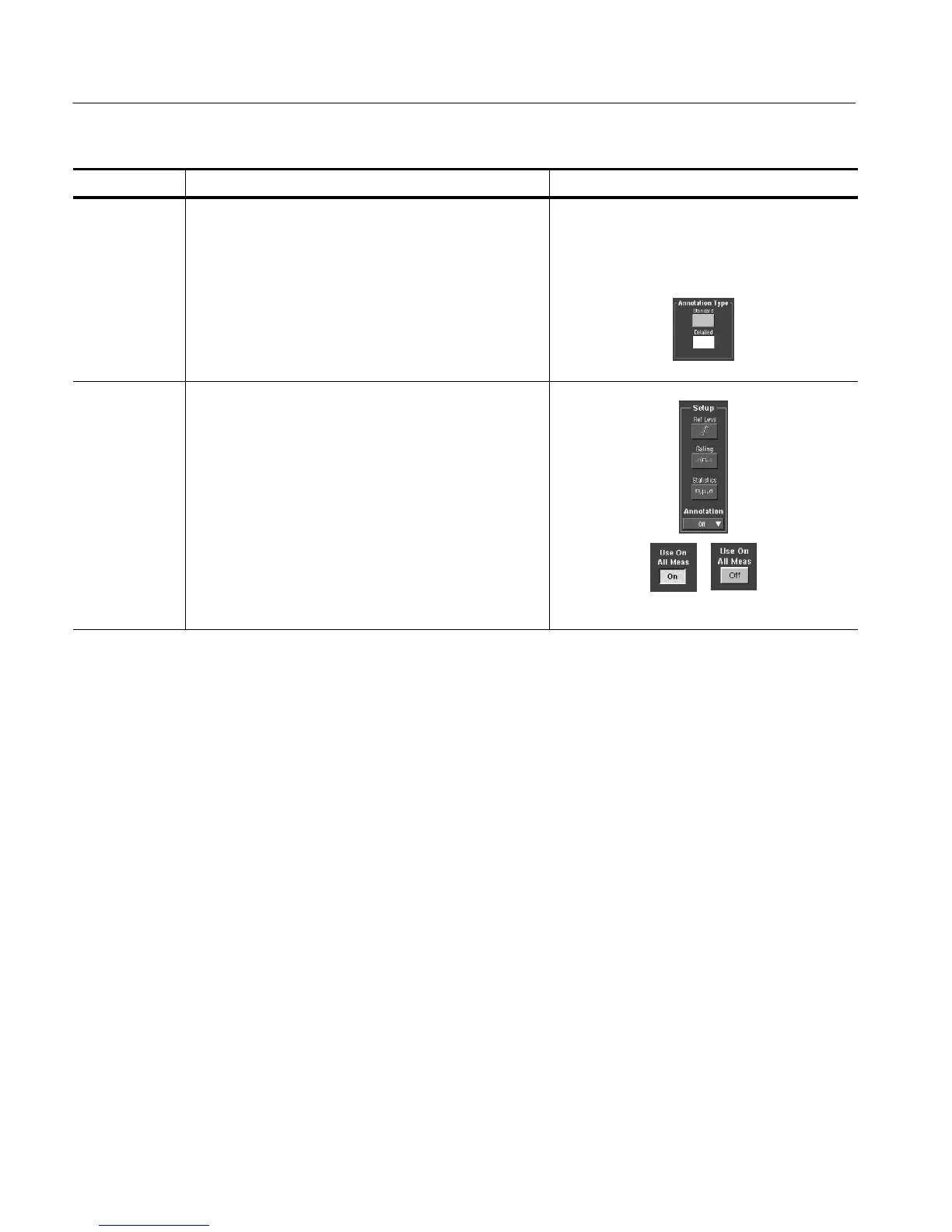Measuring Waveforms
3- 156
CSA7000 Series, TDS7000 Series, & TDS6000 S eries Instruments User Manual
Overview Related control elements and resourcesTo take automatic measurements (Cont.)
Show more
annotation
detail
14. To select the amount of annotation detail shown with a
measurement, from the menu bar touch Utilities, User
Preferences, and then select the Measurement tab to
display the Annotation Type setup window.
15. From the window select either the Standard or Detailed
annotation type. Selecting Detailed displays more
annotations than selecting standard.
Set
measurement
reference
levels
16. From the Measurements control window, touch Setup
Ref Levs to display the Reference Levels setup control
window.
17. To use these settings for all measurements, toggle the
Use On All Meas button to On. To set different values
for some measurements, toggle the Use On all Meas
buttontoOff.
