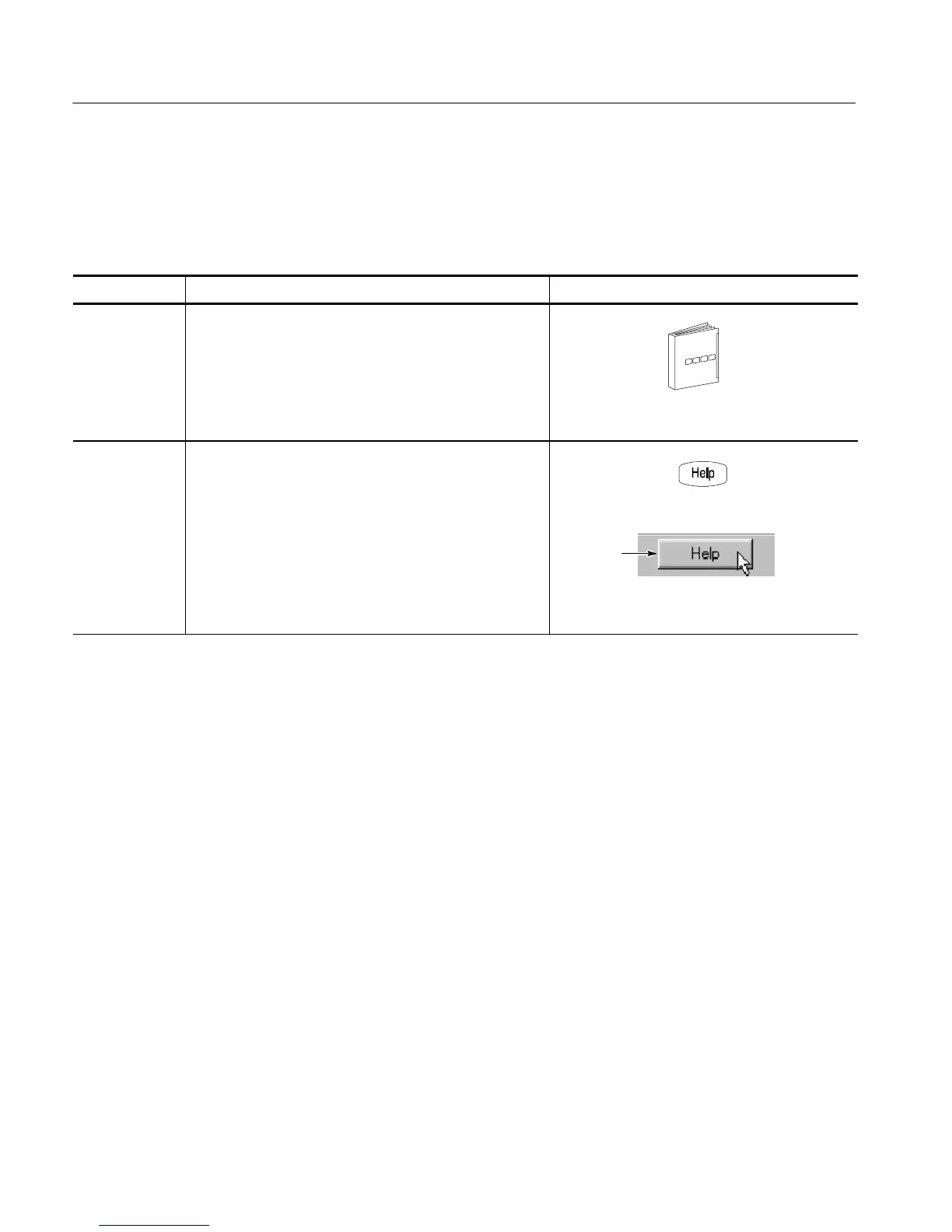Accessing Online Help
3- 284
CSA7000 Series, TDS7000 Series, & TDS6000 S eries Instruments User Manual
How to Use Online Help
Use the procedure steps that follow to access contextual help and to learn how to
search the help system for more information.
Overview To use online help Control elements and resources
Prerequisites
1. The instrument must be powered up and running.
See Installation, page 1--5.
For in-depth,
contextual
overviews
2. When using the toolbar and you have a control window
displayed, touch the Help button to open the help
system with an overview of the control window that is
currently displayed.
3. Some windows have a help button as shown at the right.
Click the button to open the help system with an
overview of the dialog box that is currently displayed.
See right.
Click or
touch here
